Goal
After reading this article
you'll:
- understand what LISA is
- how to locate LISA in the scenario editor
- how to get the most out of LISA
- see an example where LISA is used practically
Summary
LISA is Conducttr's Crisis Architect chatbot - allowing you to speak in plain language helping to turn your ideas into an exercise in Conducttr.
| Name | LISA |
| Benefit |
|
| Features |
|
What is LISA?
LISA is our Crisis Architect chatbot, just provide a description or context of your scenario and LISA will generate the outline of a scenario for you. Download and import them into your scenario editor, and you're a step ahead in your crisis design journey.
The more specific you can be with LISA the better results you will get. Hence, why copying a news article is handy as it has a lot of detail about time, location, incidents, etc.
Locating LISA
| 1. Navigate to your Scenario Editor > at the top there is an AI tab | 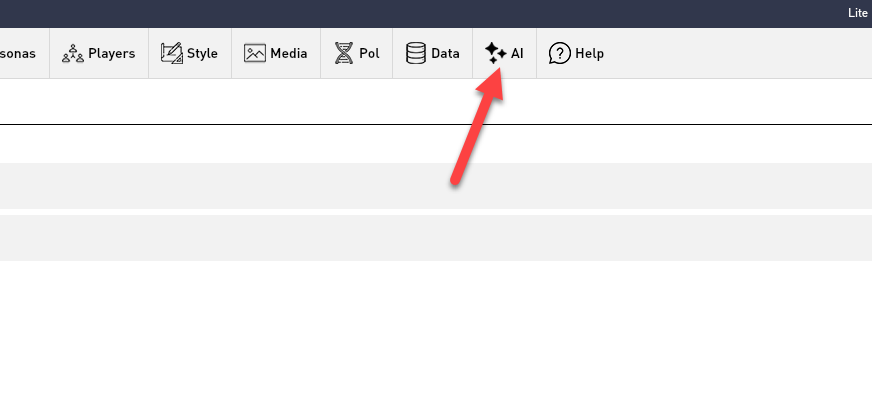 |
| 2. Click Open AXS (Conducttr's Active eXercise System) | 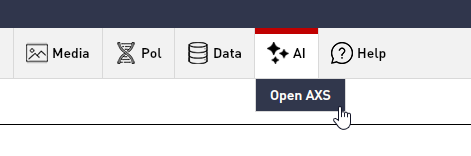 |
| 3. Login to AXS using the same credentials you use to login to Conducttr. | 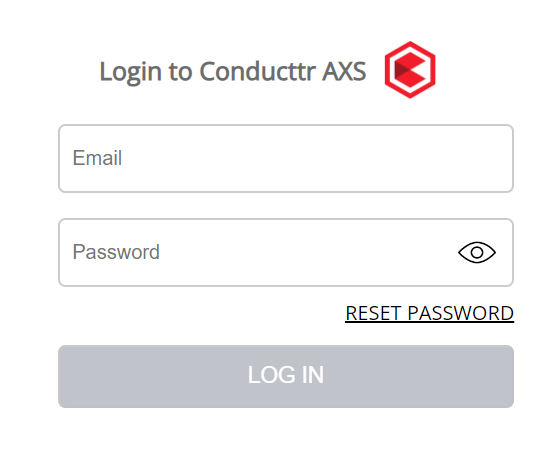 |
| 4. Located on the far left, select LISA | 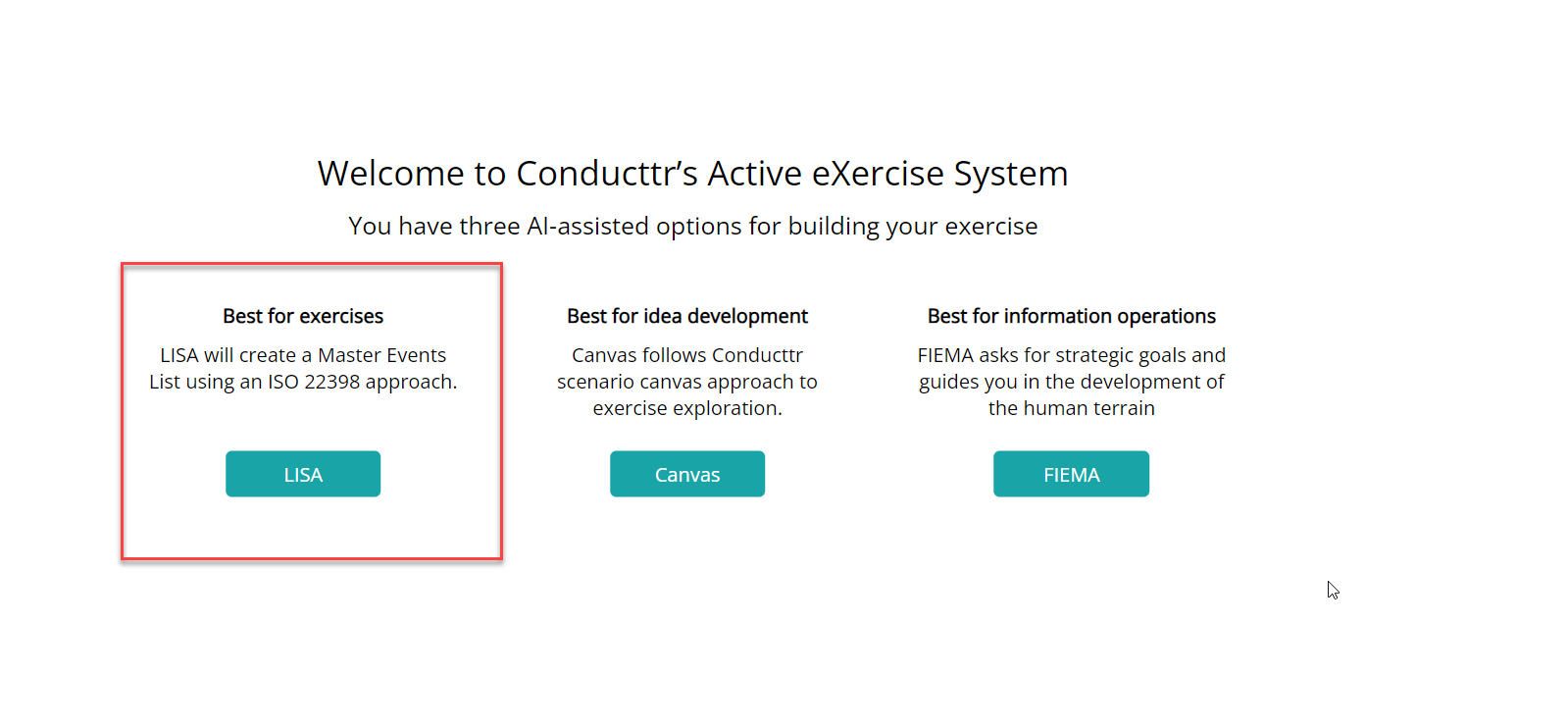 |
| 5. You have now opened LISA! | 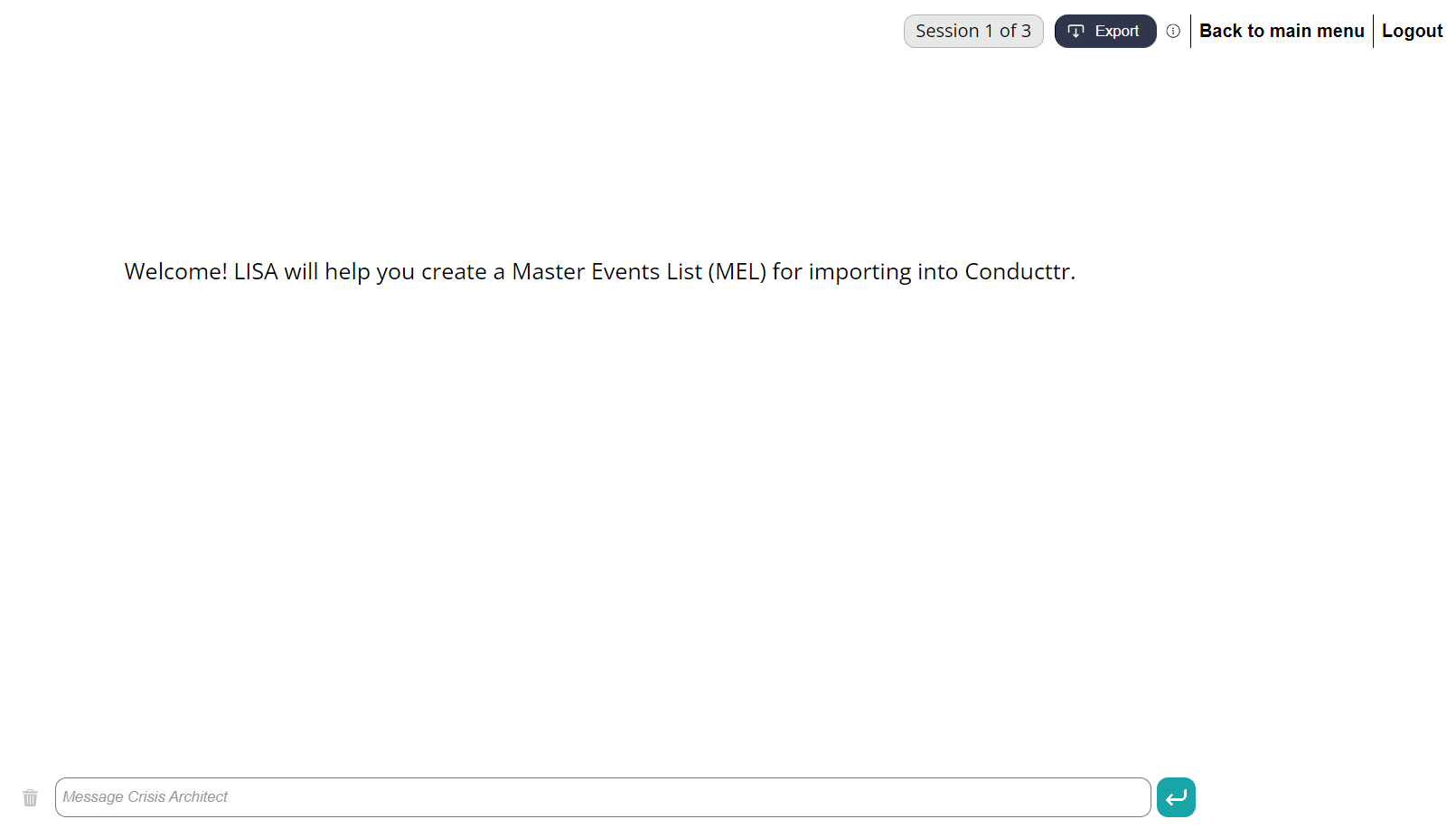 |
Importing LISA's results
LISA generates an excel document that you can import directly into the scenario editor.
1. To import navigate to the import button on the far right hand side. | 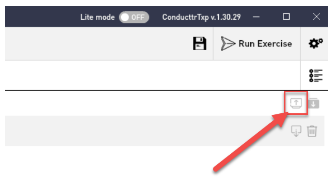 |
| 2. Click Import MEL to import and select the excel file | 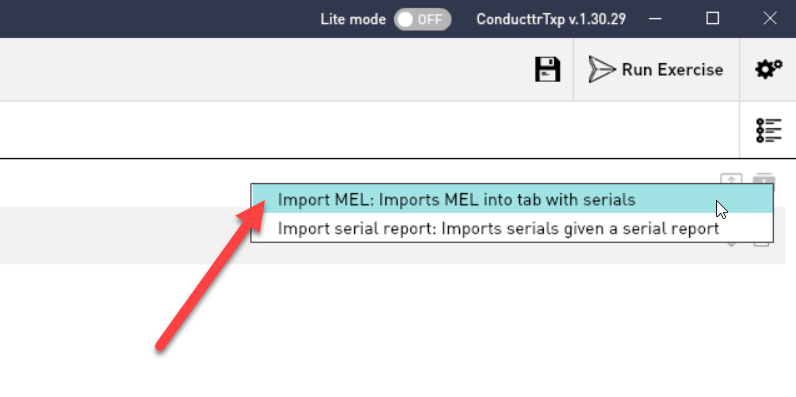 |
Example workflow with LISA
A key point to keep in mind when speaking to LISA is that the content she has generated is not final, if she does not get it right the first time you should speak to her explaining what needs changing.
| Explanation | Prompt |
| 1. Pasted in a news article that is similar to the exercise I wanted to create | "Create an exercise similar to this: *paste in text from a news article* " |
| 2. At this point LISA may ask for more information about the players role and organisation. | "The player is in the role as Crisis Manager for a cargo company" |
| 3. Check the results, if happy export them into a excel document to then import directly into the scenario editor following the instructions above. | "That looks great! Export this" |
| 4. You may also find it useful to copy across the descriptions LISA has generated and paste them into the 'description' box located in your serials. | *copy across descriptions into the scenario editor* |
