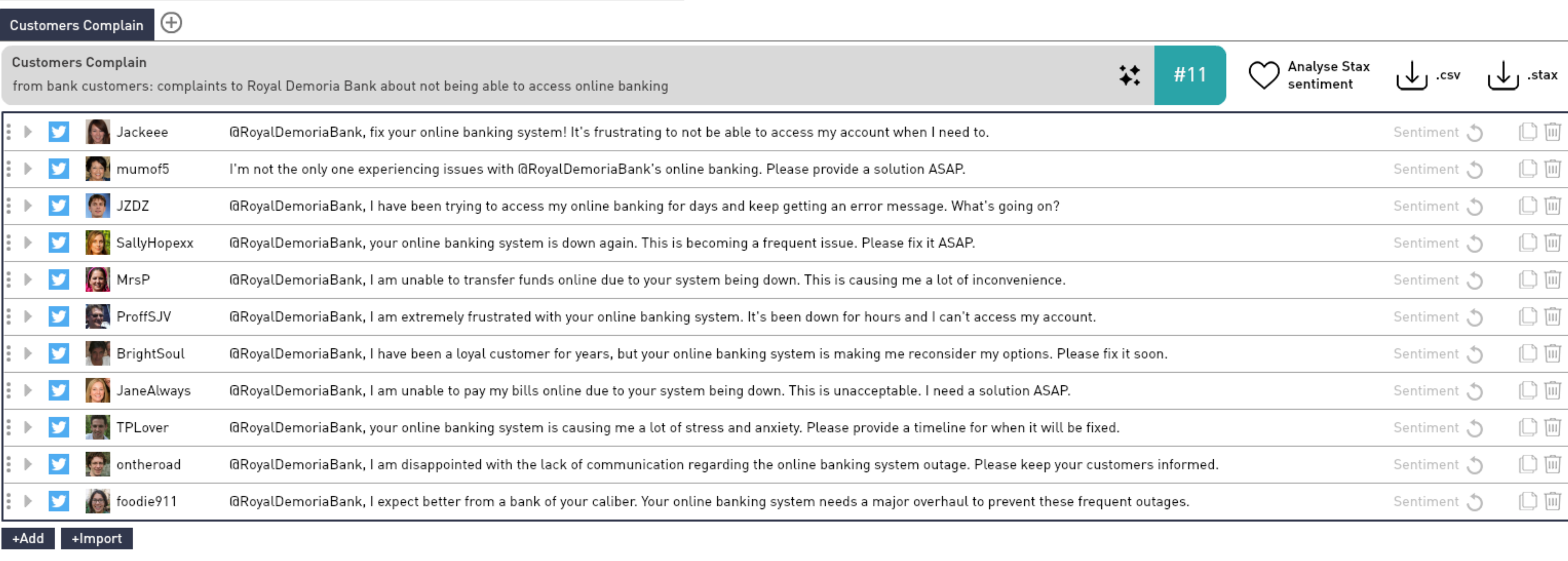After reading this article
you'll:
- Be able to auto-generate POL content
Summary
Generate stacks faster using the AI assistant
| Name | Stack Generation with AI |
| Benefit | Faster and more efficient stack generation process |
| Features |
|
How to create Stacks using AI
1.
- Navigate to "POL" and create a new Stax
- When you create a stack, click on the AI assistant icon
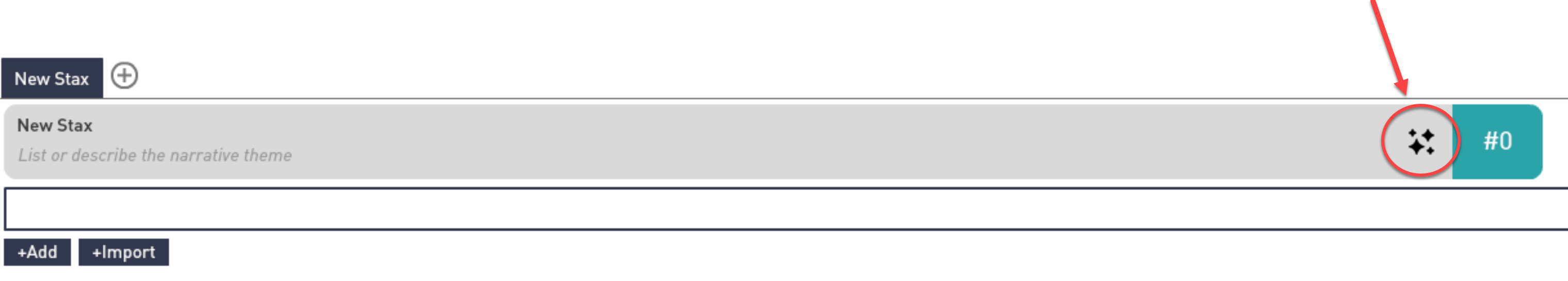
2.
- You will then need to select a faction of personas and a channel (Microblog, GoSocial, Email or Helpdesk)
- Once these are selected, write a prompt describing what type of messages you'd like to have in your stack. (see related articles for more information on how to write a prompt)
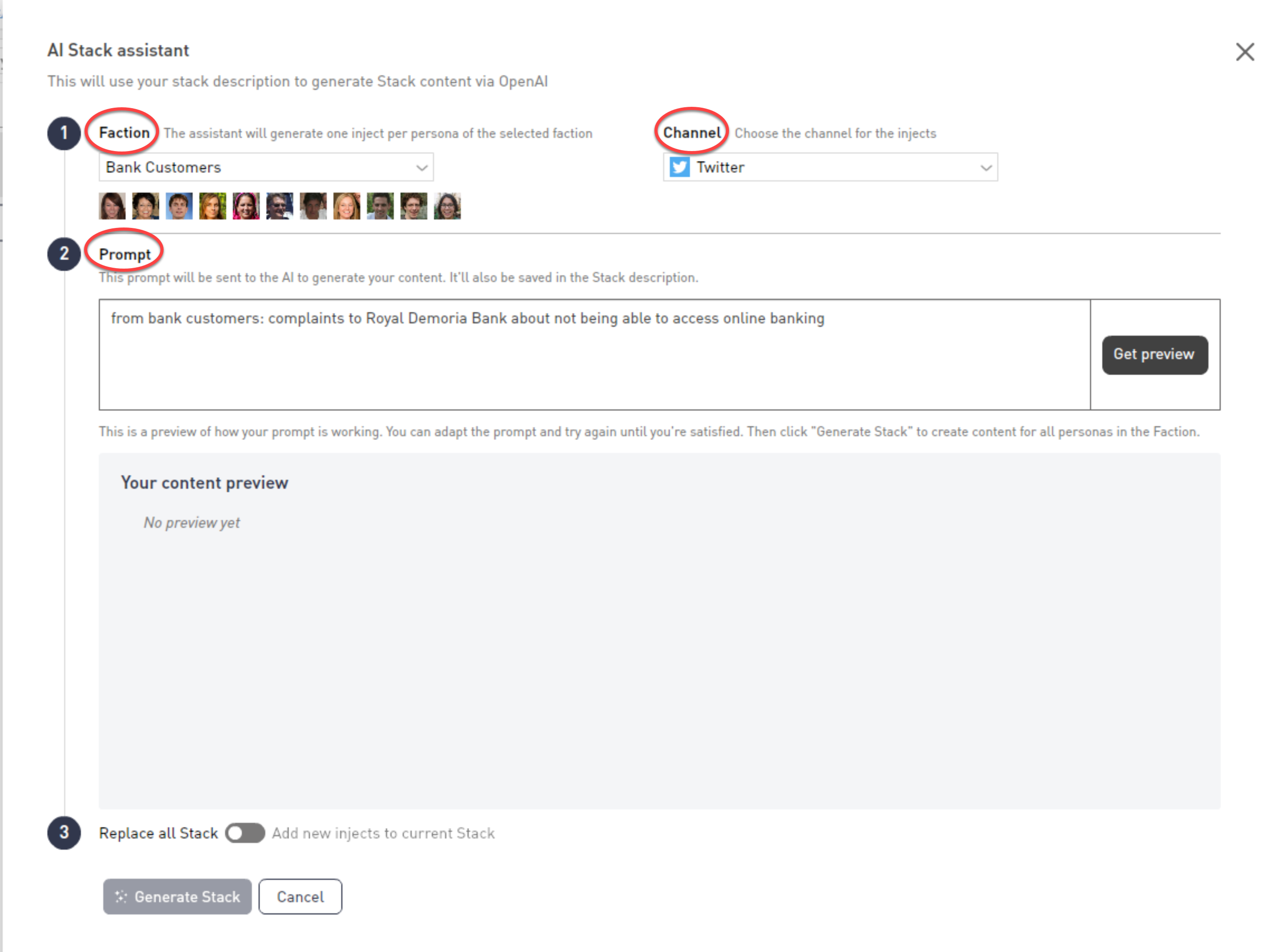
3.
- Click "Get preview" to get a preview of how the messages will look like
- Based on this, you can redefine the prompt and try again until satisfied
- Once you're satisfied with the preview, choose to add these messages to your stack, or replace them
- Click "Generate stack" and the AI will generate a message (content) per persona of the selected faction.
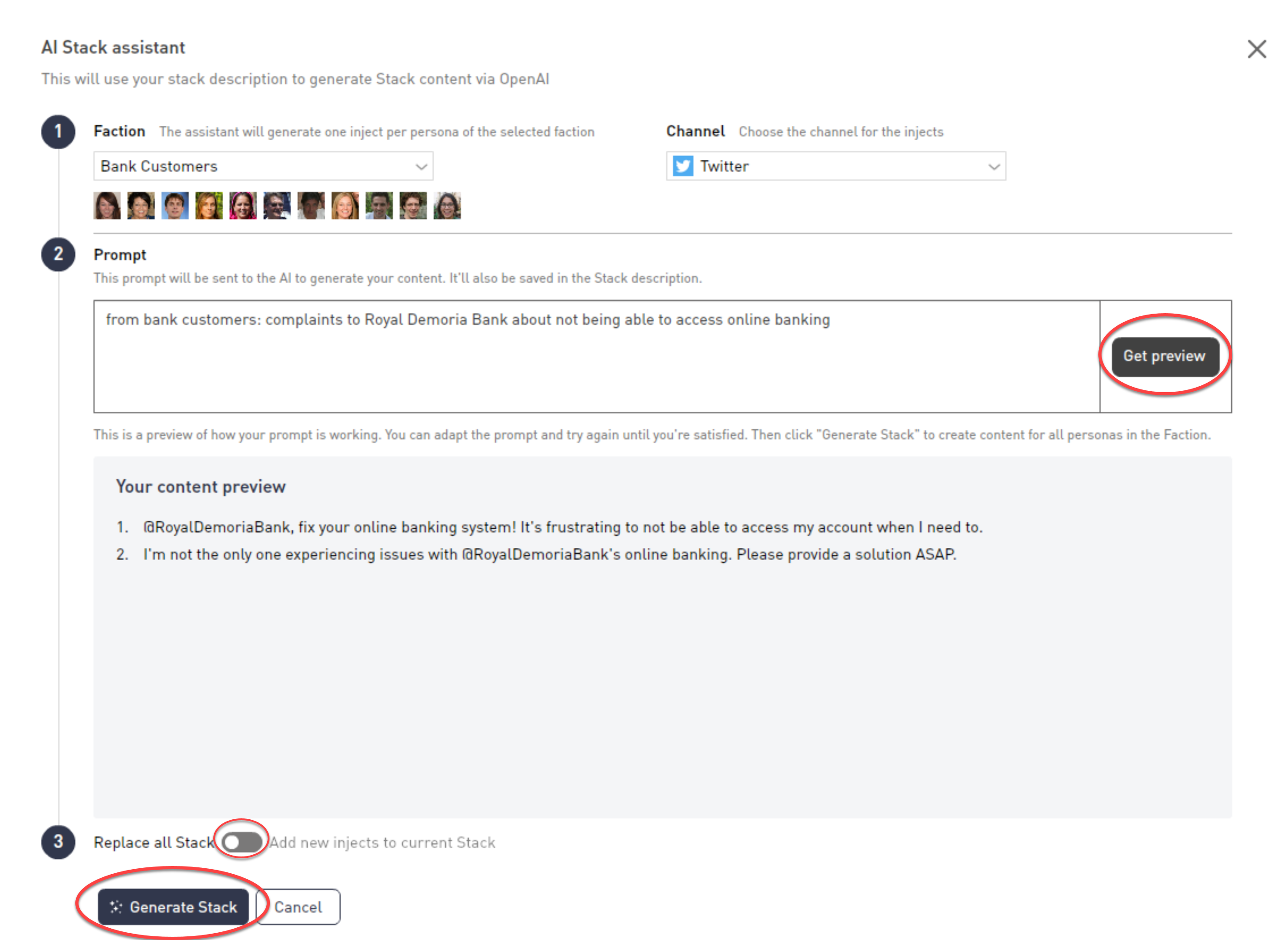
4.
- You then have the option to edit each message or remove them