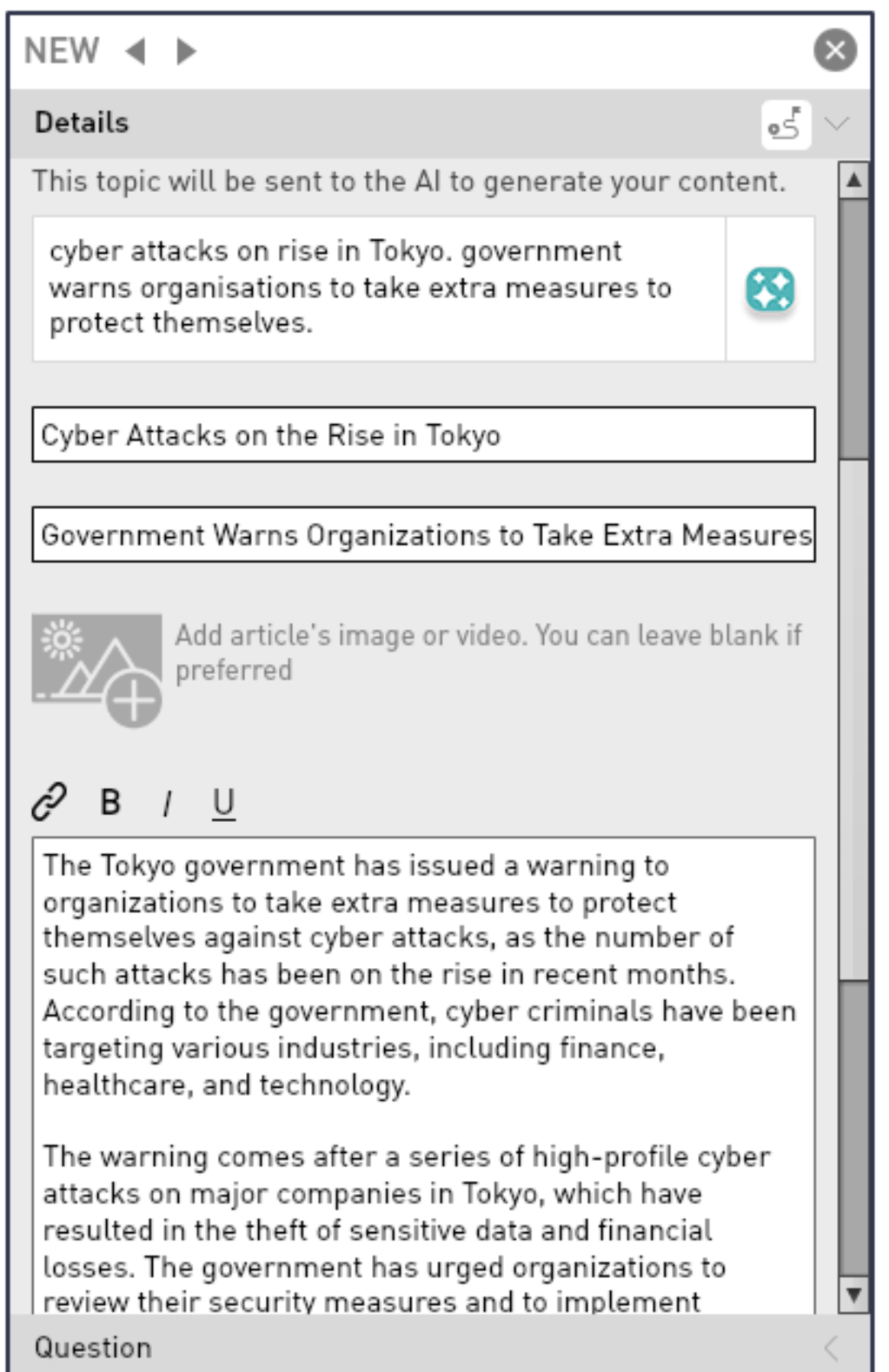Goal
After reading this article
you'll
- understand what the AI
assistant is
- be able to use the AI
Assistant
- know how to access it from the scenario editor
Summary
Generate content faster using the AI
assistant
| Name | AI Assistant |
| Benefit |
|
| Features |
|
Using the AI Text Generator Tool from
injects:
| 1. Add an
inject | 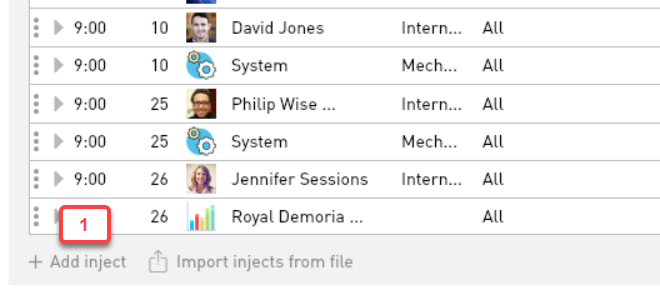 |
2. Select a
channel compatible
with AI
Text
Generator:
| 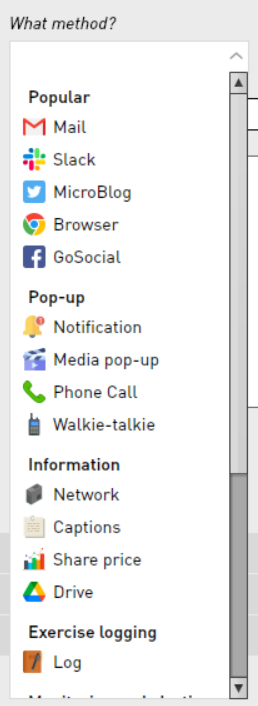 |
3. Click Use
AI
Assistant and
enter a brief
description of
the content that you
want the
AI to create. Then, click the
generate button. Tip: The AI
Assistant knows the
channel you have
chosen,
saving you from having
to type
commands like "write
an
email." | 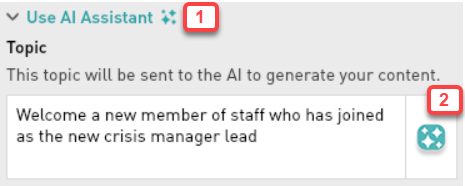 |
| 4. Edit the
generated
content or the description
you
provided the AI
assistance with
until you have the desired
content. | 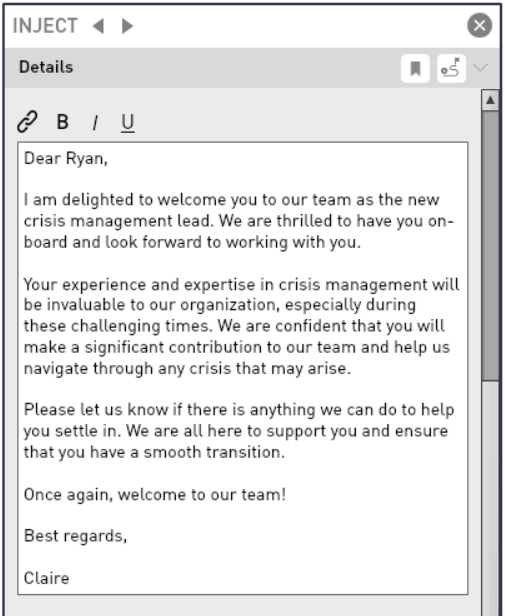 |
Examples of AI Text-Generated
Content
Microblog
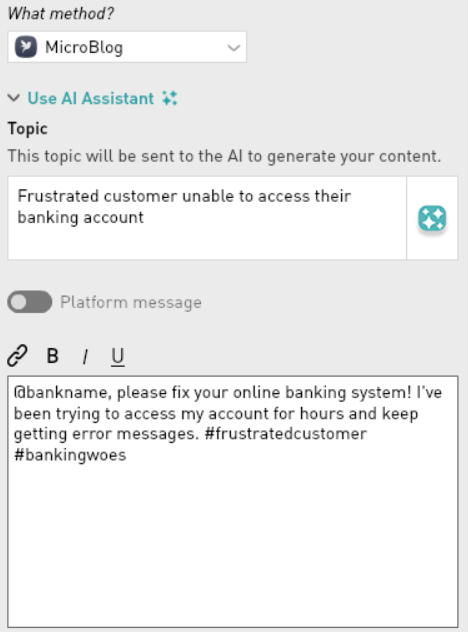
Website / News article