Goal
After reading this article you'll:
- Understand what the AI Image Generator tool is
- Know how to access it from the scenario editor and inject creation
- know how to create effective prompts
Summary
AI Image Generator Tool allows you to quickly generate images.
| Name | AI Image Generator Tool |
| Benefit | This tool can be used directly from the inject creation, making it quicker/easier by pre-selecting the appropriate style and aspect ratio. |
| Features |
|
Locating the Tool
Access in the Scenario Editor > Media > Use AI Assistant.
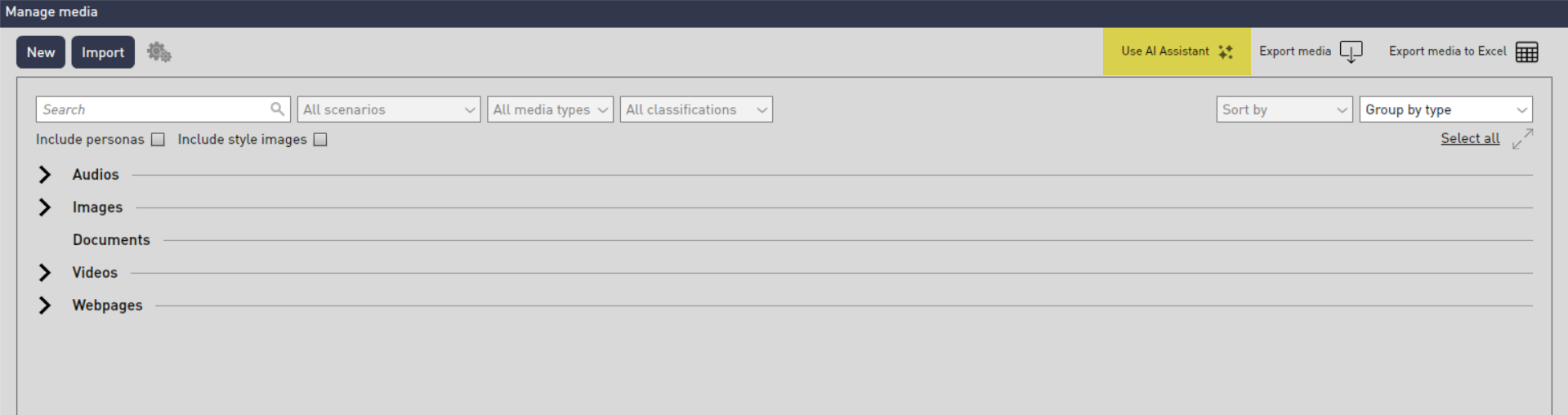
Here you can quickly generate images in different aspect ratios, styles and lighting.
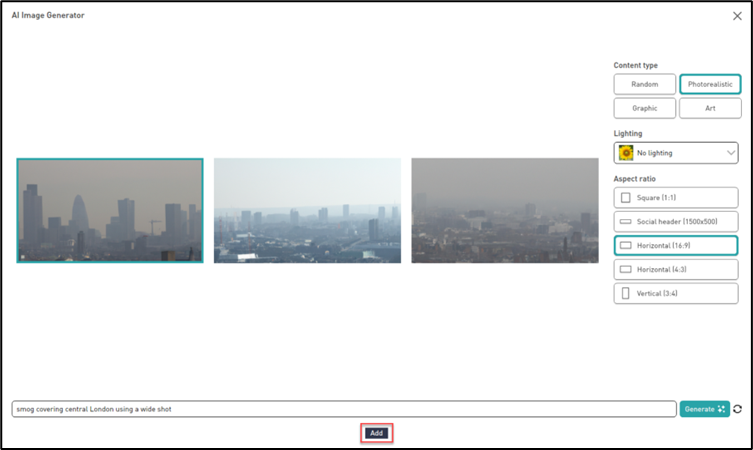
This tool can also be used directly from the inject creation.
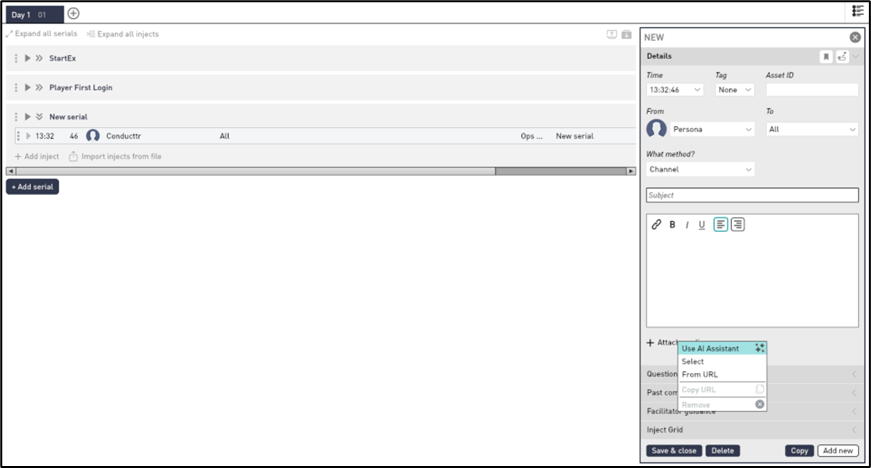
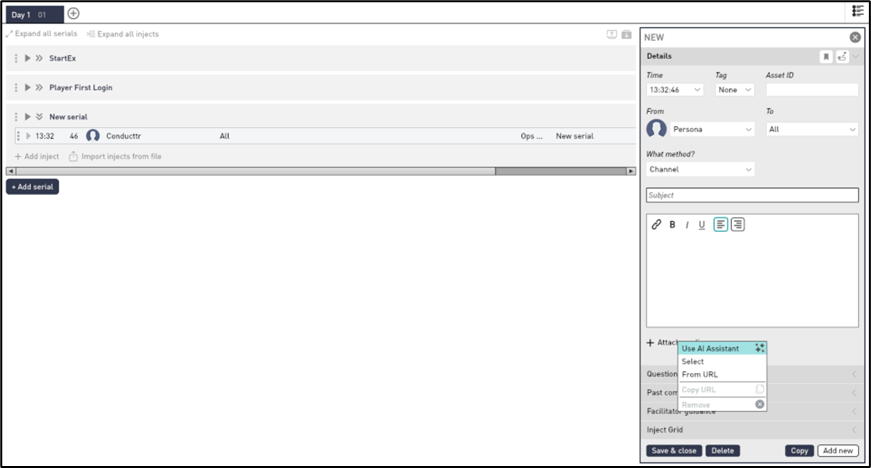
Effective Prompts
Accuracy
- AI Models rely heavily on the prompts provided by the user. Ensure prompts are clear and specific such as including the camera angle and specific location.
- If the prompts are vague or ambiguous, the AI model may generate inaccurate or inappropriate responses.
For example:
| Effective AI Prompts | Ineffective AI Prompts |
|---|---|
| "wide shot view of floods covering Bangladesh, Dhaka" | "flooded city" |
| "birds-eye view of Mexico City showing houses destroyed by an earthquake" | "earthquake in city" |
| "refugee boat in the middle of the day near Lesbos, Greece, as seen from the ground" | "refugees arriving at the coast" |
