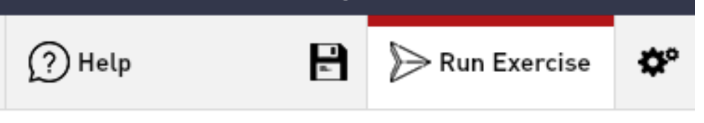This article is related to Conducttr Worlds. If you are looking for information related to any of the other Conducttr licences (Dove, Raven, Hawk or Osprey) and how to create scenarios please check this link.
To publish new exercises to your Worlds or to replace the existing ones, these are the steps to follow:
- Step 1. Open the exercise you want to publish.
- Step 2. Select the correct space you want to publish to from your space drop-down list.
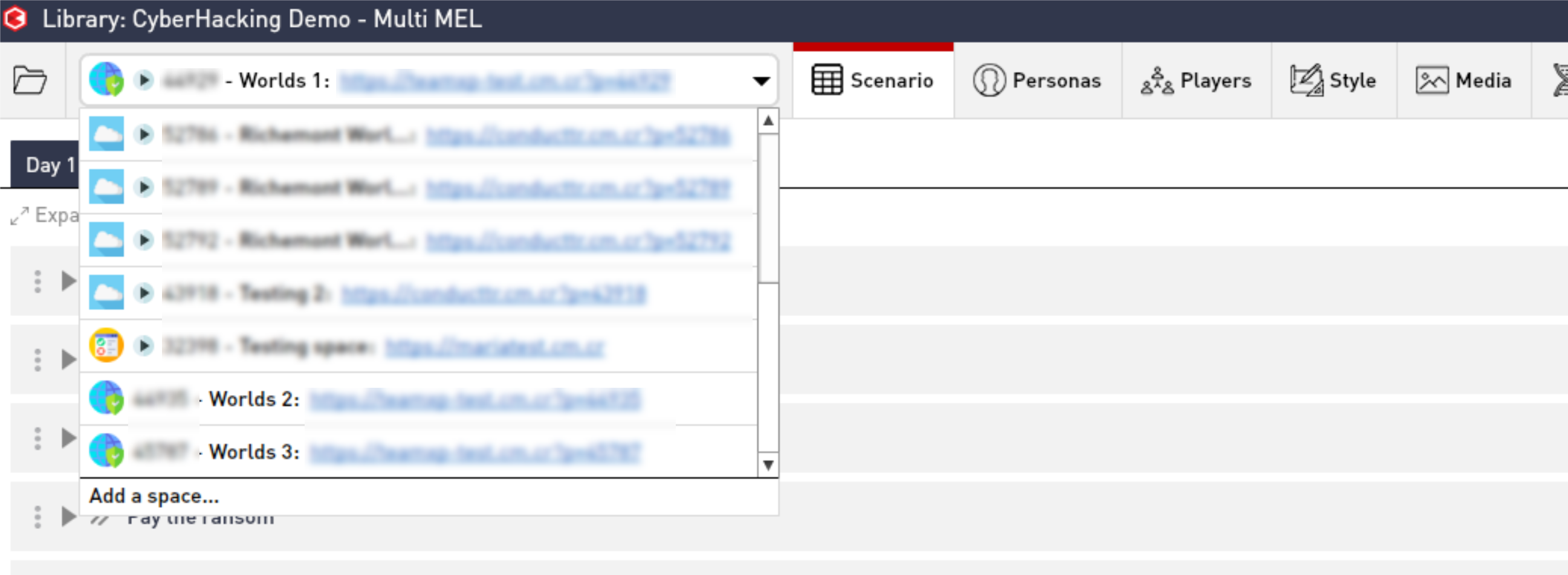
- Step 3. Click "Run exercise" and "Publish scenario".