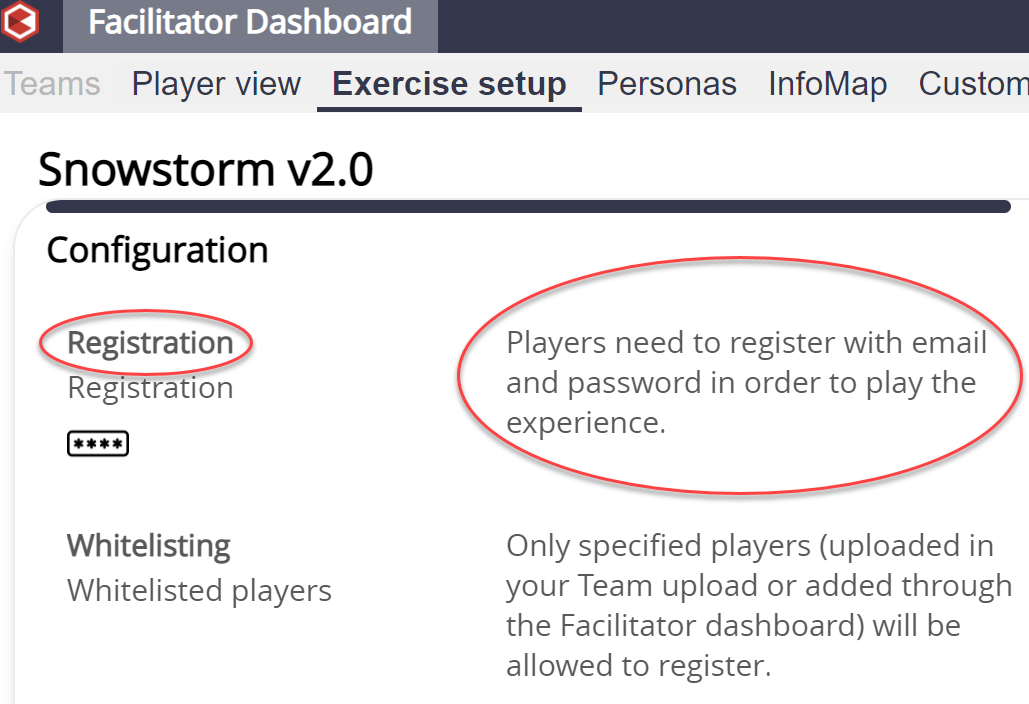This article is related to
Conducttr Worlds. If you are looking for
information related to any of the other
Conducttr licences (Dove, Raven, Hawk or
Osprey) and how to create scenarios please
check this
link.
Goal
After reading this article
you'll:
- Be able to upload teams
from Facilitator
Dashboard
- Be able to assign
positions and special
permissions
- Understand registration
types and how to select
them
Upload teams from Facilitator
Dashboard
What does this mean?
- Facilitators can upload a spreadsheet
of
players directly to facilitator
dashboard
without using the Scenario
Editor
- Preview teams and players before
uploading
- Upload teams to replace existing
ones
- Save
business units time
and
ensure consistency by
making the team file
available for download
and
local uploading
Steps to upload teams from
Facilitator Dashboard
1. In
the Facilitator
Dashboard,
navigate
to
and
select
"Upload
Teams"
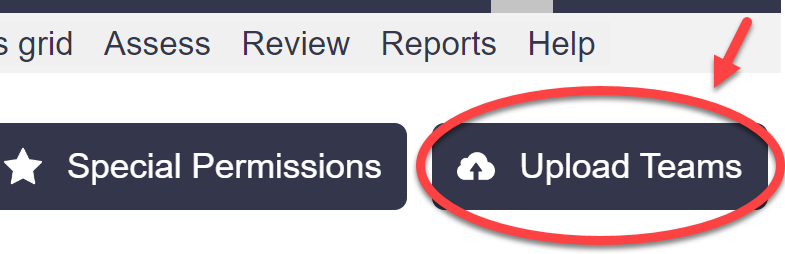
2. Click on the search icon to
import a file
- (The file format is the
same
format
used in the scenario
editor)
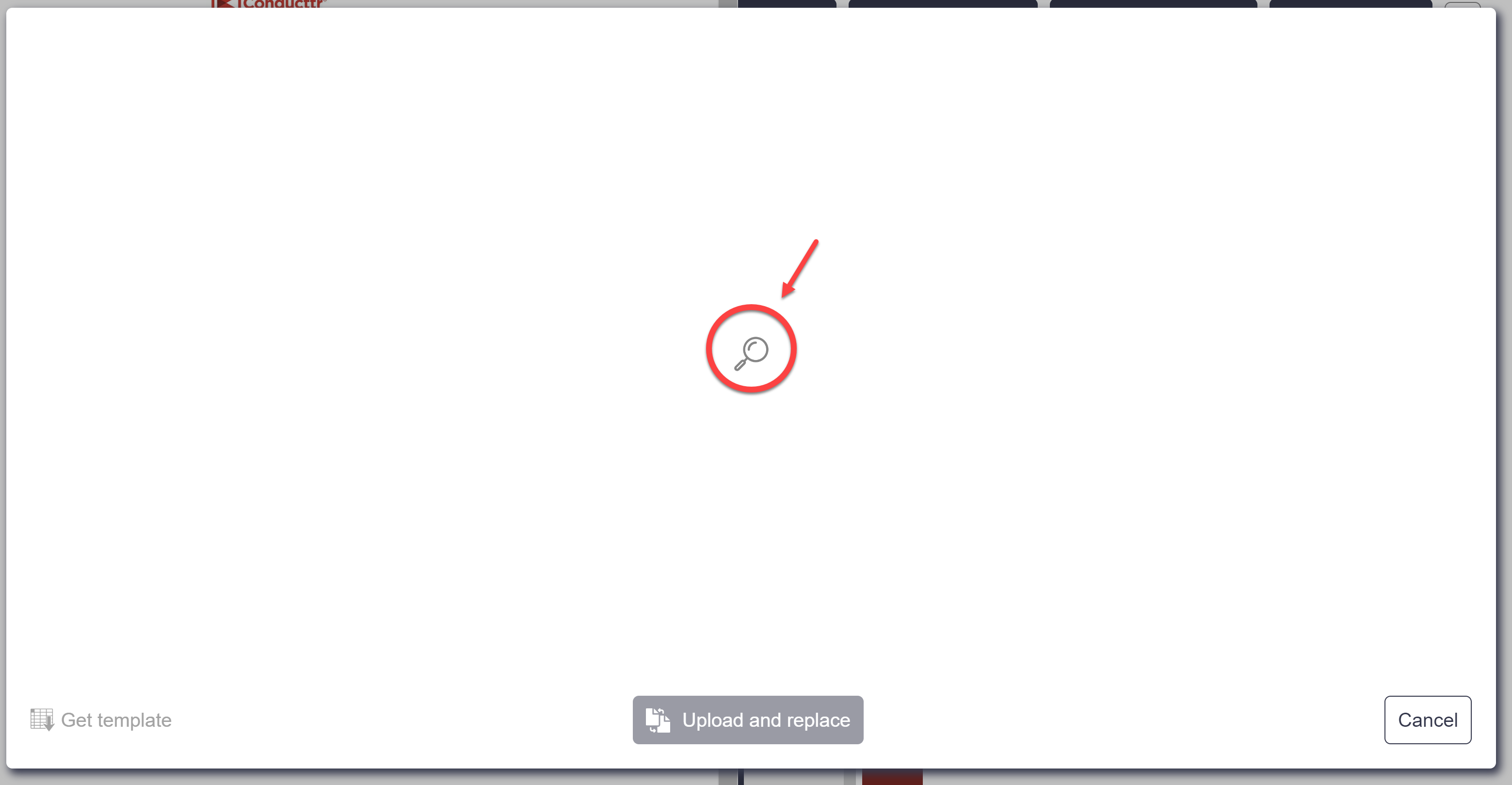
3. You will then
see
a preview
of the teams
before
committing to
upload.
- To
upload
your
teams
click on "Upload
and
replace".
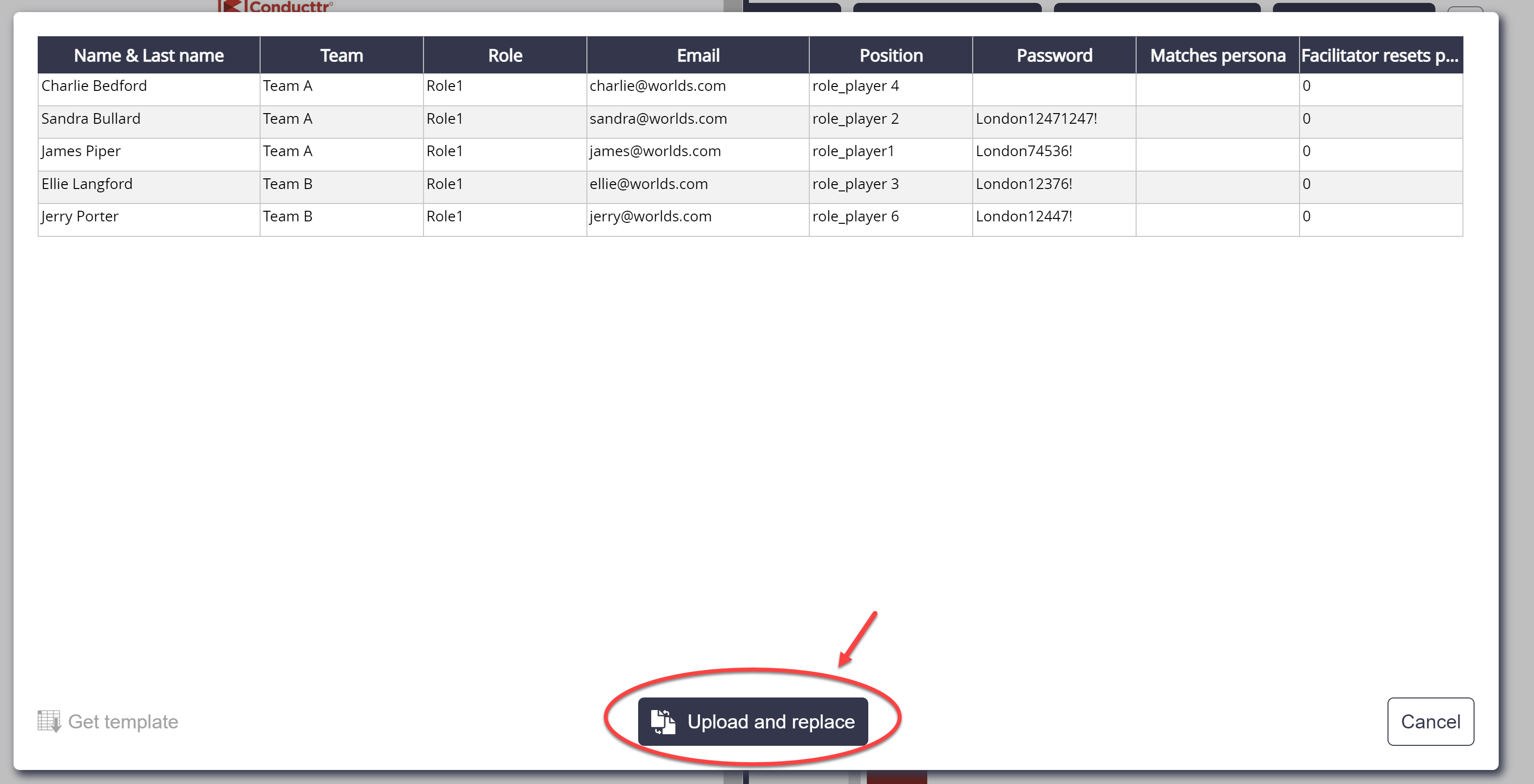
Assign positions
 | Drag
and drop In the Facilitator Dashboard,
navigate to "Teams" and click
on "Manage
Positions. Drag and drop permissions from
"Unassigned" to players in a
team. Click "Save changes" to save
the positions. To unassign, drag back to
"Unassigned". |
Assign Special Permissions
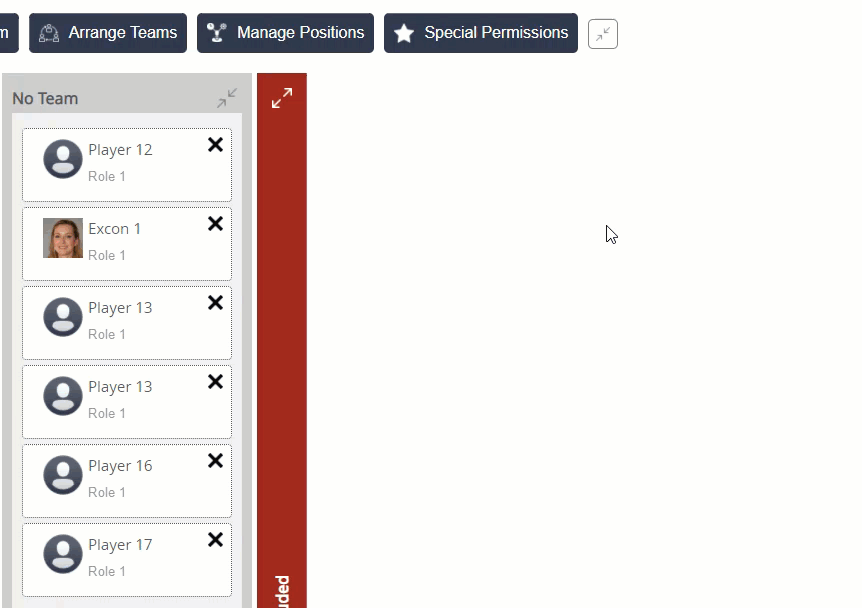 | Drag
and drop In the Facilitator Dashboard,
navigate to Teams. Click Special Permissions and
then drag the permission to as
many people as
necessary. Click Save Changes to save the
permissions. |
Registration
- There are 2 types of registration:
- Click to play: participants do not need any log in credentials to play the exercise
- Email registration: participants will need to register with an email and password to play the exercise
- In the Facilitator Dashboard, navigate to "Exercise setup"
- The registration type for the exercise will be located here