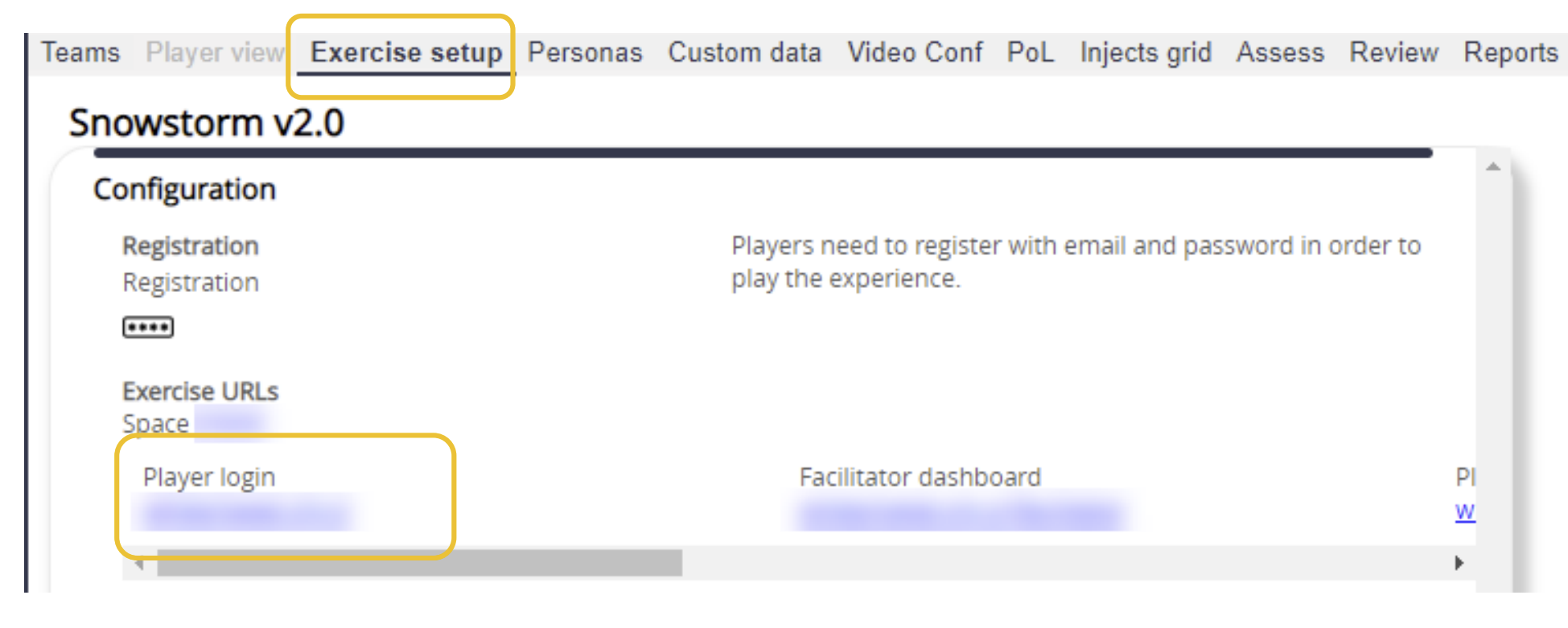This article is related to
Conducttr Worlds. If you are
looking for information related to
any of the other Conducttr
licences (Dove, Raven, Hawk or
Osprey) and how to create
scenarios please check this
link.
Goal
After reading this article
you'll:
- Be able to select
an
exercise
- Be able to modify teams
in the Facilitator
Dashboard
- Be able to give access
to
participants
How to select an exercise
1.
- Navigate to "Hubs"
- Depending on which Hub you want to run an exercise for, click on the corresponding Facilitator link
- OR copy the link and send it to the chosen Facilitator(s) for that hub
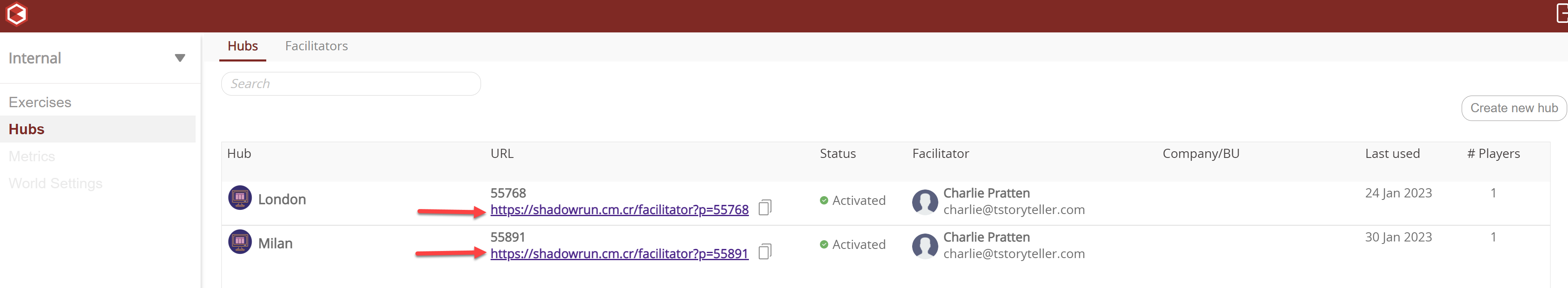
2.
- Click on the arrow to navigate to your Exercise World
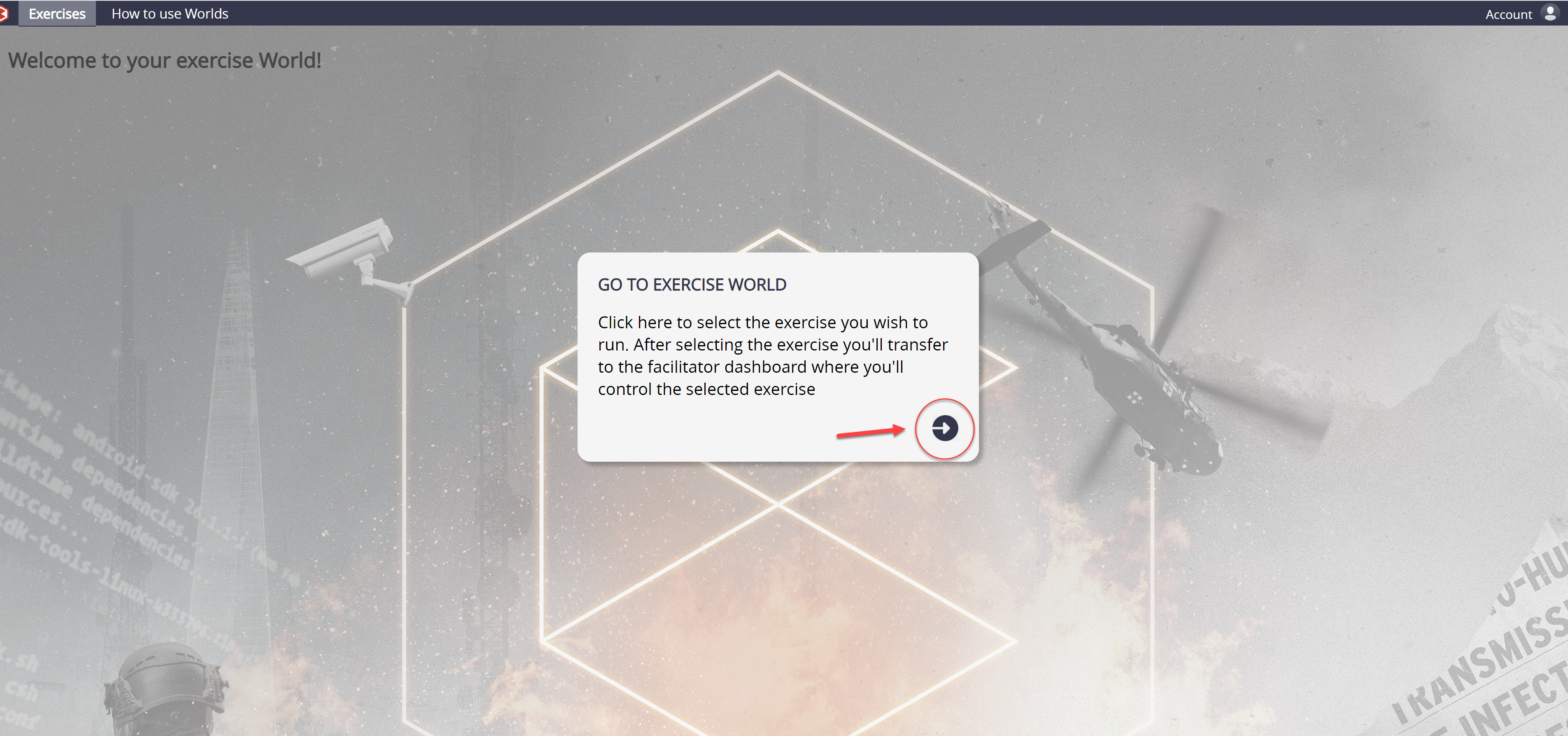
3.
- All the exercises you have access to will now appear
- Click "Load this exercise" on the exercise you want to run
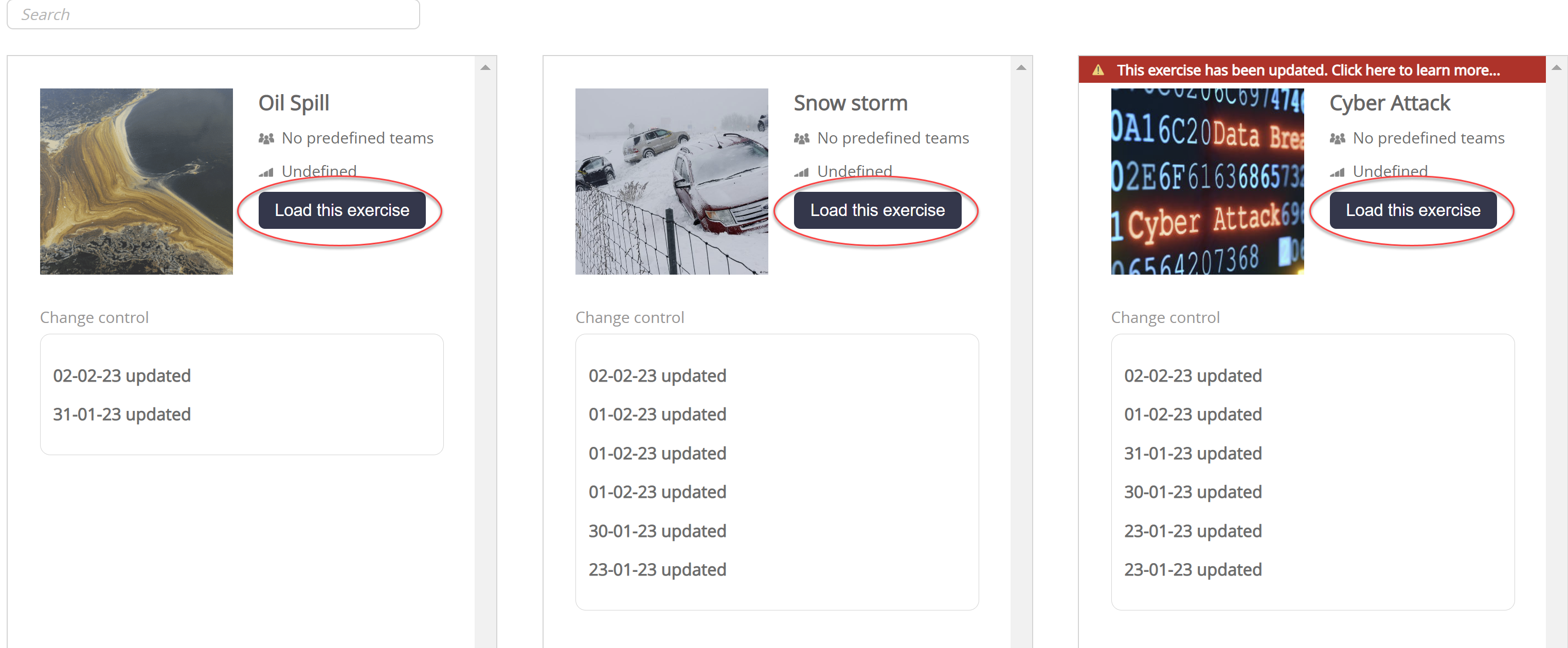
4.
- Click "Go to exercise"
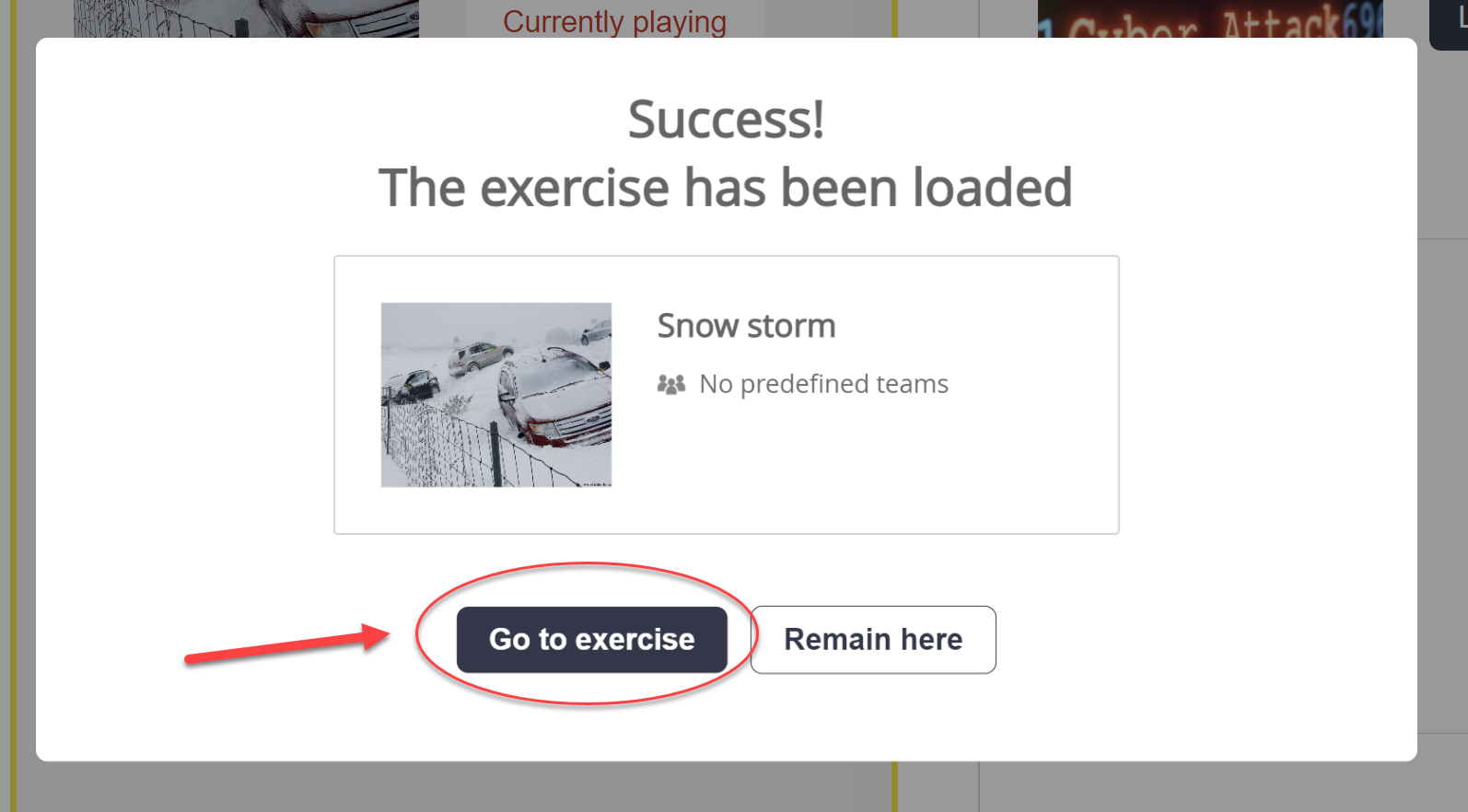
Giving access to participants
- In the Facilitator Dashboard, navigate to "Exercise setup"
- Under "Player login" will be a link which can be sent to players to log into the exercise