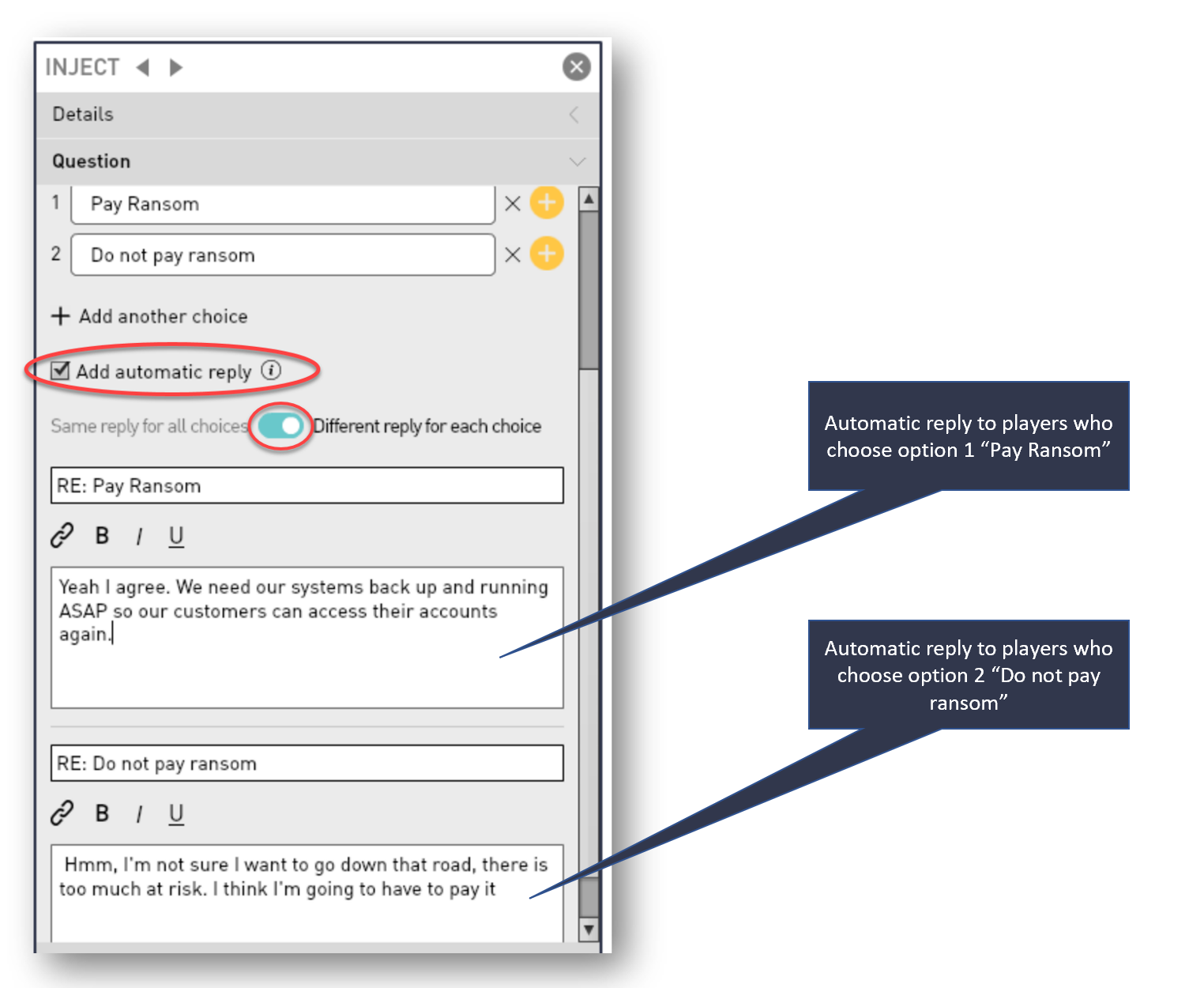Goal
After reading this article
you'll:
- Be able to move players to
roles in the MEL
- Be able to move players to
groups in the MEL
- Be able to add automatic
replies to questions in
the MEL
Summary
- Roles, and Groups are
different ways of
determining which messages
players
receive
- Players can be
moved into
a role or
group as
the consequence of
clicking
a Question button
(the option they
choose)
- Players can be
sent automatic replies to
questions (either the same
reply for all choices, or
different replies for each
choice)
Move to Role Action
- In
the MEL, navigate
to the inject and then to the Question
section.
- Click on the
yellow plus icon and
select "Move to
Role
Action"
- Select the role you want the player to
move to, when they press the question
button
- This feature
can
be helpful when used
with Player
First
Login and
you'd like players to
select their
own Roles
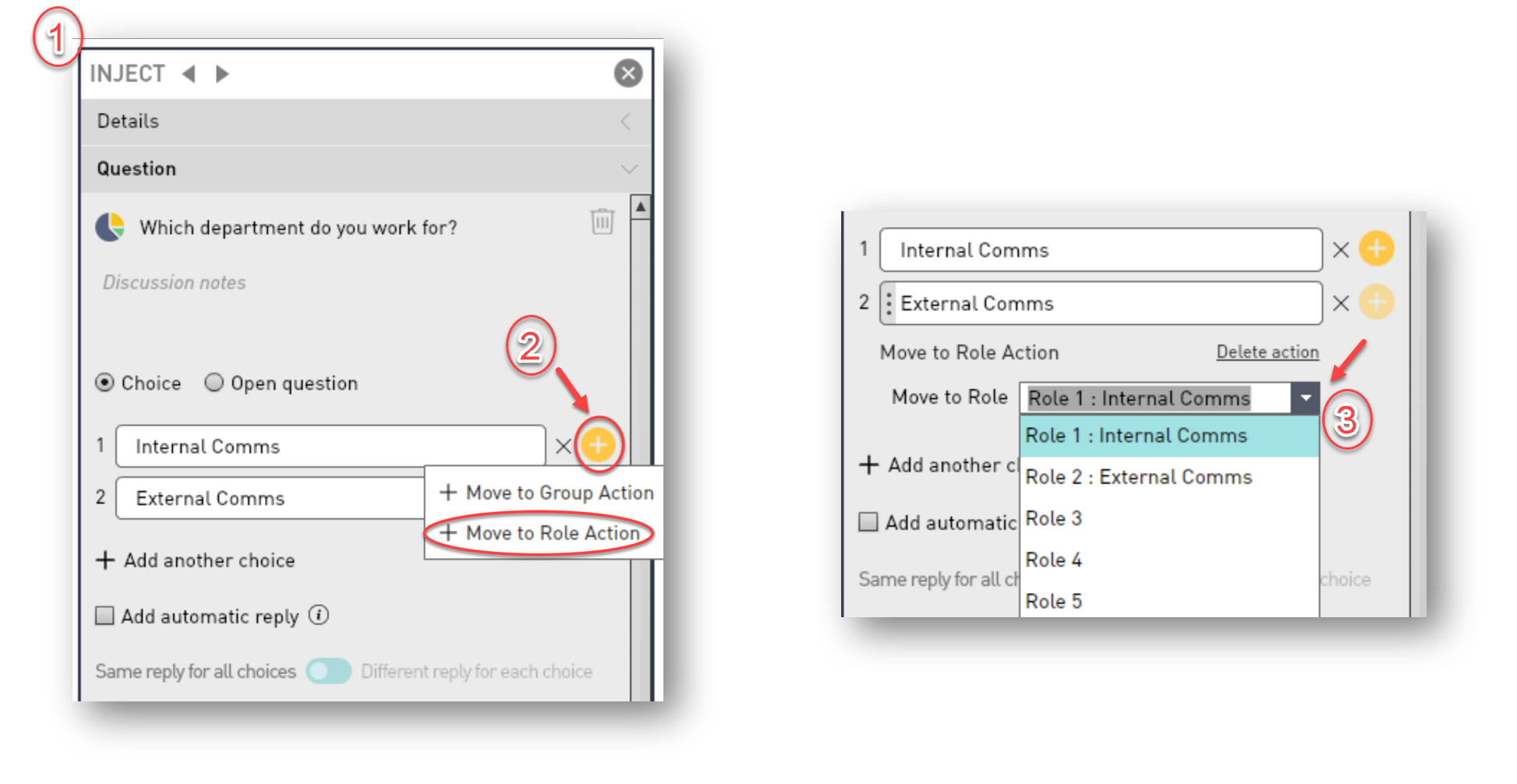
Move to Group Action
- In
the MEL, navigate
to the inject
and then to the Question
section.
- Click
on
the
yellow plus
icon
and
select "Move to
Group
Action"
- Select
the group you want the player
to
join (when they press the question
button)
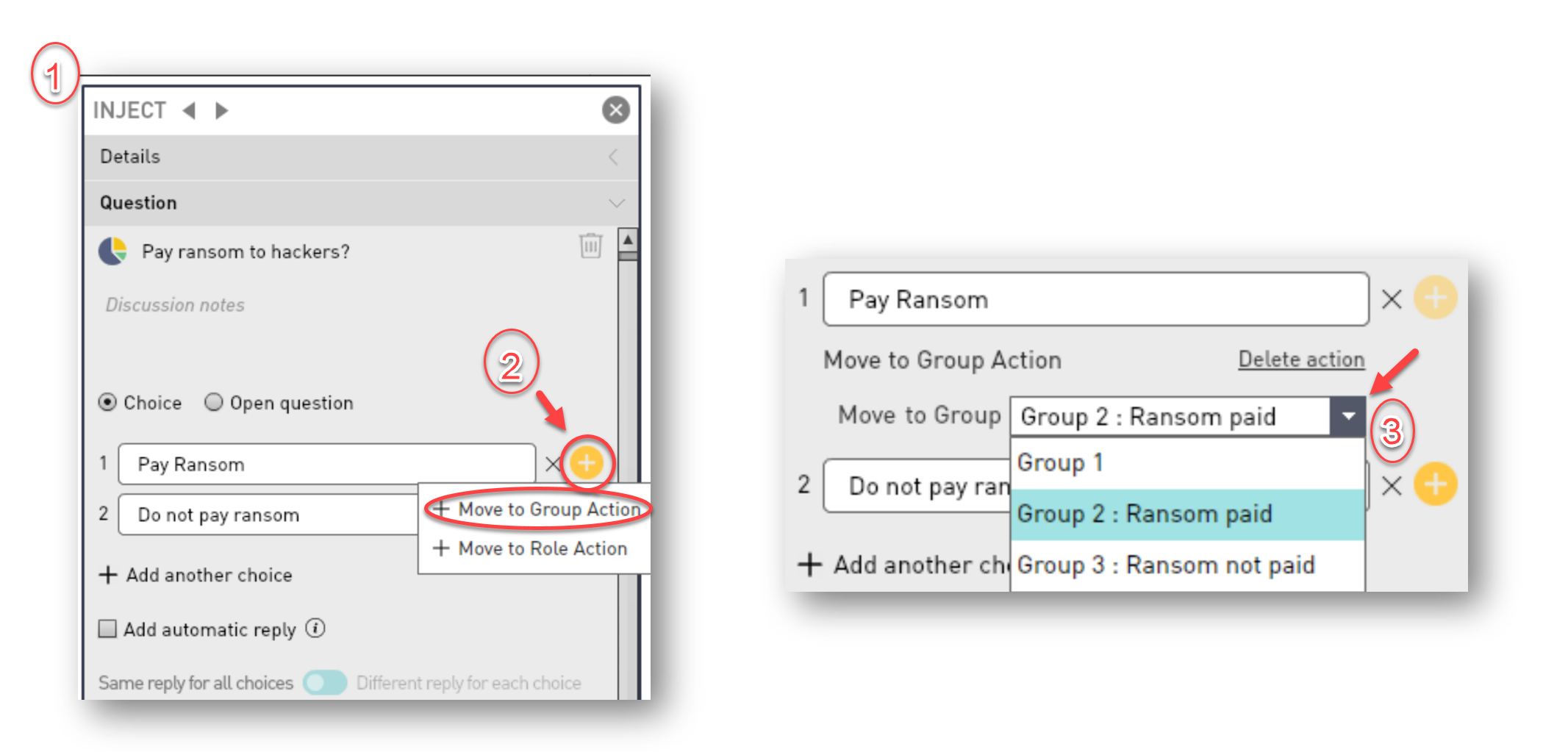
Add automatic replies to
questions
- You can add automatic replies
to
questions
by clicking the tick
box
- You then have the option to
either
send
the same reply to all players,
irrespective of which option
they
choose
- You also have the option to
send
different
replies for each choice
Automatically send the same
reply
for all choices
- You
may
want
to
use this
feature
to
ask
for more
detail
from
the
player
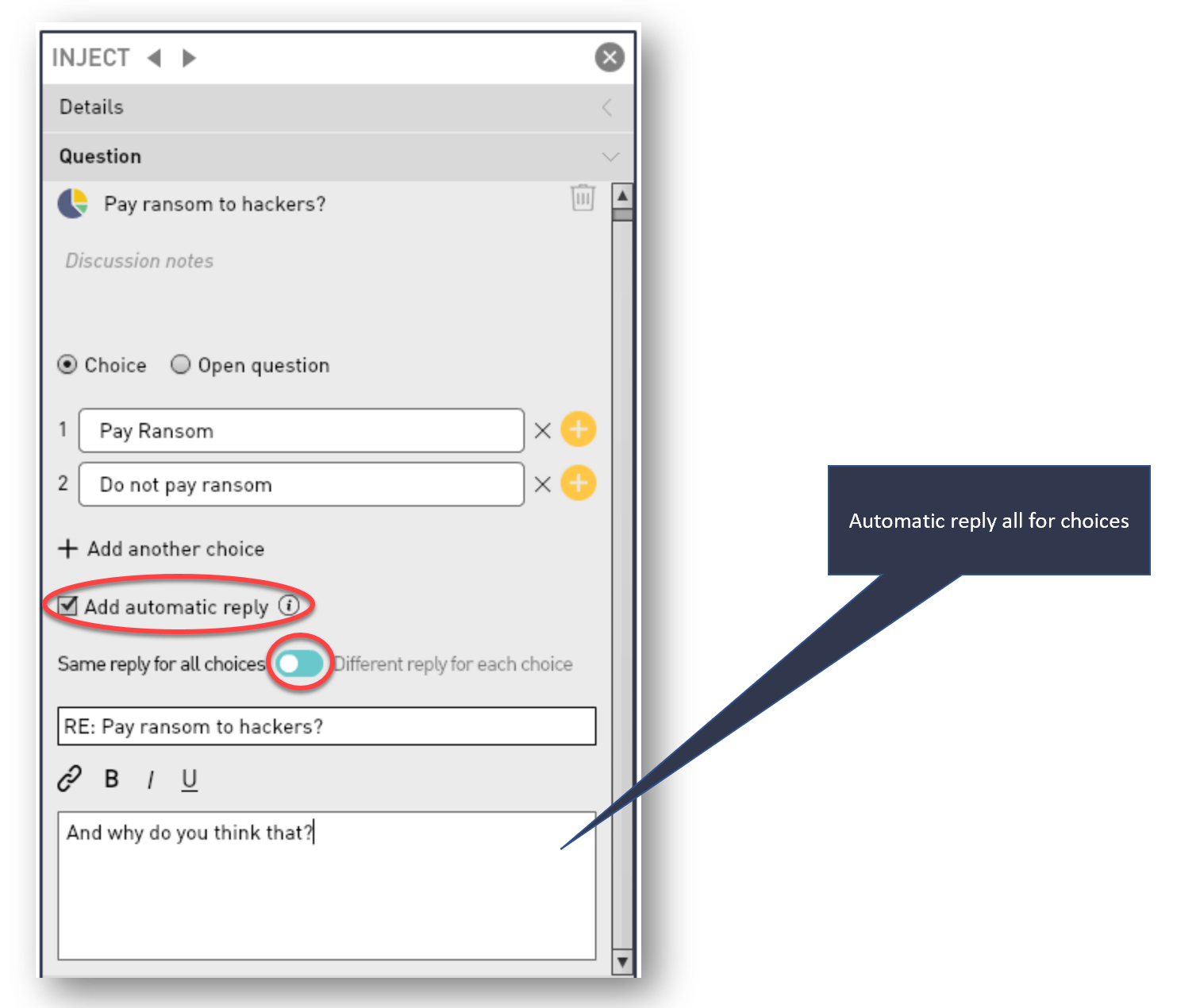
Automatically send different
replies for each
choice
- You may want to use this
feature
to push
players down a
specific
direction but
still
giving
them the
feeling
that
they
had a
choice