Goal
After reading this article
you'll:
- understand what Forum
is
- be able to create Forum personas and
Communities
- be able to allow personas to moderate
Communities
Summary
Forum is a type of
channel that replicates social
forums such as Reddit. In this
channel, information is organized
in Communities, where personas and
players can contribute posting
content, searching for information
and investigating
profiles.
| Name | Forum (a.k.a. Reddit) |
| Benefit | Reproduce an online ecosystem
based on communities, where
information is categorized by
topic and ranked by community
votes. |
| Features |
|
Difference between Users and
Communities
In Forum, there are two different
entities:
- Users: They represent an
individual (a player or a persona) or a
brand.
- Communities: Dedicated
threads to talk about a specific topic.
They are differentiated by the
letter prior to the username: u/ identifies a user and r/ identifies
a community.
| User page
(u/) | Community (r/) |
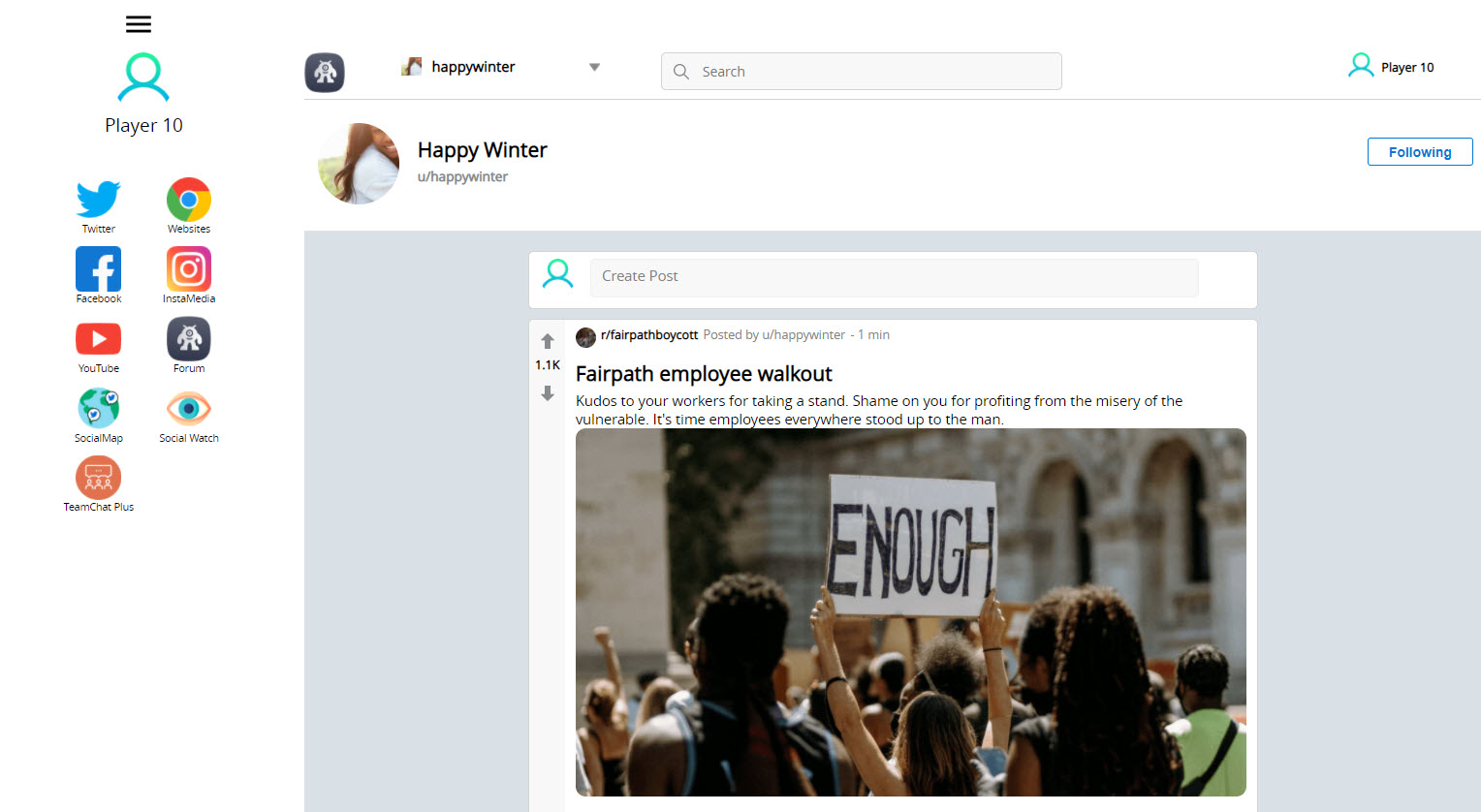 |  |
Creating Forum account for Personas in
Scenario Editor
In the Scenario Editor, you can
create a Forum user account for your
personas. Go to Personas tab
> Personas > Desired
persona.
Once there, click on the grey
plus button in the right column, and
select Forum.
In the Forum profile page you
can configure:
- User name
- Handle (u/)
- Bio
- Creation date
- Which Forum communities this
persona is moderator of
- Karma (social points),
followers and number of post
- Edit previous posts (which
will be available before the exercise
starts)
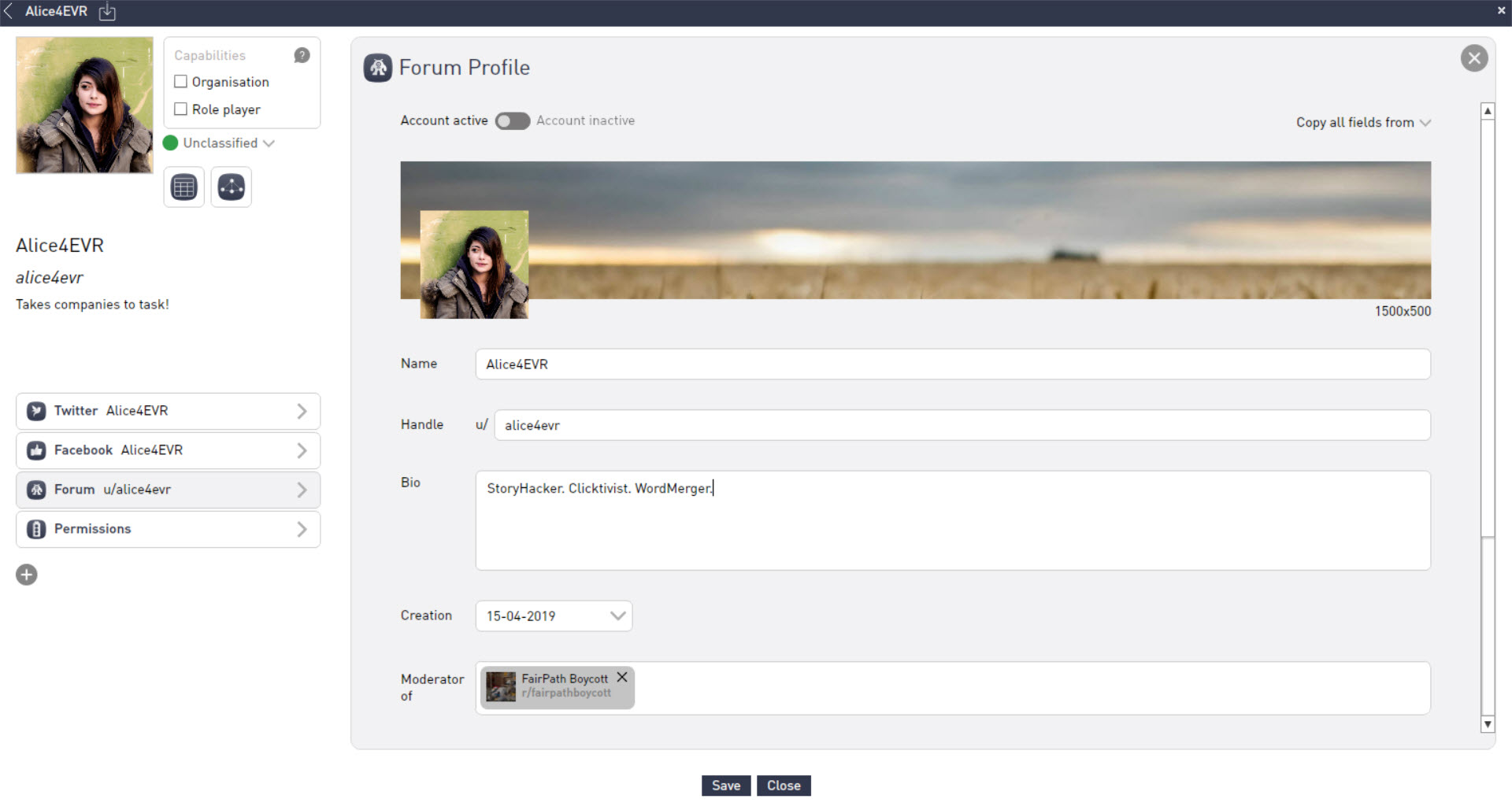
Creating a Forum Community in Scenario
Editor
1. In the Scenario
Editor, go to Personas Tab
> Communities. 2. Pick an existing community
if you want to edit it or just
create a new one. | 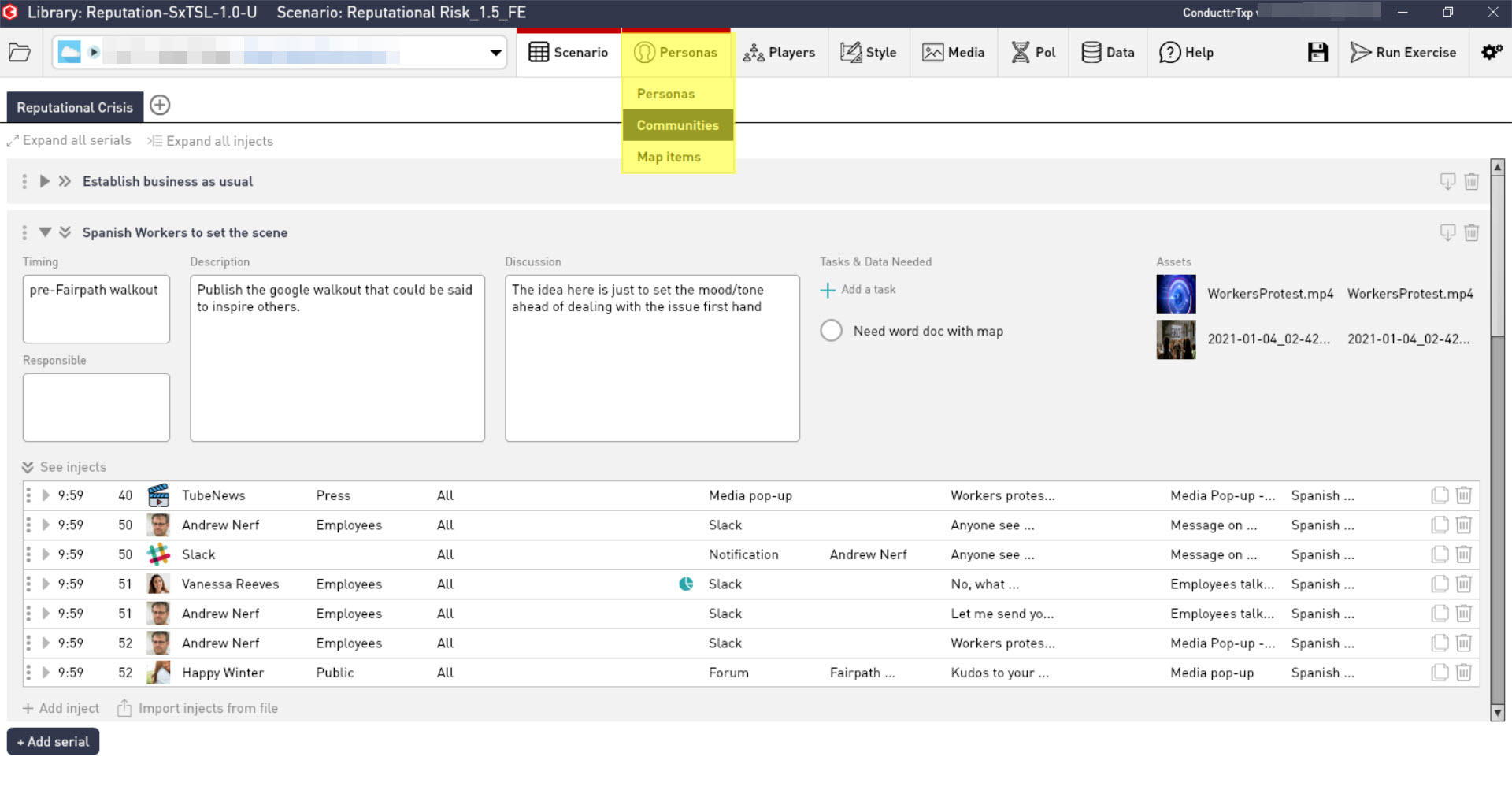 |
3. Complete the Community
page with: - Name - Handle (r/) - Description - Creation
date - Stats (Number of
members, members online and
no. of posts) You can decide which
type of community it is: - Public (everyone can
join) - Restricted (everyone
can see posts, only approved
members can post) - Private (only
approved
members can see or
post) | 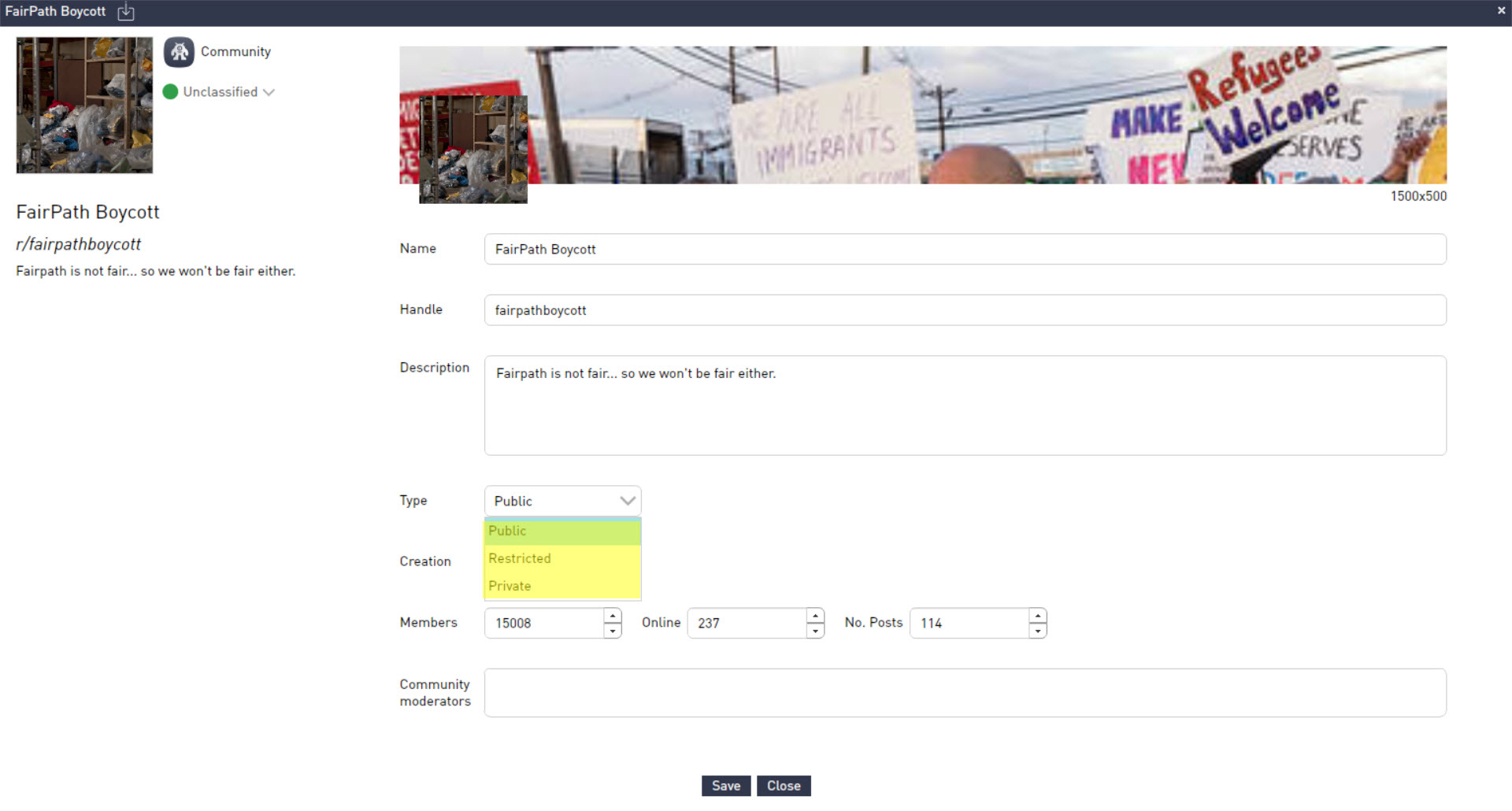 |
4. Click on the Community
Moderators field to
get a dropdown of available
personas. Select which ones
you want to give Moderator
permissions. Then, go to that
Persona page (Persona tab
> Persona > Desired
Persona > Permissions
tab) and assign a
positions. Players with those
positions will be able to
role-play as that persona and
therefore, moderate that
community. | 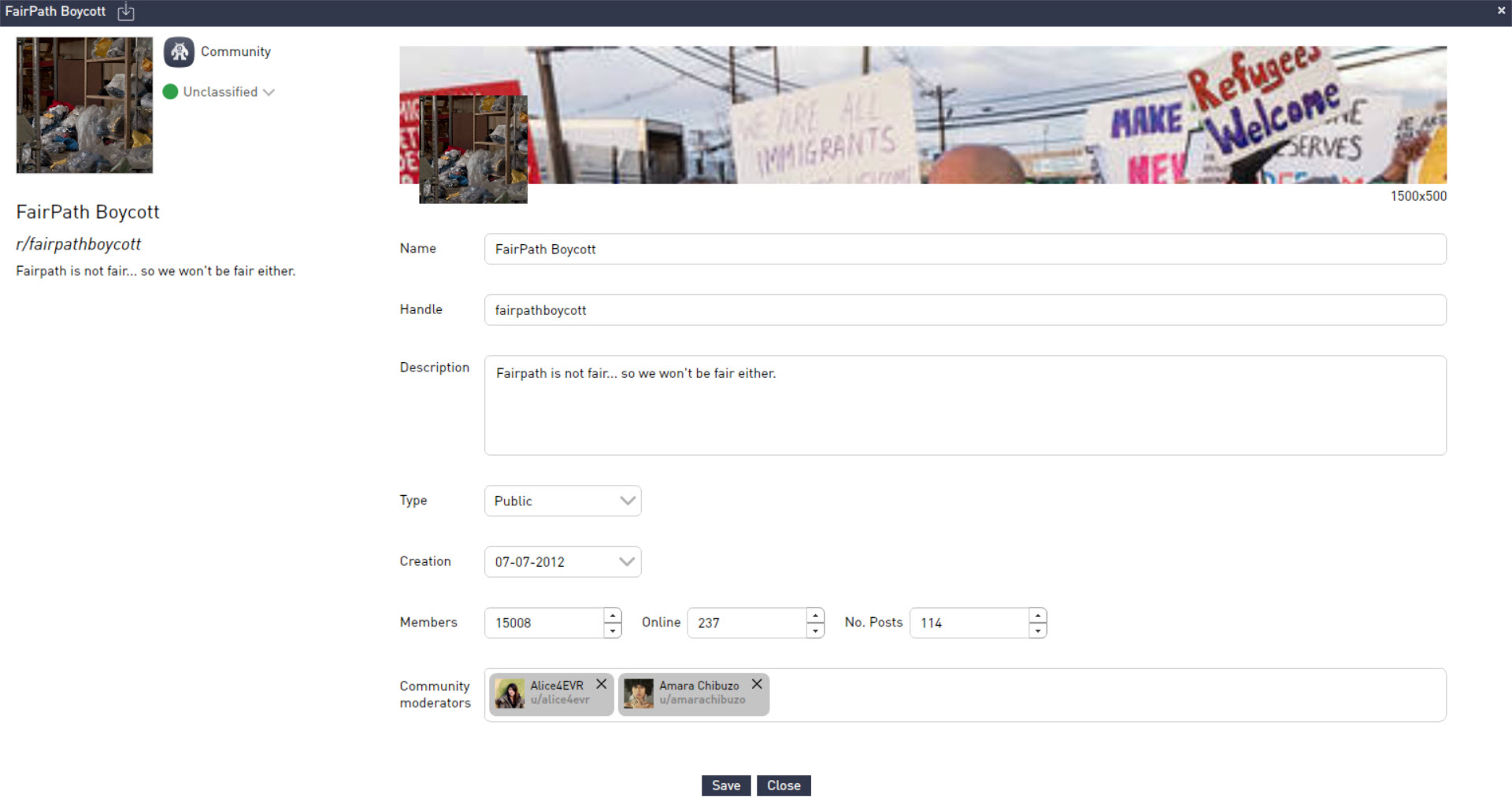 |
| 5. Create historical posts and comments for that community, so it is populated before the exercise starts. You can also export and import communities to be used in different scenarios. | 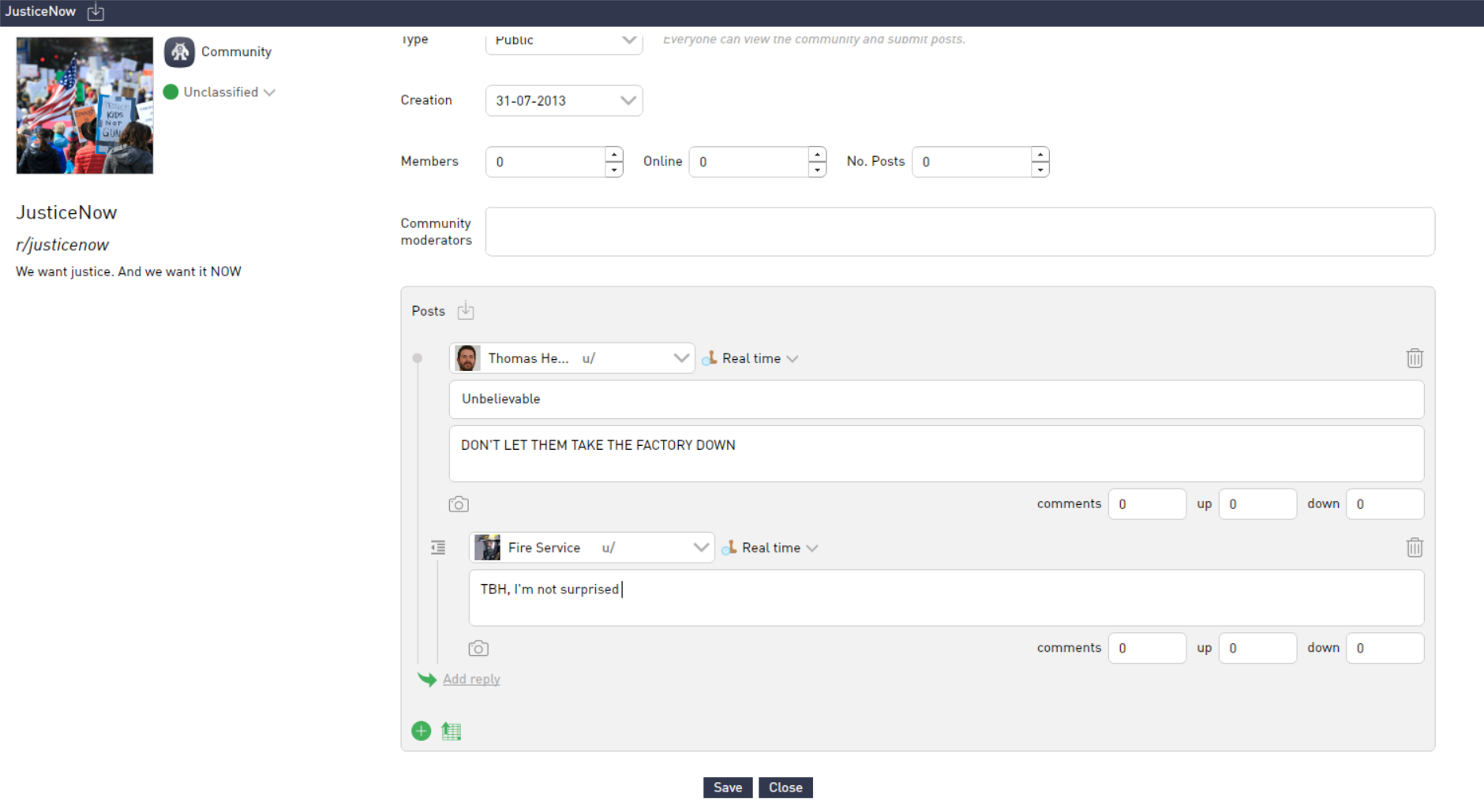 |
Forum Styling
In the Scenario
Editor, in Style >
Customize
channels > Forum,
you can
activate the channel and
configure:
- Following: if all
players follow everyone or you
select the
initial following, picking
specific
personas
- Icons and text: how
Home and Communities will appear
in the Virtual
Desktop.
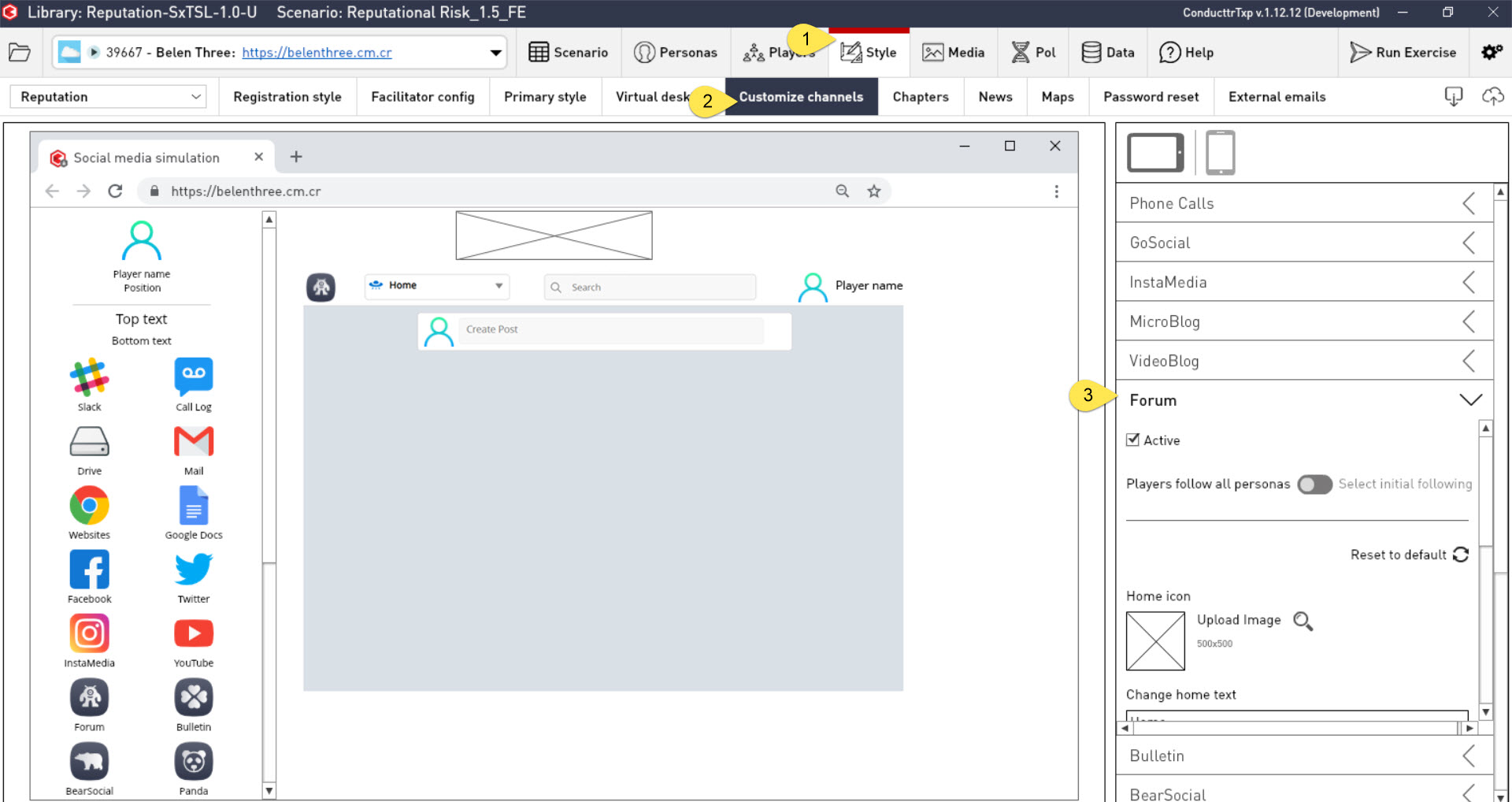
Creating Forum content in
Scenario
Editor
You can create Forum
content in your
scenario to be
published through
injects.
1. In
the Scenario
Editor,
go to Scenario
> MEL
View 2.
Click Add
inject 3.
Select Forum
in the Which
method? dropdown 4.
In the On
Forum dropdown,
select which
community you
want to
publish it
in. If
no community
exists yet,
you can create
one from the
dropdown. | 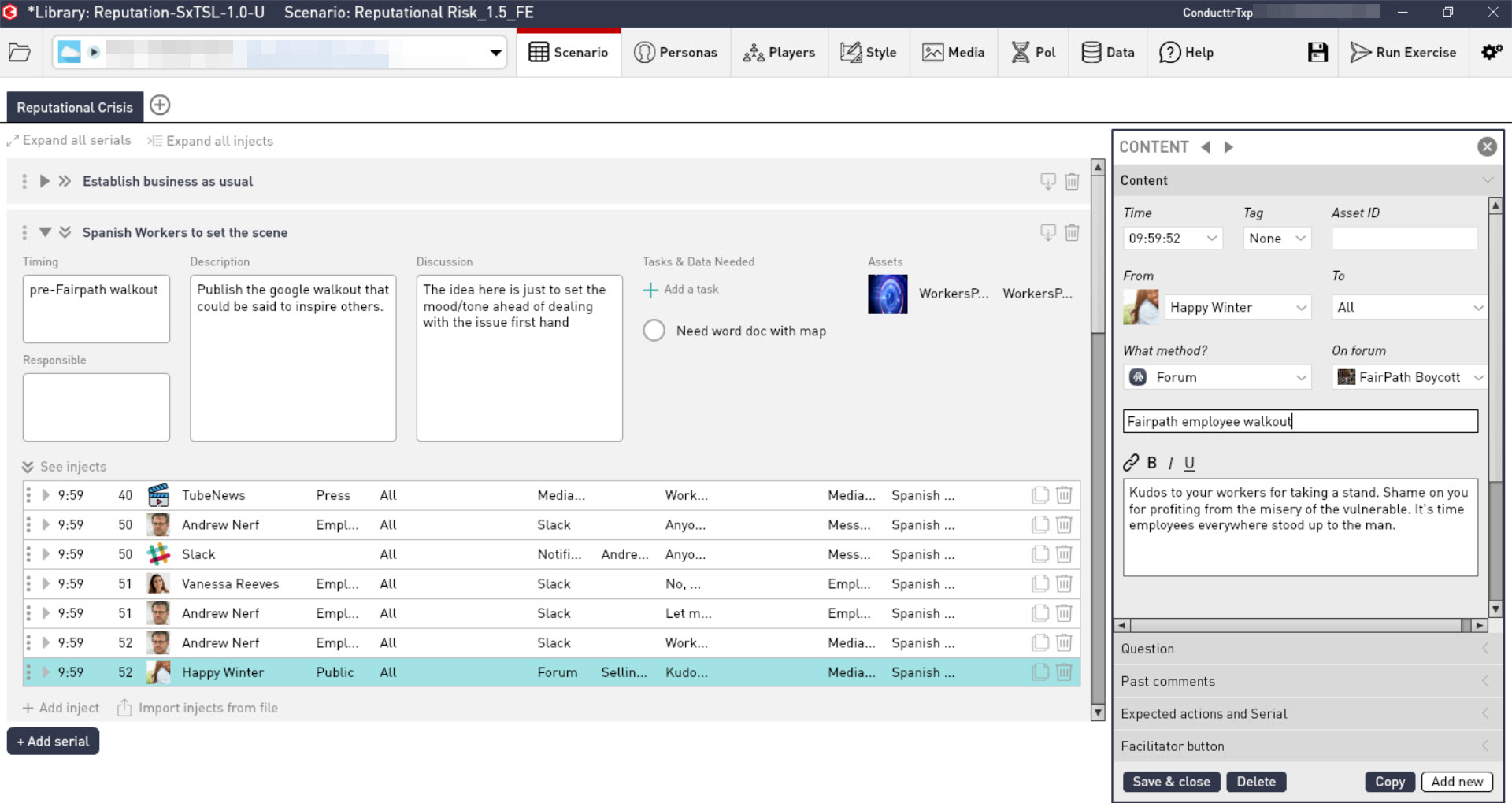 |
5. Create
your Forum
post,
editing: -
title -
content -
asset -
post metrics
(comments,
votes up and
votes
down). | 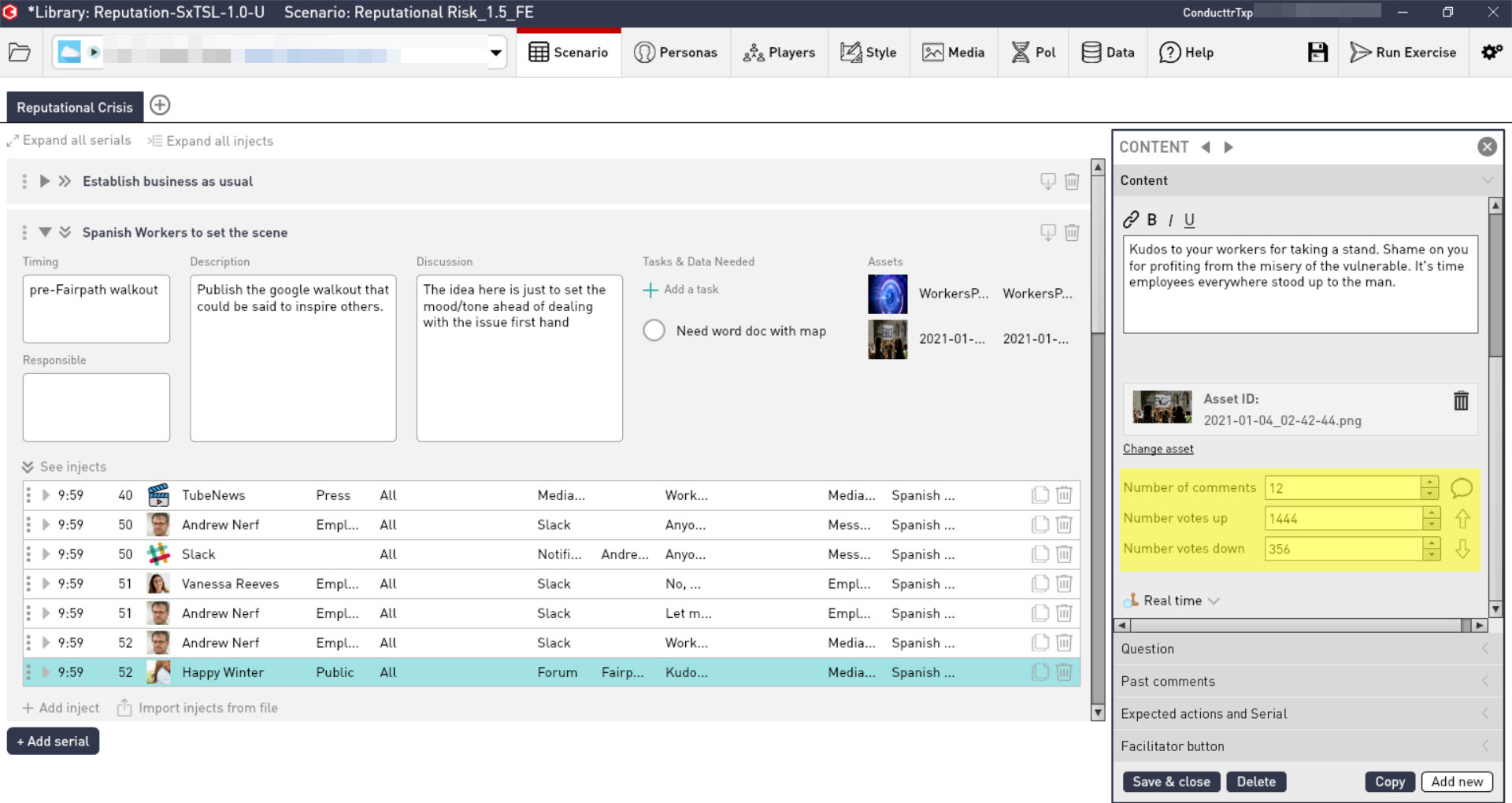 |
Available actions as a
player
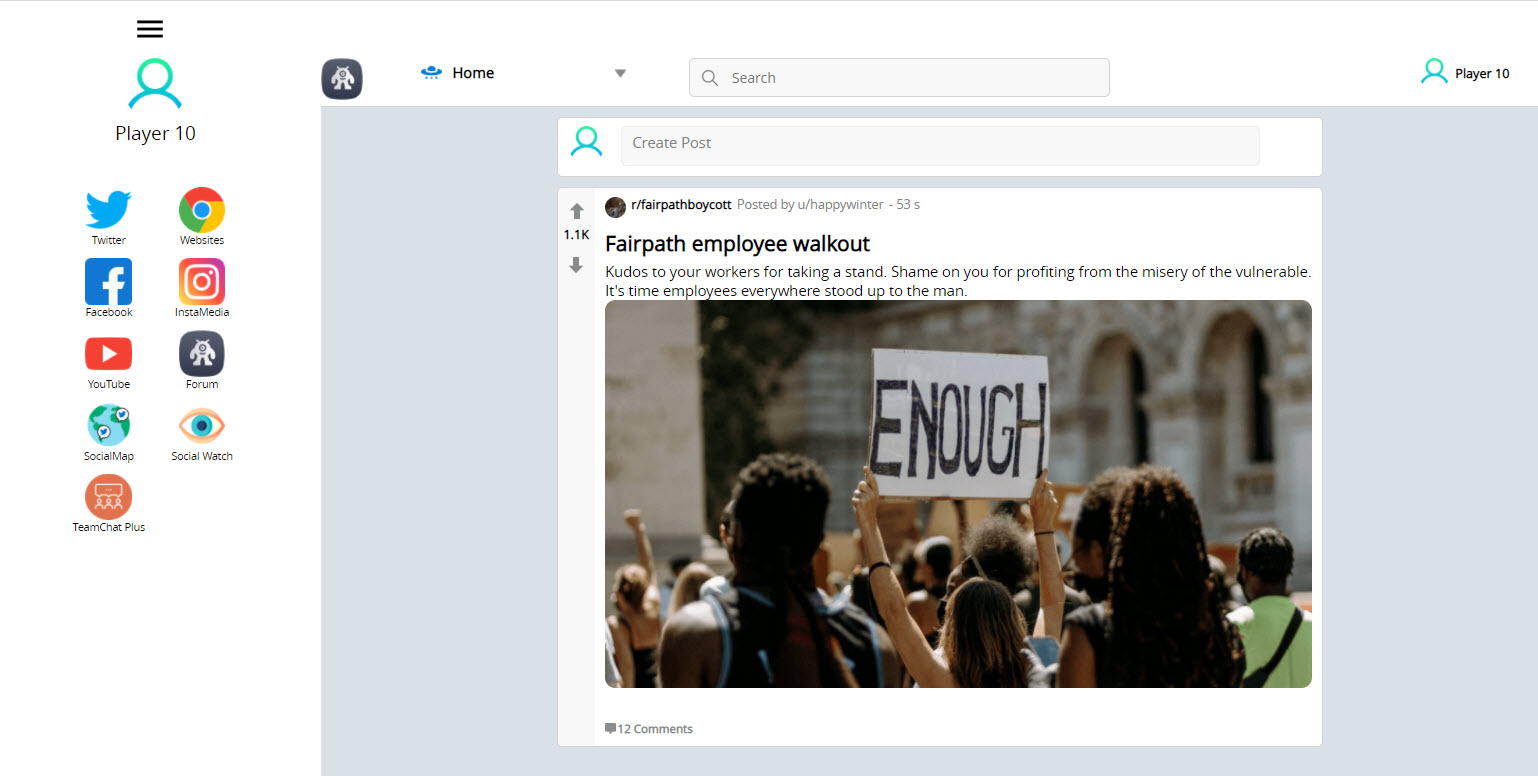 | Explore
Forum From the Forum home
page, players
can: - search for
content - vote up or
down posts - comment
posts - reply to replies - explore
profiles - request to
join a community |
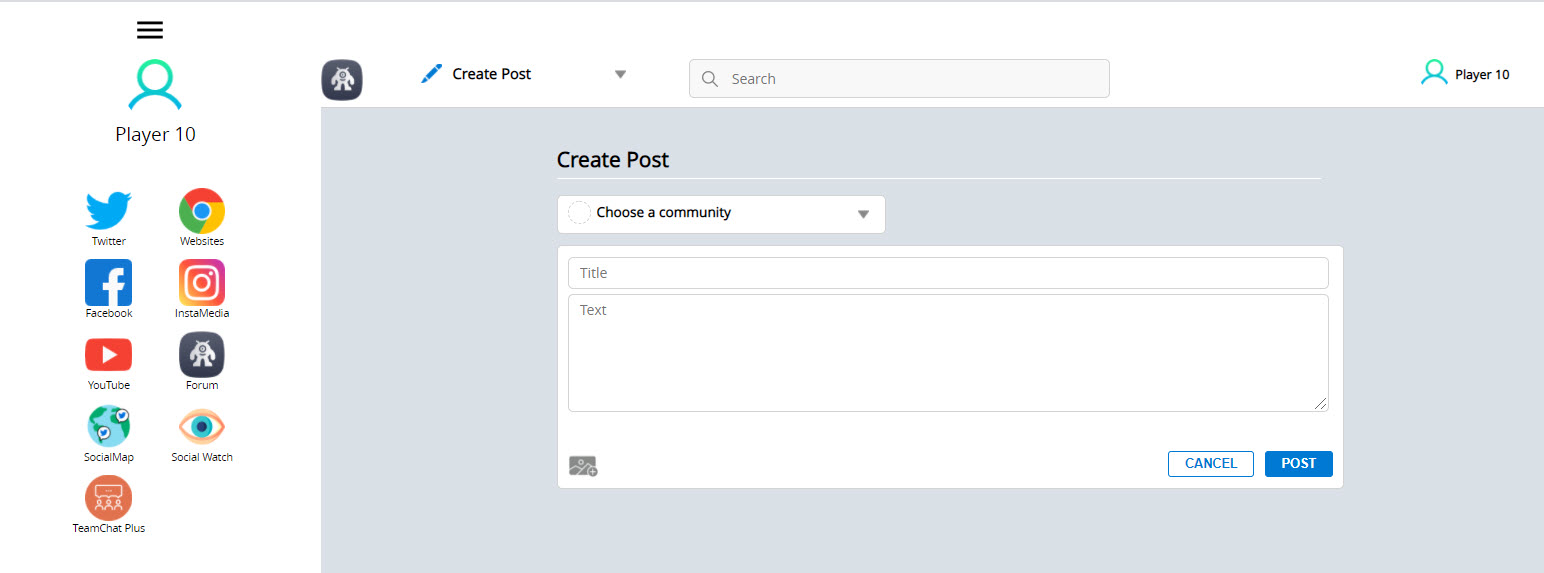 | Create
Post Players can create
new posts in their
available communities,
they will depend on
type of community
(public, restricted
and private, see
above) |
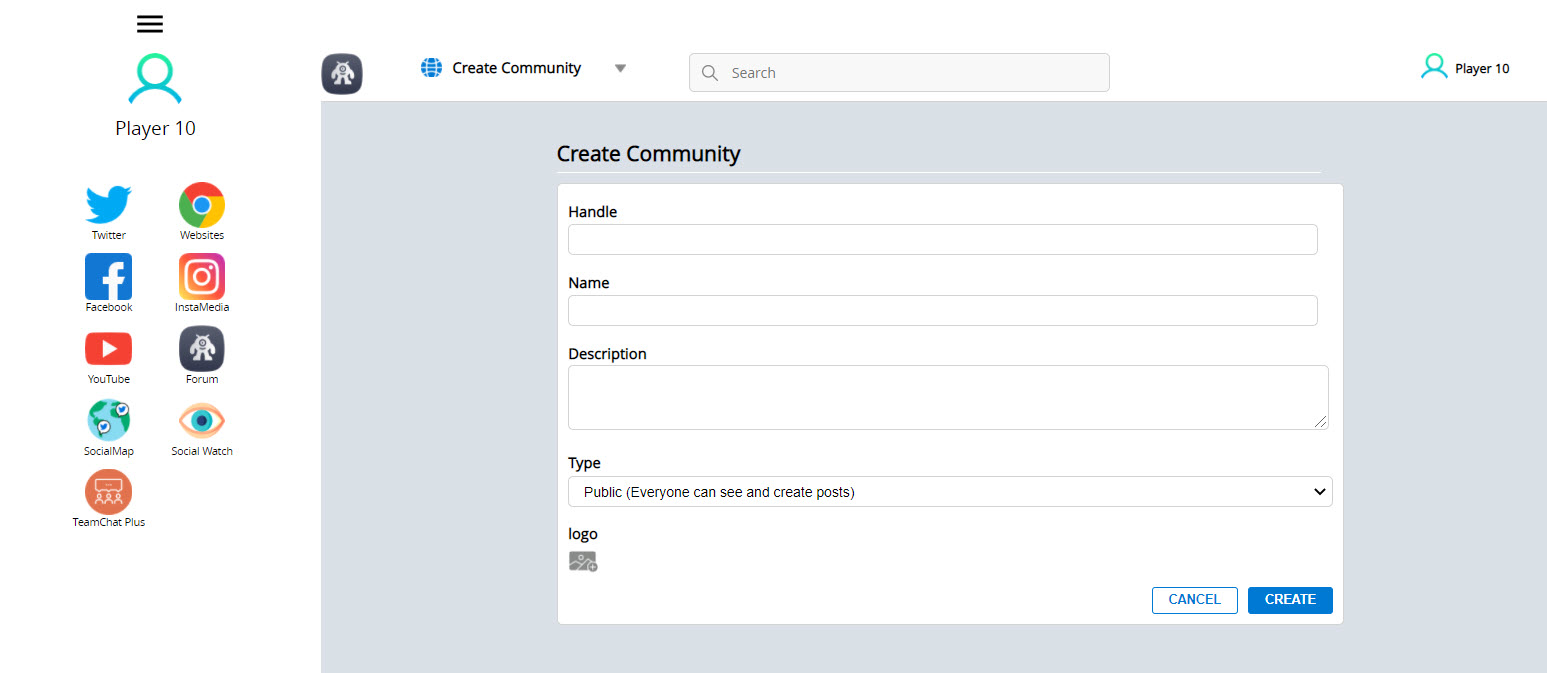 | Create
Community Players can create their own communities and decide handle (r/), name, description, type and logo. |
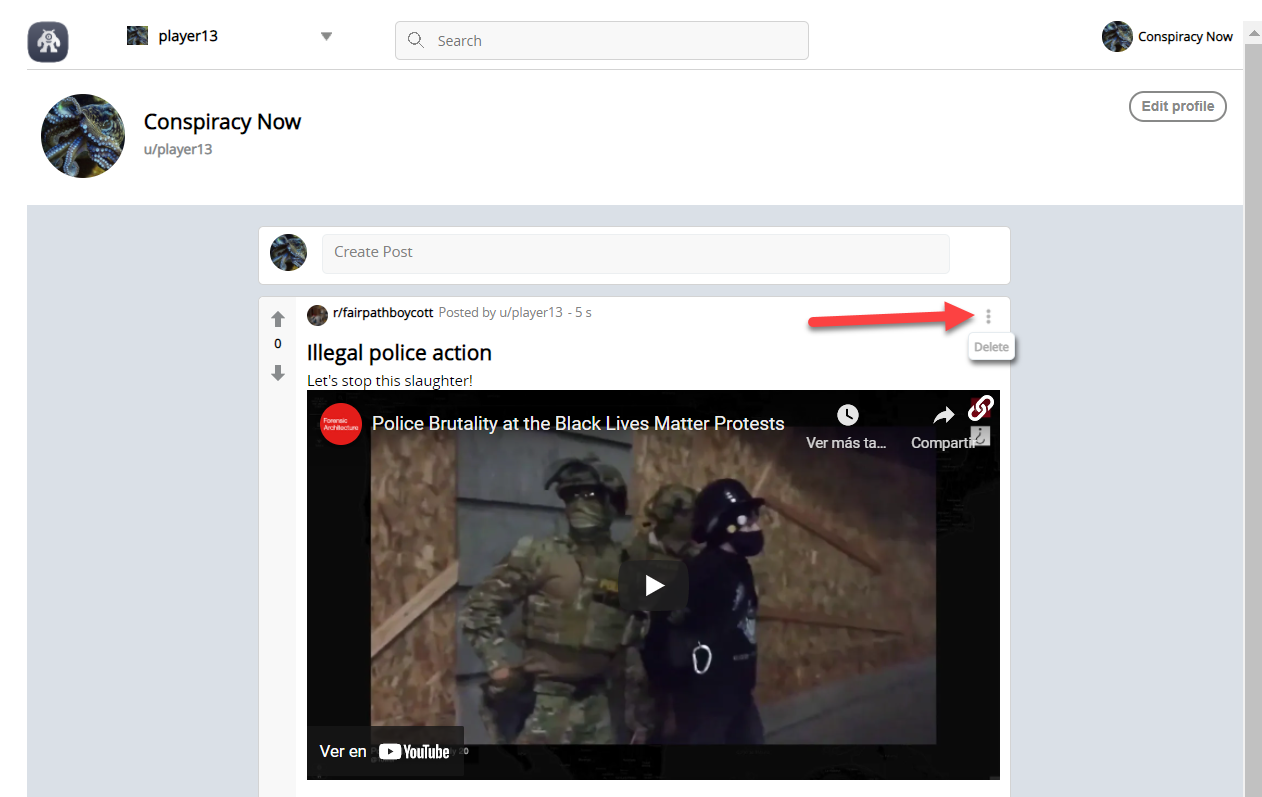 | Delete Click on the
three dot
icon in any of your
posts
to delete |
