Goal
After reading this article
you'll:
- understand what Pattern
of Life, Message stacks
(staxs) and Decks
are
- be able to prepare
message stacks in decks
foreseeing possible
outcomes
during the
exercise
- be able to publish message stacks
on the fly during an
exercise
Summary
Pattern of Life (PoL) allows the
Facilitator to publish
content "on-demand" rather than in
sequence as is the case with the Master Event List
(MEL). This combination of
scripted injects from the MEL
and on-demand message stacks from PoL
provides the player with a blended content
experience within their Virtual
Desktop, which feels realistic and
engaging.
| Name | Pattern of Life (PoL) |
| Benefit | PoL allows the facilitator to
react dynamically to player
decisions or activity. With a
pre-defined
deck of message stacks that
foresee possible outcomes, the
facilitator can increase or
decrease the pacing of a
tweetstorm, for example, or
publish a different set of
news articles depending on the
adjudication of a team
decision. This enables a
faster creation of exercises
due to greater re-use of
content, a more agile/dynamic
execution of exercises due to
human-in-the-loop to publish
content on-demand and more
immersive experiences due to
richness & relevance of
content. |
| Features |
|
This video shows Pattern of Life in
operation
Pattern of Life in Scenario Editor
Pattern of Life content is published in
the same channels as all scripted content
configured in your Master Event List or in
the Flowchart view of your Scenario
Editor. The player experiences a
blend of all contents, but the scenario
author creates this content differently,
to allow the facilitator to publish it
dynamically.
There are three main components
in Pattern of Life within the Scenario
Editor.
1. Stack library
2. Message stacks
3. Deck configuration
1. Stack library - Stack libraries
hold all your scenario stacks in one
place. To get started you can:
- select an existing stax
library
- create a new stax library
- import an existing stax
library (a .staxl file)
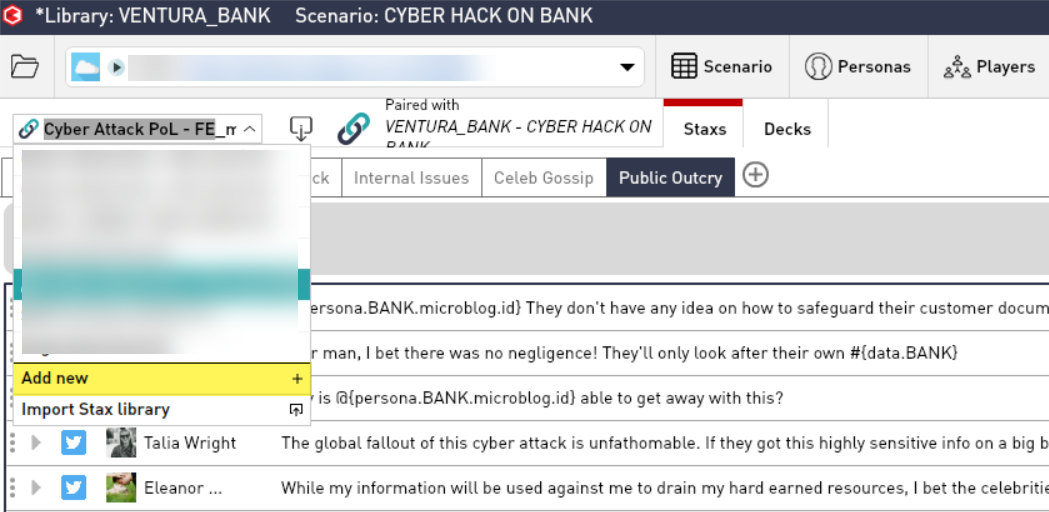
2. Deck configuration - A
deck is a 8x8 grid to lay out your stacks
as buttons for the facilitator to access
them during an ongoing exercise. Each
button can be assigned a stack, and then
you can decide the time interval for each
content within the stack to be published,
and to loop the content or
not.
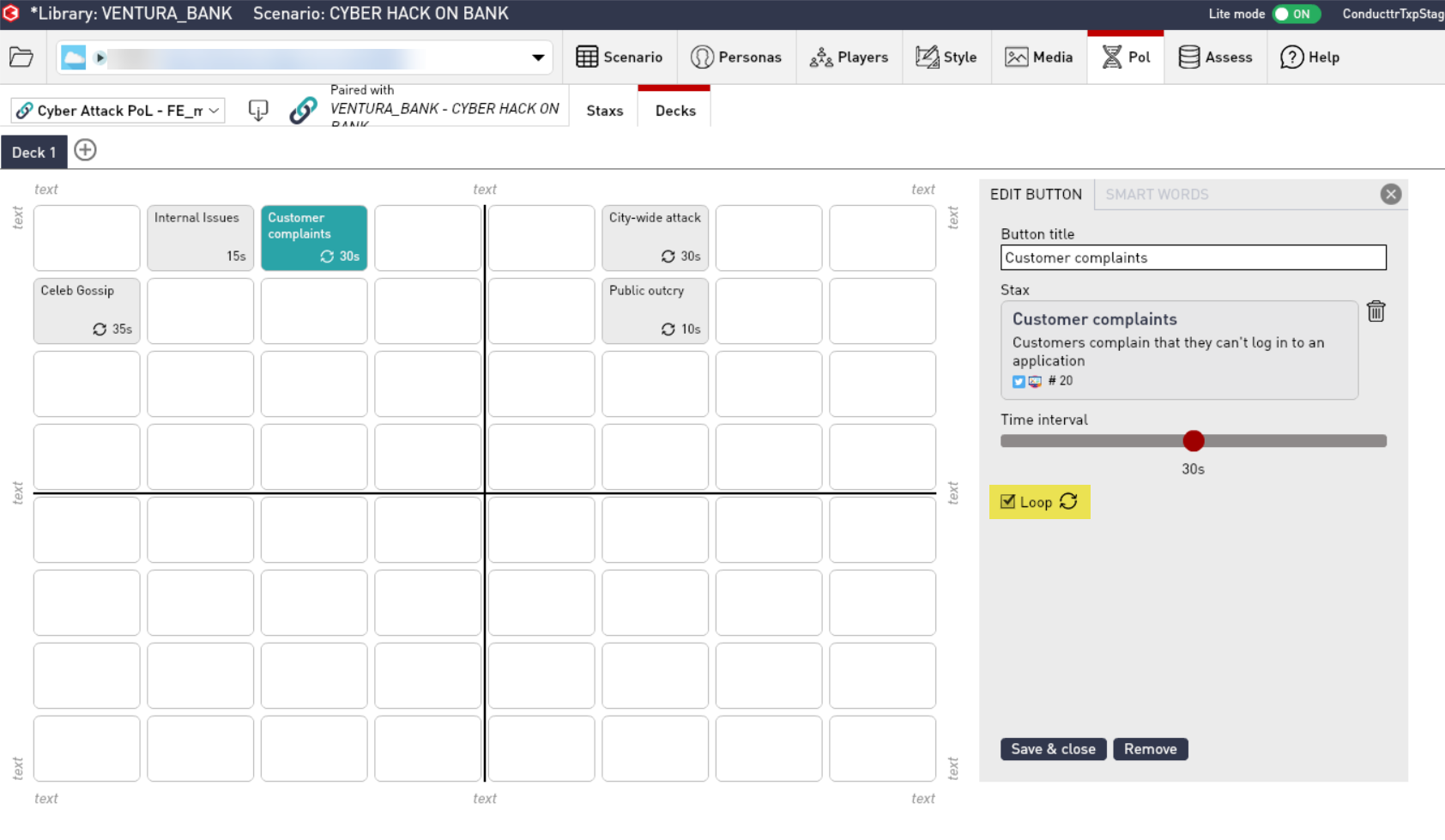
You can learn about some design considerations for
preparing your decks. You can also
configure your stacks so they dynamically
print different words according to your PoL predefined
smartwords.
Once you have your Deck ready and
you want to make it available to the
facilitator, you just need to:
- pair it with the scenario you want
to run it with
- click "upload active deck"
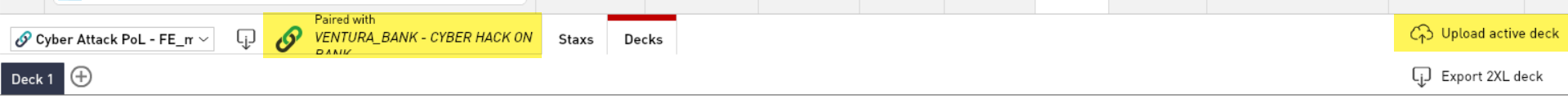
Pattern of Life in Facilitator
Dashboard
Once a deck is uploaded from the
Scenario
Editor, the deck is accessible from the
Facilitator Dashboard, in Manage >
Pattern of Life.
There are two PoL modes in the
Facilitator Dashboard:
1. Play mode - For
facilitator to publish the stacks, turning
them on and off
independently. All available stax
are low-lighted.
When the facilitator presses a button, the
activation is shown as a highlighted yellow
button.
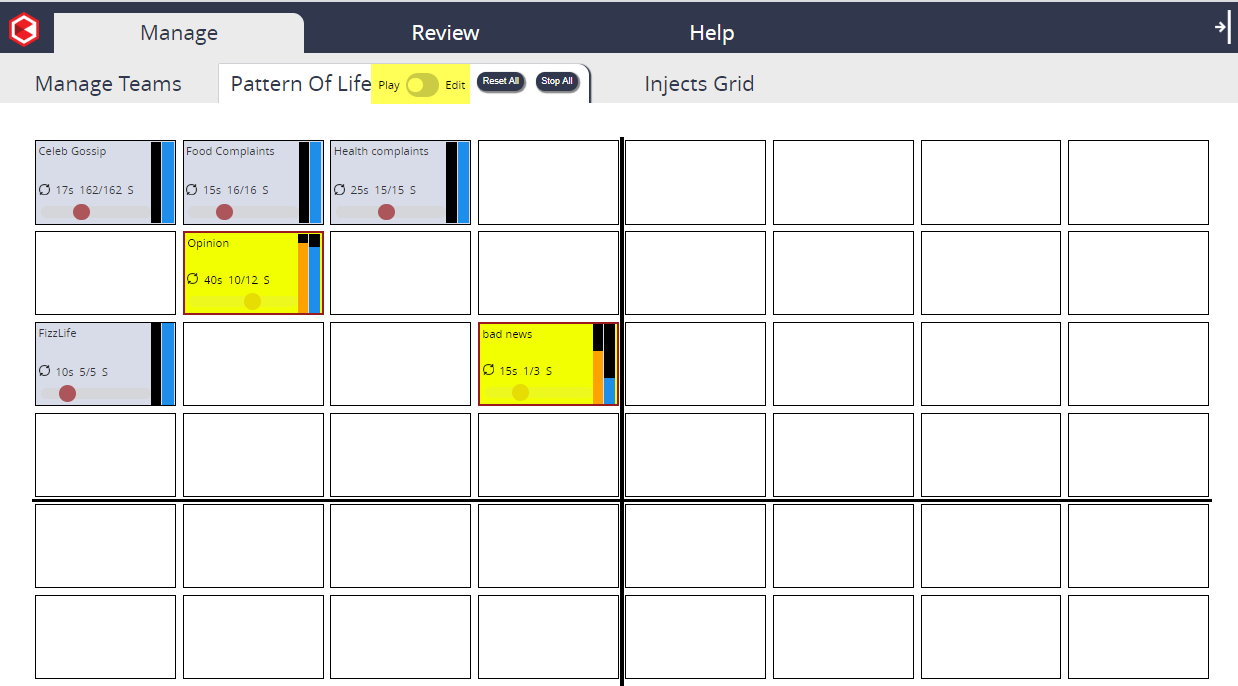
Each button displays the following
information
2. Edit mode - Allows
facilitator to modify some settings of each
button: loop and session.
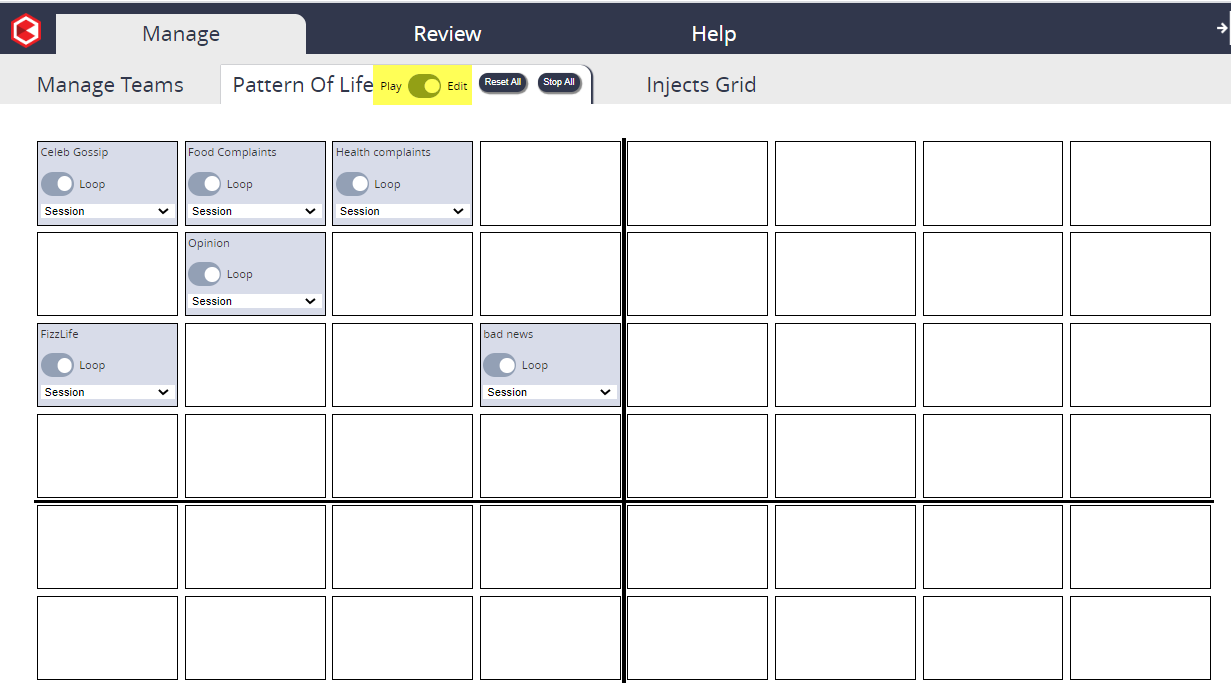
You are ready to go! This is a
combined view of what your participants see in
their Virtual Desktop and the Pattern
of Life deck buttons publishing content in the Facilitator Dashboard.
.gif)
