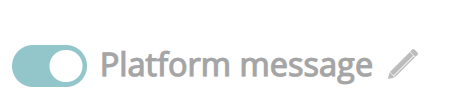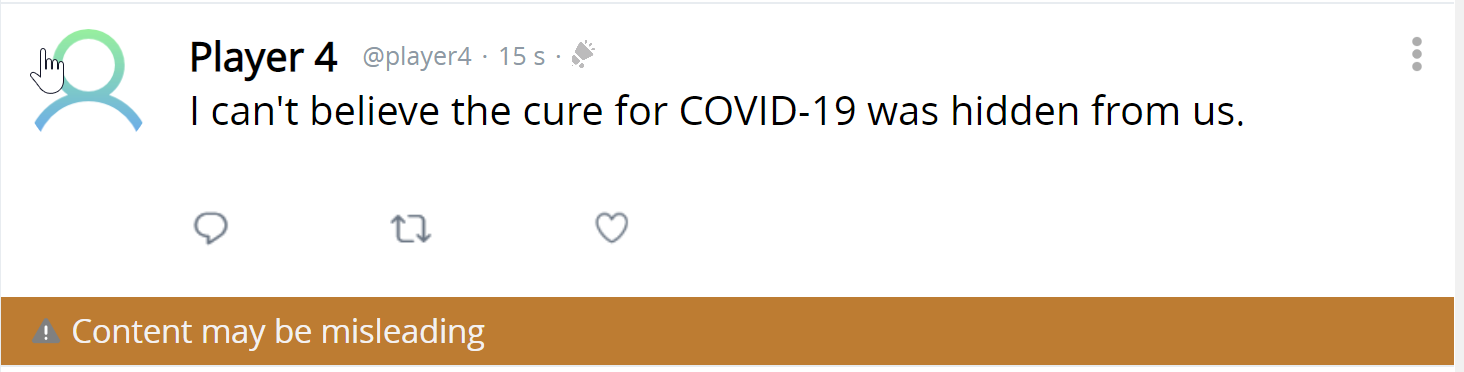Goal
After reading this article
you'll:
- Be able to mark social messages
as a platform
comment
- Be able to create your own
platform message
Summary
Players with special permissions can mark
social media messages as a platform comment
and create their own.
| Name | Platform comments in Social
Media |
| Benefit | Ability to train in highly realistic mis/disinformation scenarios |
| Features |
|
Mark Social Messages as Platform
Messages
1. Ensure you
have assigned the special permission,
"Platform Messages", to players you
want to give access to mark social media
messages as platform messages.
Note: For more information on
special permissions, see related
articles
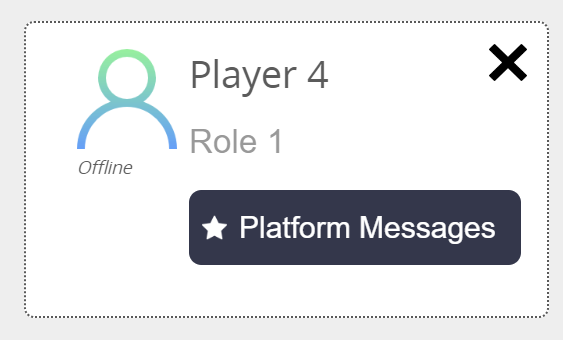
2. On the Virtual
Dashboard, (if given permission) a speaker icon located next to each
social media message will appear, which, when
clicked, will allow players to mark the post
as a platform message.
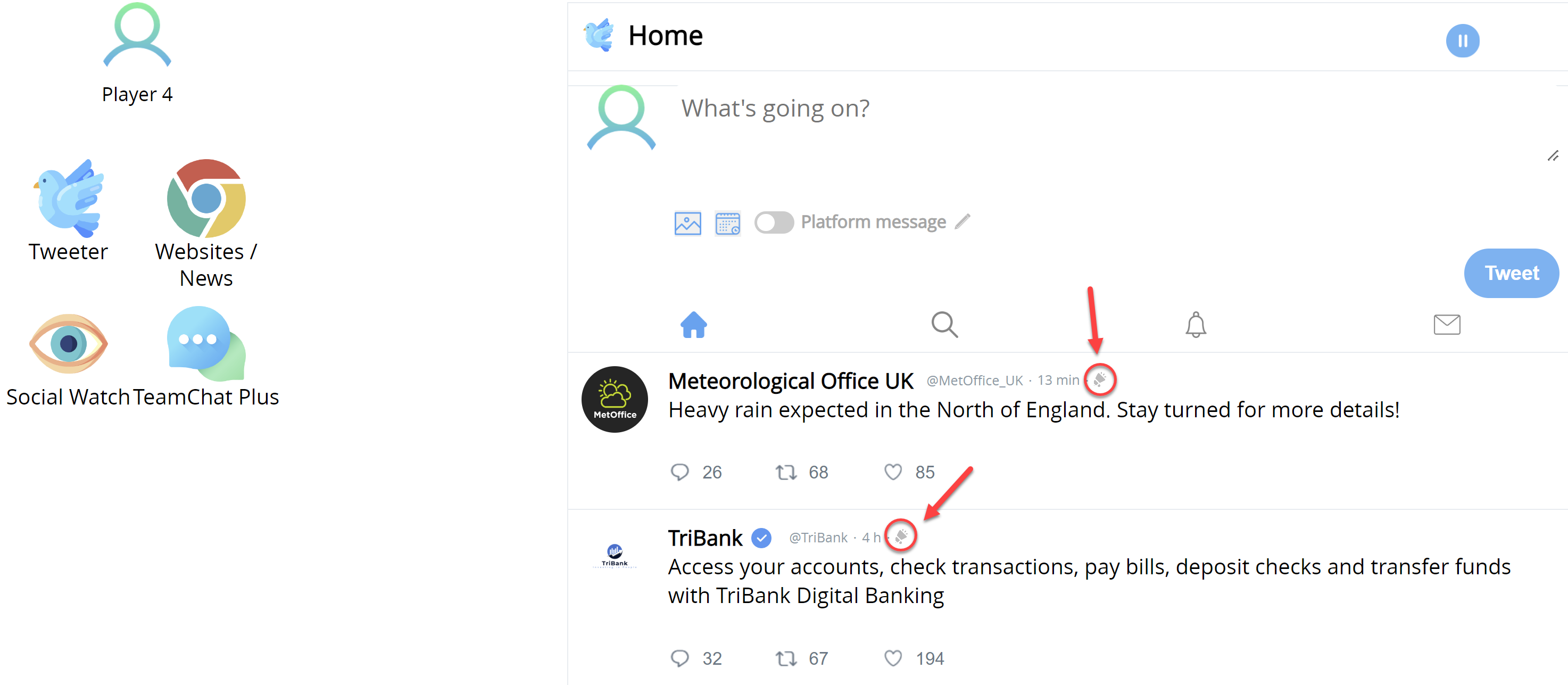
3.
- When the speaker icon is clicked, a pop up
will appear, allowing you to edit the
details of the platform
message.
- Each selection from the dropdown box has
it's own default message (and icon)
:
- Promoted (Sponsored content)
- Funded by government (Government-ownership
- Content may be misleading (Misinformation)
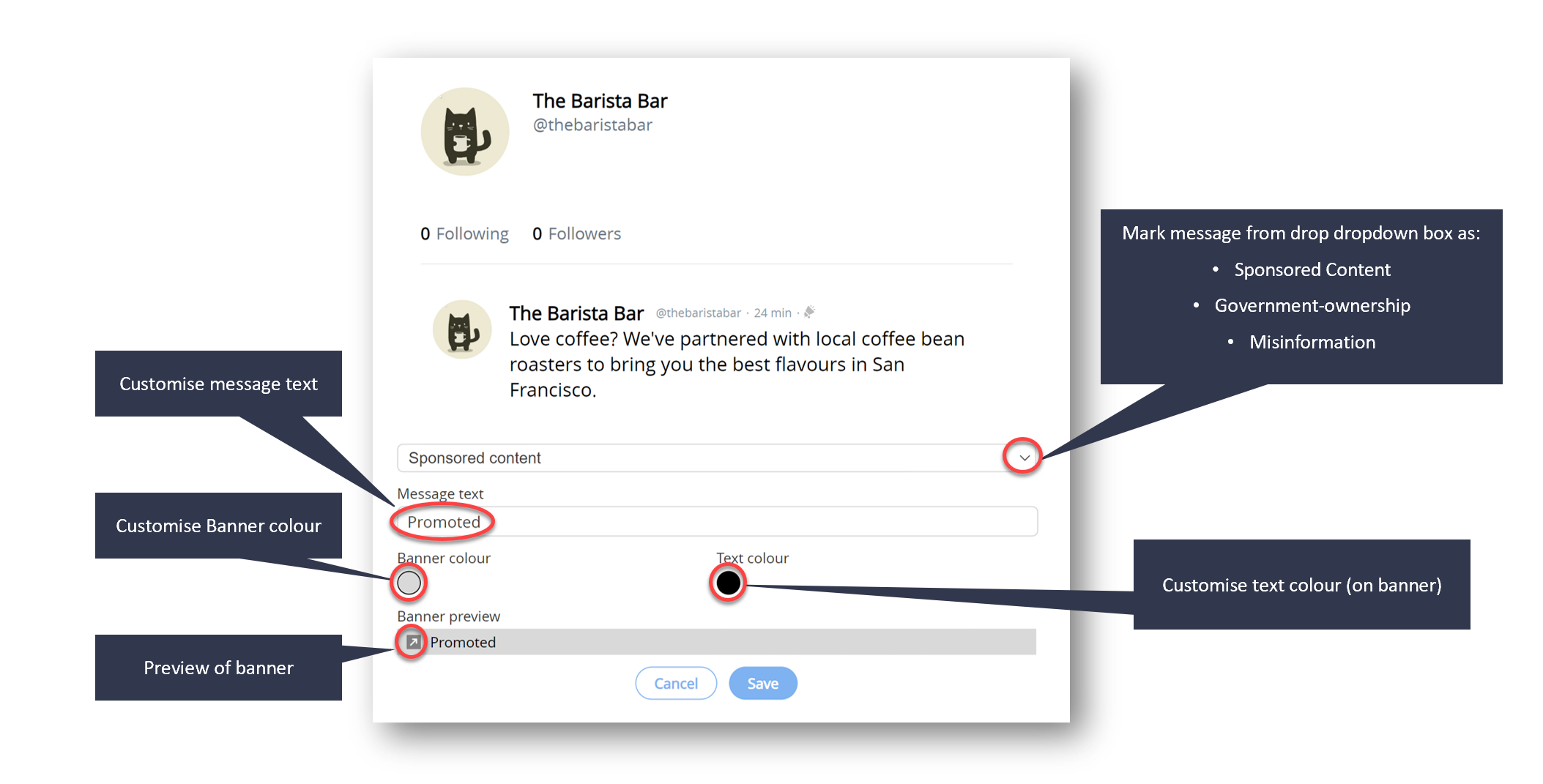
4. Upon clicking
"Save", the banner will show up below
the
message in the feed

Video
Walkthrough:
.gif)
Creating a Platform Message via Facilitator
Dashboard
1. Ensure
you
have assigned the special permission,
"Platform Messages", to players you
want to give access to create platform
messages
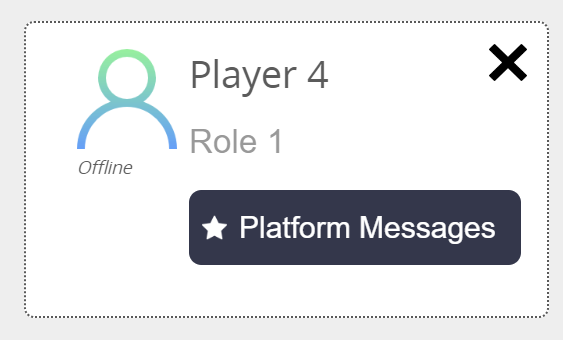
2. On the Virtual
Dashboard, (if given permission) a
platform message toggle and pen icon will
appear in the compose tweet box.
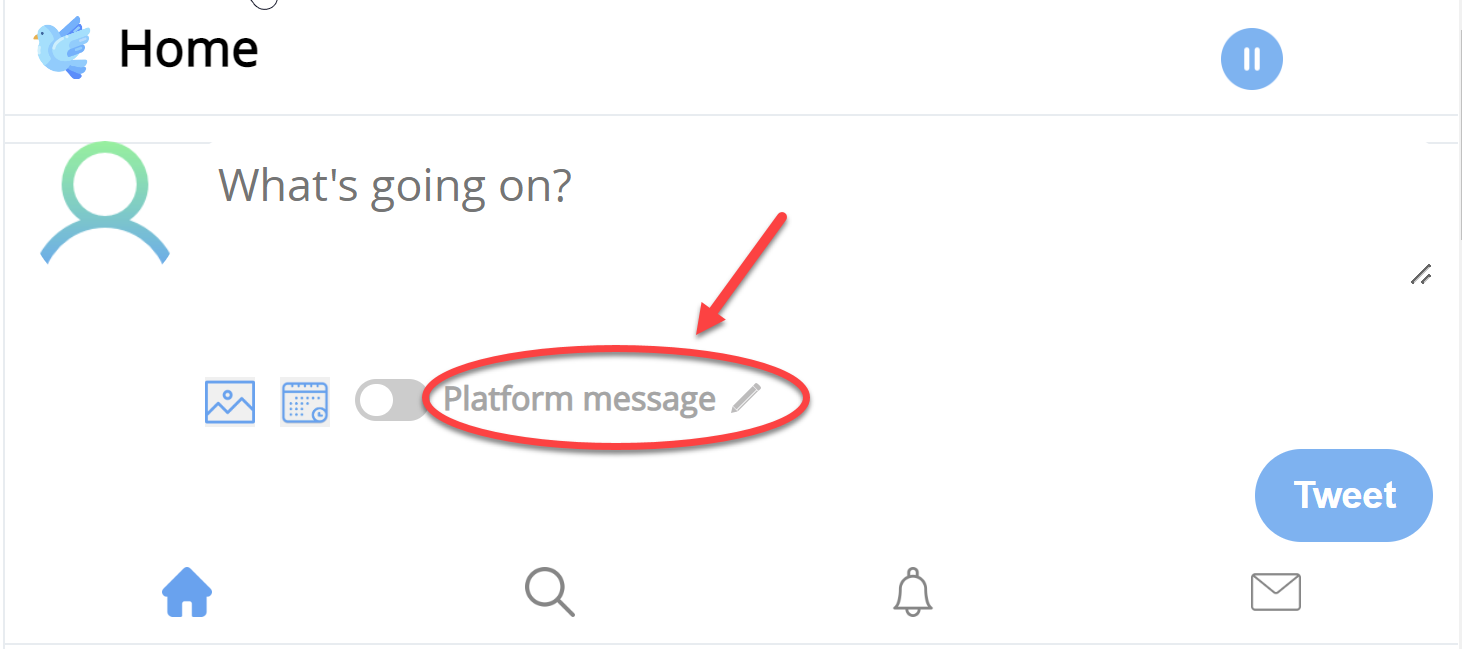
3. Click the
"Platform message" text or pen
icon to edit the
details.
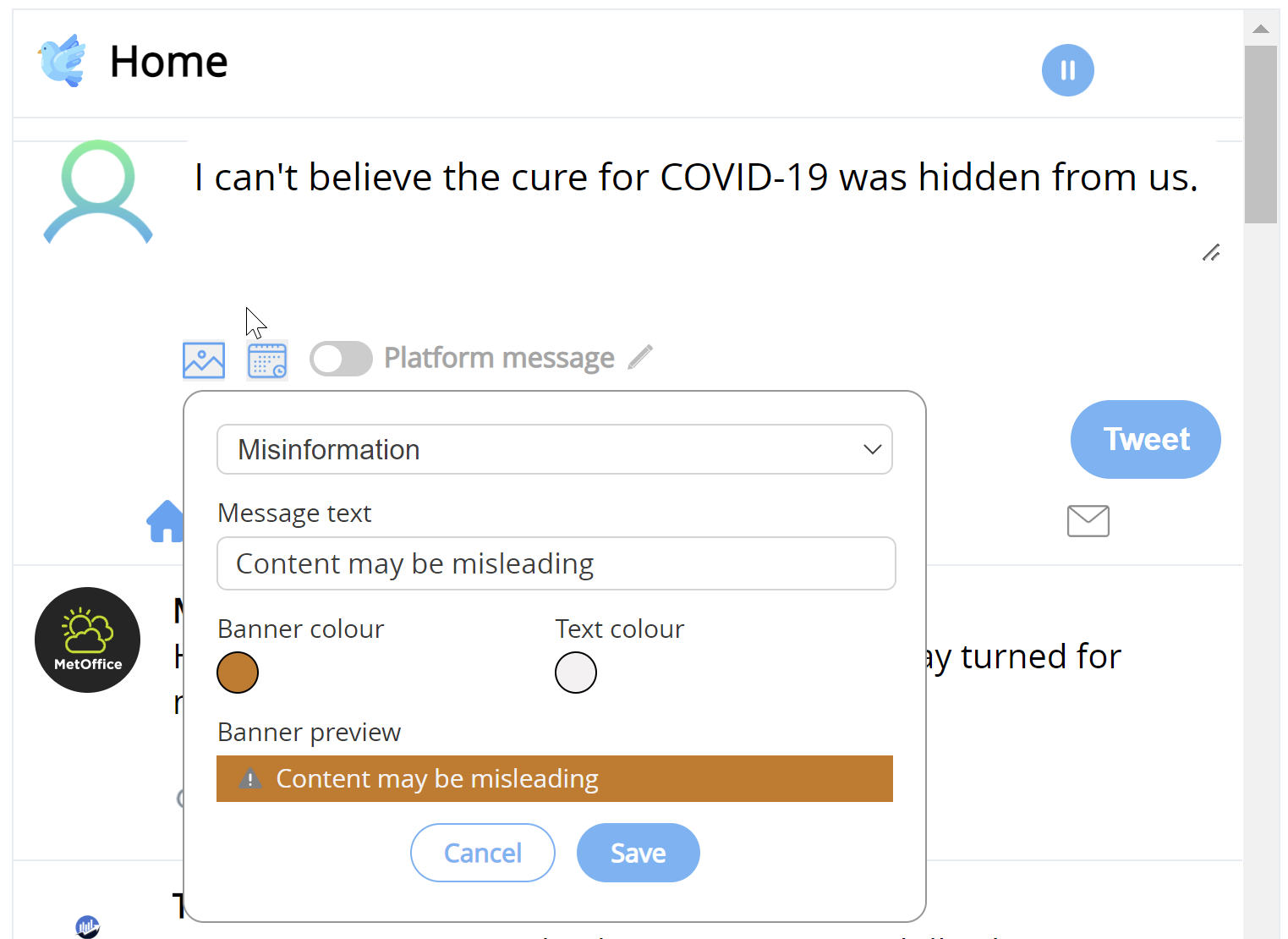
4. Before posting
your message, ensure the toggle is switched
on, to ensure the message posts as a
platform message.