Goal
After reading this article
you'll:
- Be able to add named Milestone Markers to your exercise
- Be able to add Start and End of exercise/event list markers to your exercise
Summary
Exercise Progress
Markers allows
the scenario designer to
indicate the start and end of
key phases of injects as well
as the start and end(s) of the
exercise.
| Name | Exercise Progress Markers |
| Benefit | Better insights into how
exercises have been
executed Helps structure
scenario design thinking |
| Features |
|
What are Exercise Progress
Markers?
Exercise Progress Markers allow
the scenario designer to label
injects as significant and then
later review and compare exercise
activity against when and if those
labelled injects were
activated
Note: The scenario editor shows the markers in all licences but the data analysis is only currently available with Worlds.
How to add named Milestone Markers
- In the Scenario Editor, select
an inject and click on the bookmark icon
- Click "Add an exercise
milestone"
- Type in a name for the
milestone
- Click the green tick box to save this milestone
- Click on the milestone you have
created to assign it to the
inject (click again on the milestone to deselect it)
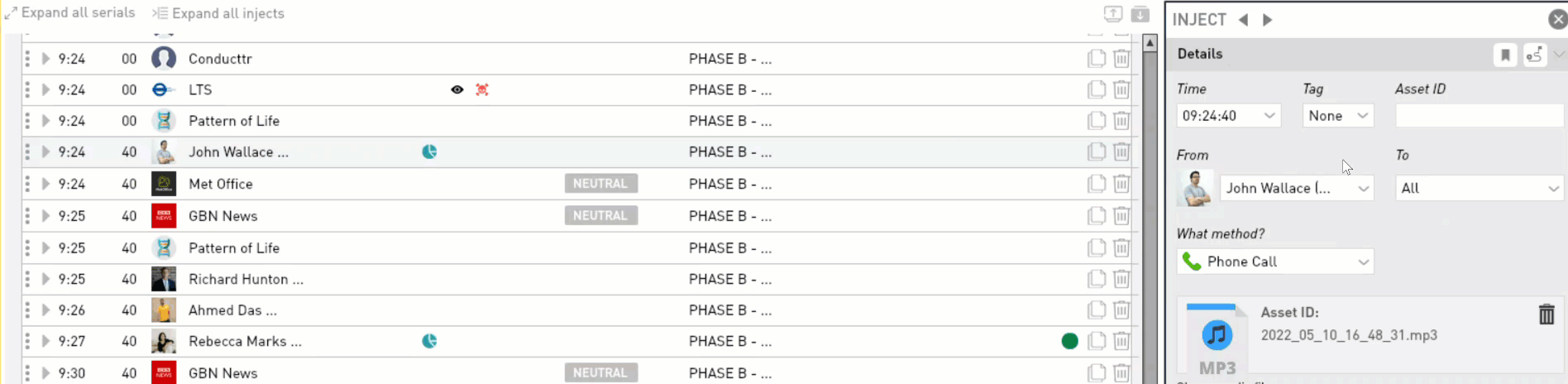
Note:
- Milestones are unique, meaning
they
can only be assigned to one
inject
- There is no limit on how
many
milestones you can use in
the
exercise
How to add Start and End of Exercise
Markers
- In the Scenario Editor, select
an inject and click on the Start/End
icon
- Click on the marker you want to assign to
the inject (click again on the marker to deselect it)
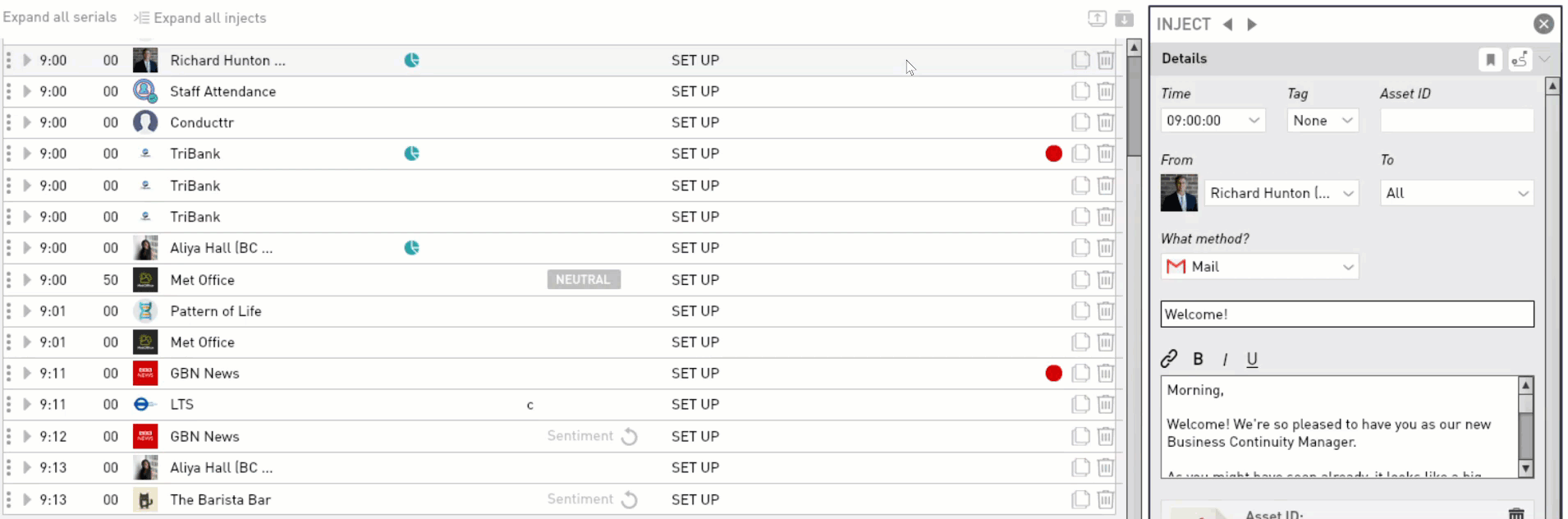
Note:
- There can only be one start and end of MEL by Events List
- There can only be one start and end of exercise by scenario (across all Events Lists).
