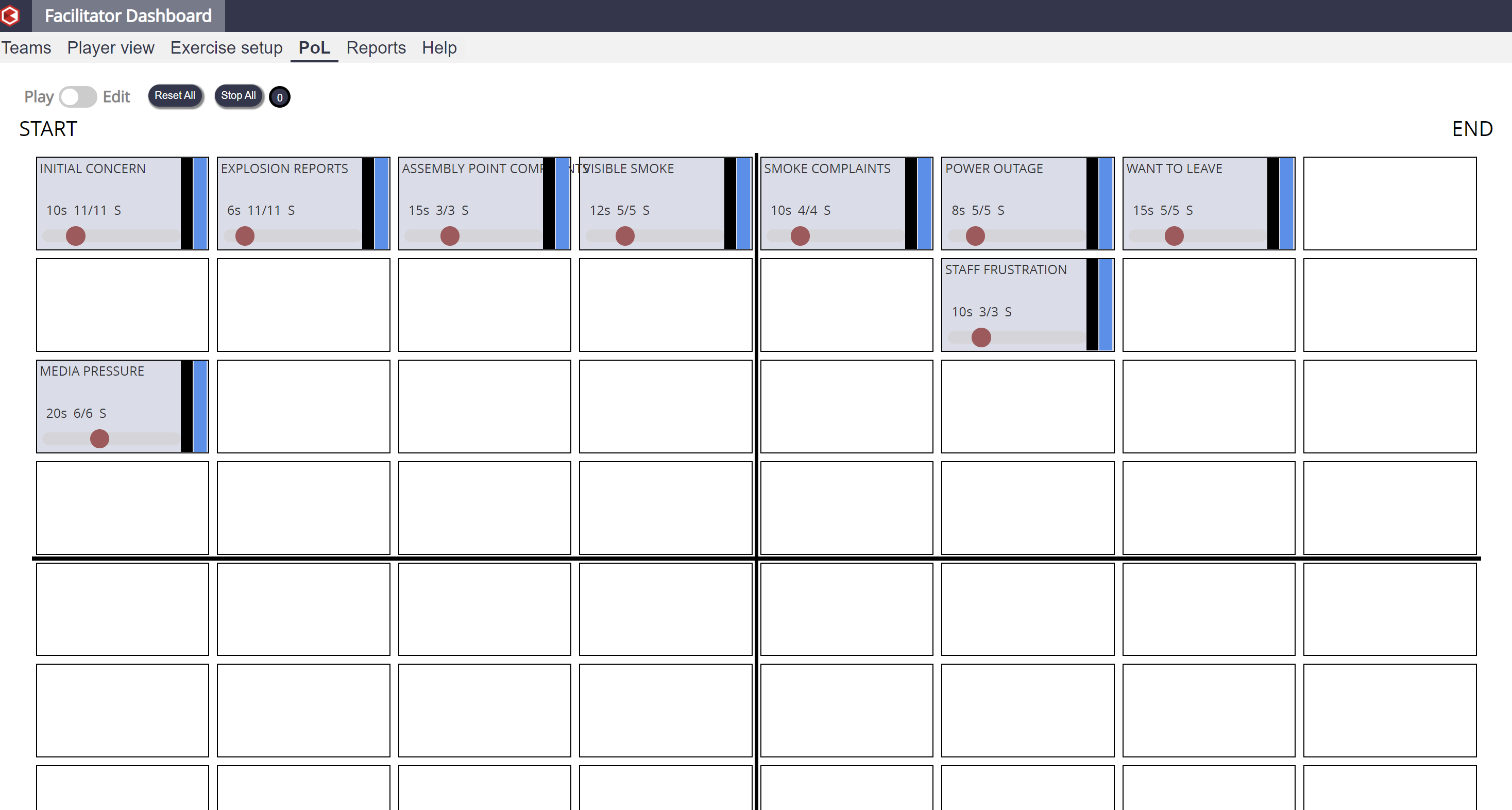Ventura Facilities Management Exercise
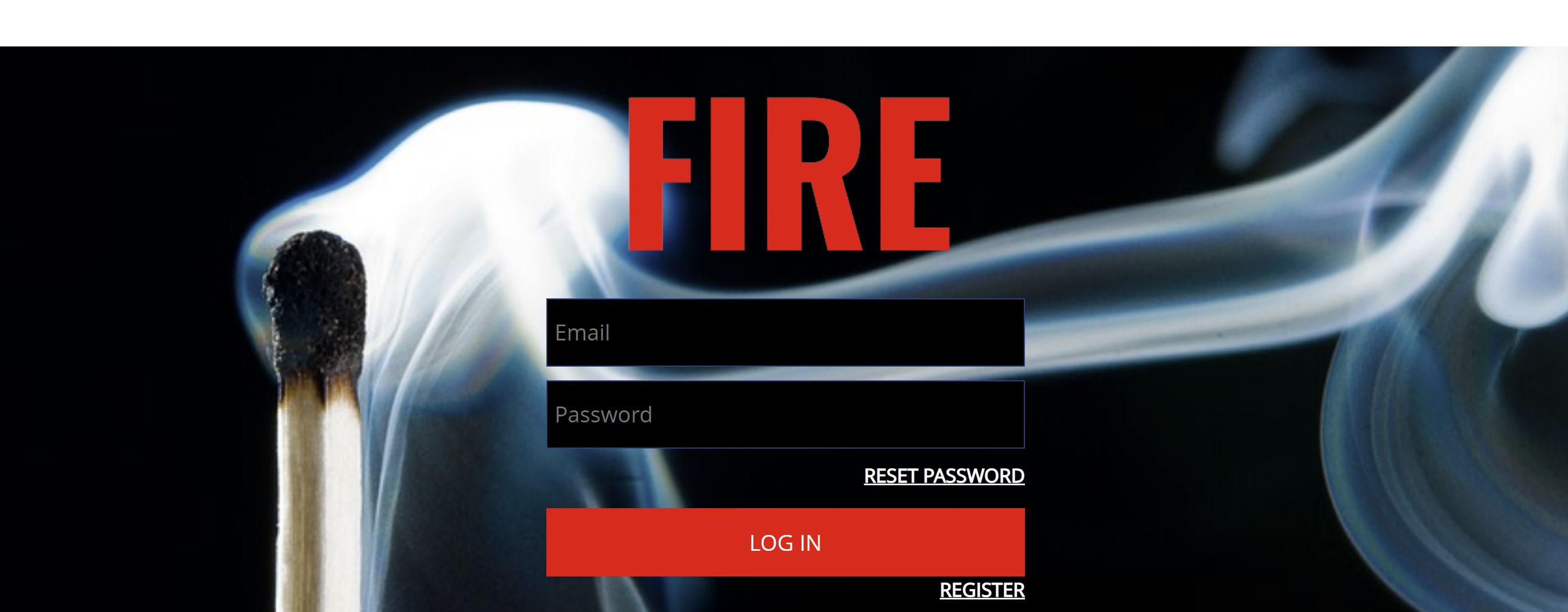
This is a short assistance guide to the Ventura Facilities Management exercise. Familiarity with the platform is helpful but not a must and the beginning of the exercise will show you how to use the platform to achieve success during the duration of the crisis.
1. Setup.
This is a 'Click to Play' exercise and as such you will require no log in details other than for the facilitator of the exercise.
Once you have logged into the exercise you will be met by the Microblog feed and internet browser. Feel free to have a browse and familiarise yourself with the channels currently open to you while you wait for the exercise to begin.
Once the exercise has begin you will receive an initial role selection email asking you to choose the role you wish to play as during the exercise. Note that once this has been selected the exercise is in play and you will be on your way to resolving your crisis. Once the role is selected, as confirmation you will receive a welcome document detailing your role in the exercise. (Below)
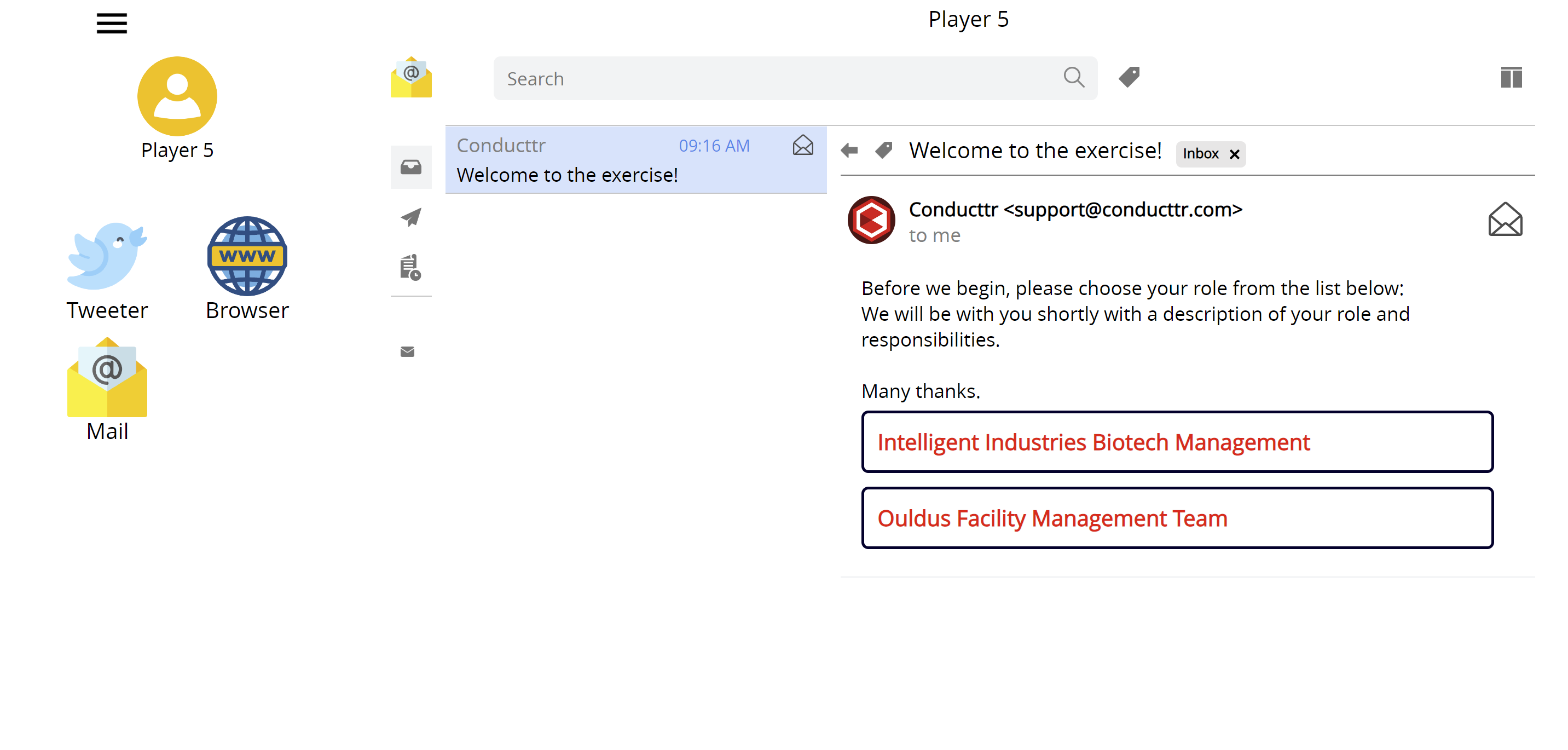
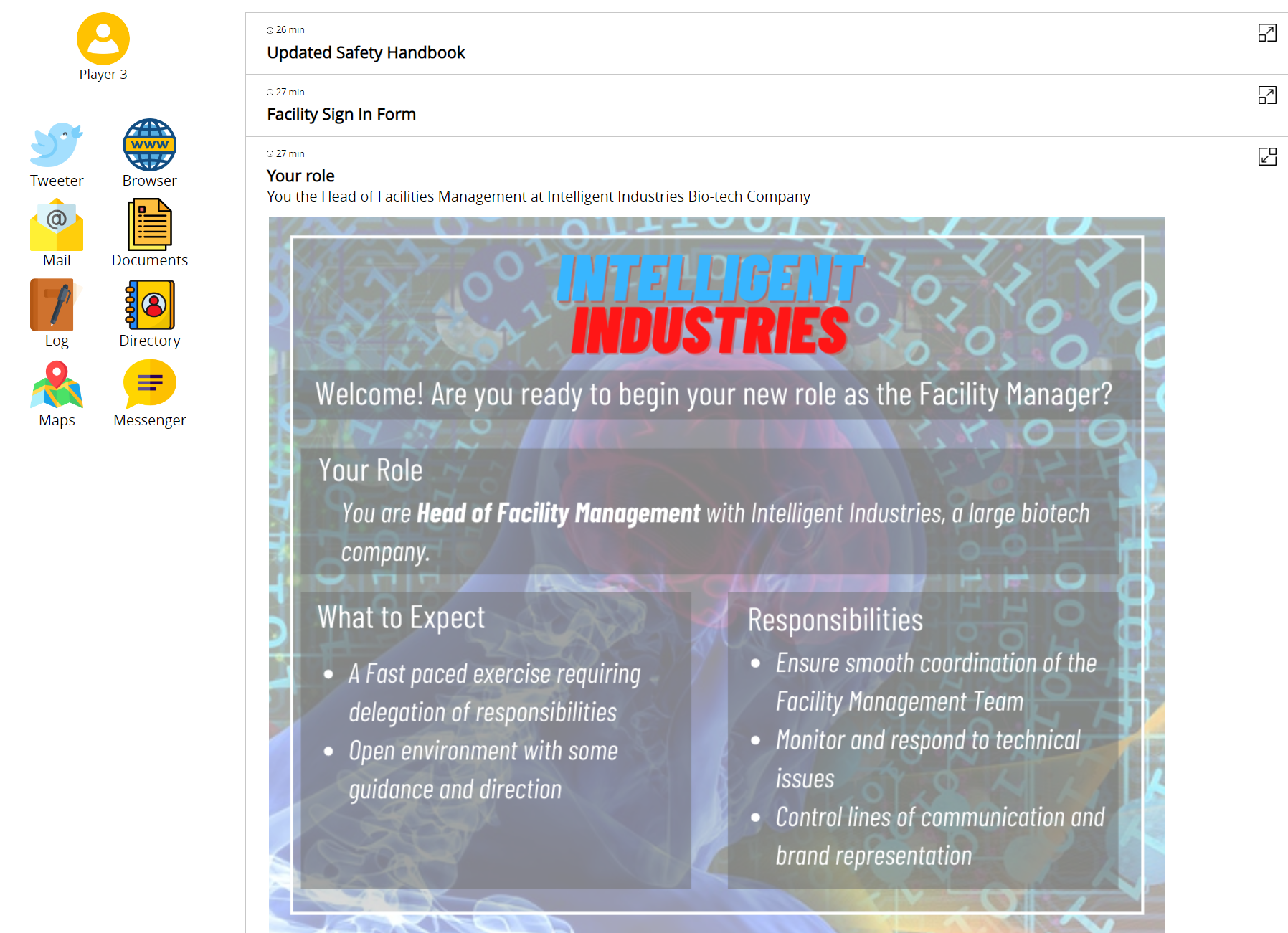
If you are the facilitator for the exercise, simply push the 'Click to Start' button and the exercise will begin by asking participants which role they wish to play as and will go on from there.
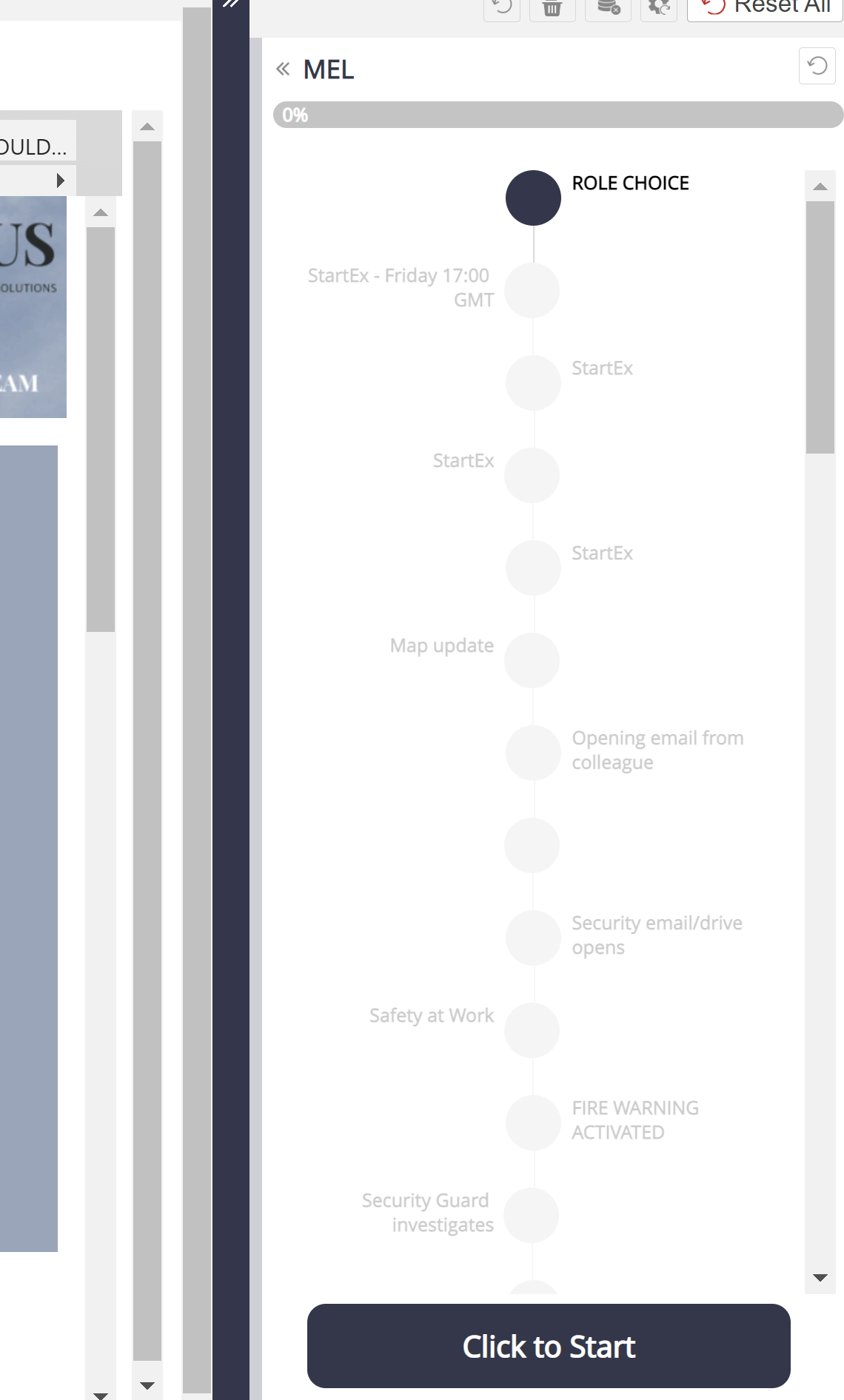
2. Running the Exercise
During the exercise you may wish to change the pace. You can do this by either Pausing the exercise or Skipping injects to achieve the desired effect. (Below)
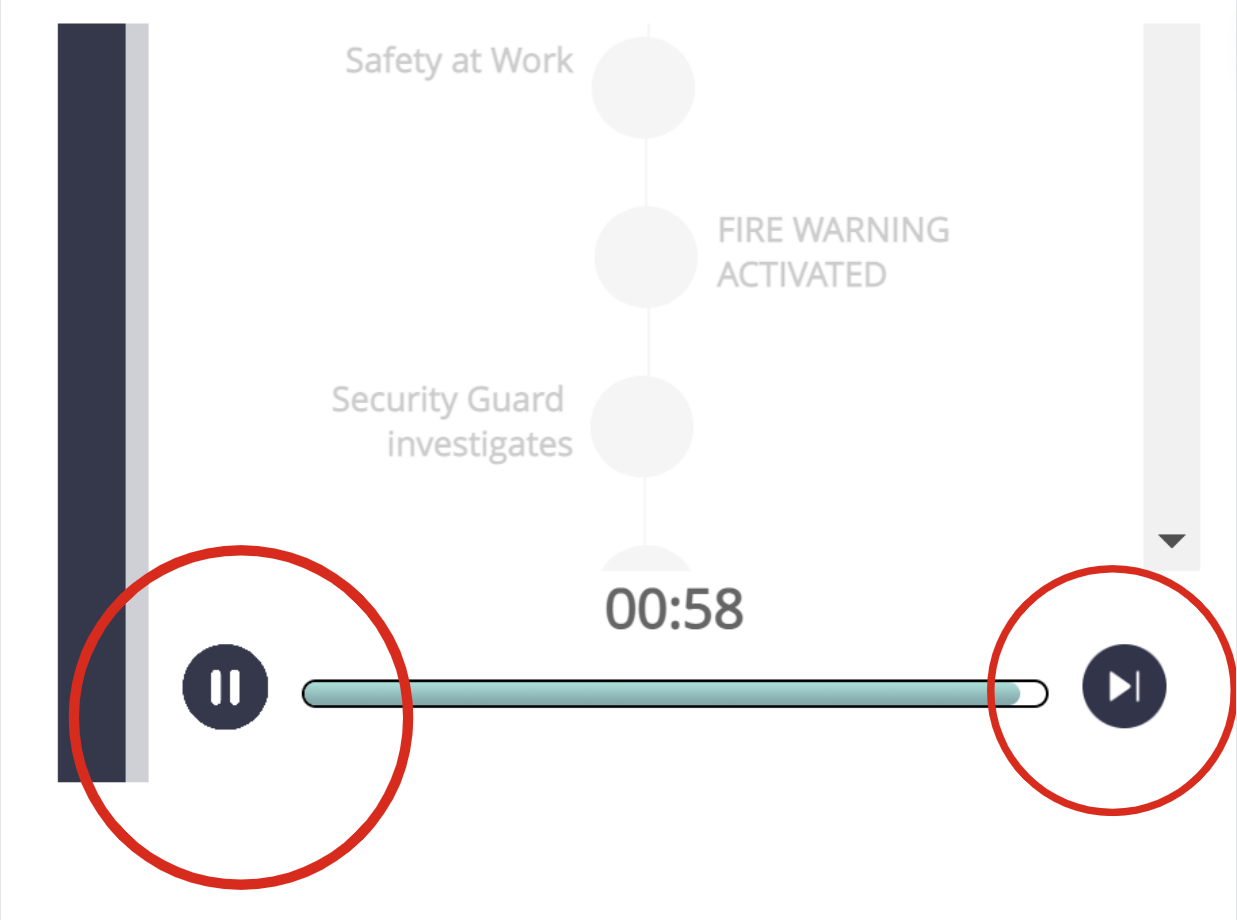
3. Pattern of Life.
If assigned the Adjudicator role you will be prompted to start Pattern of Life (POL) at dedicated intervals during the exercise. To switch these on simply switch to the POL menu on the facilitator screen and select the one you have been tasked to begin.