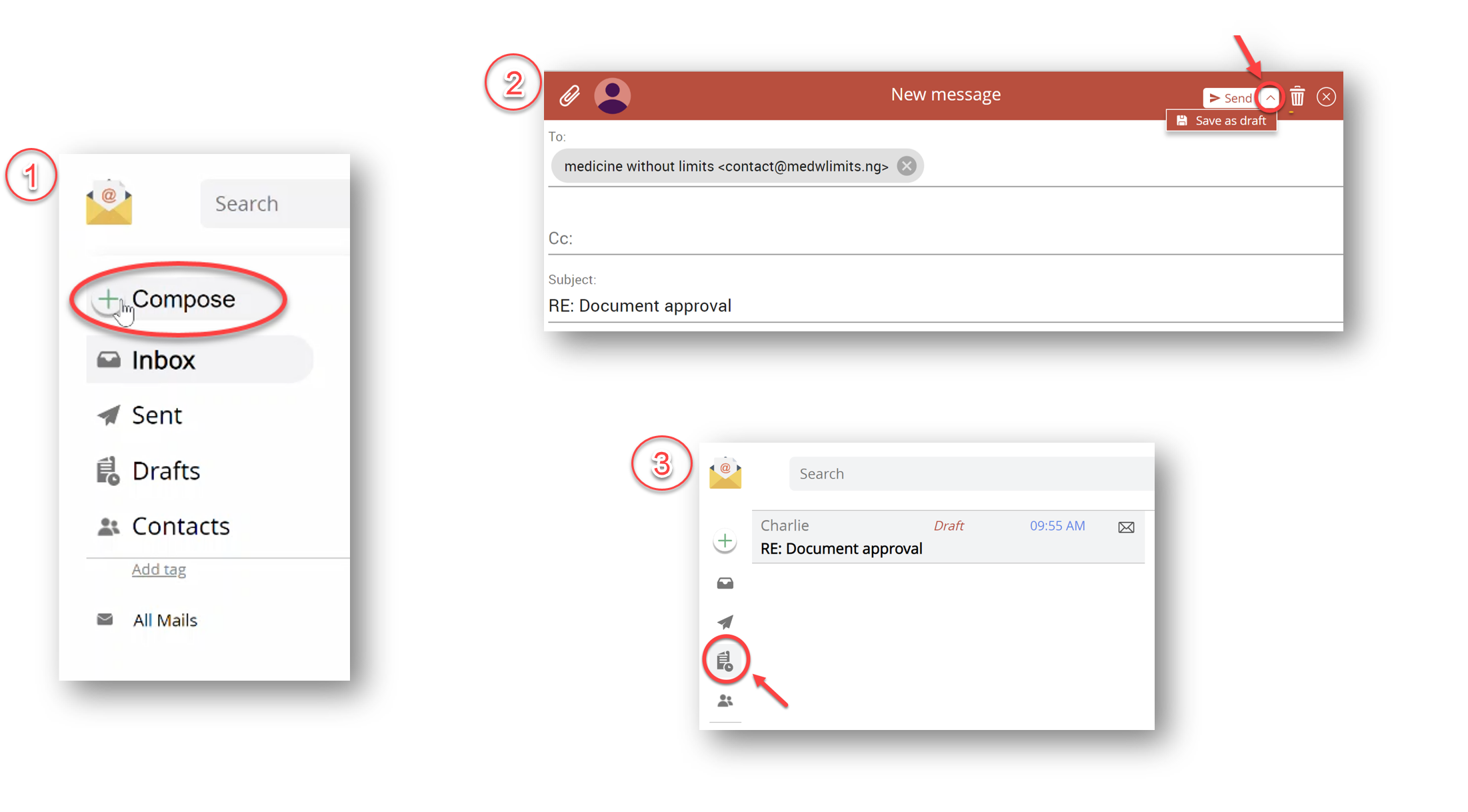Goal
After reading this article
you'll:
- Be able to save emails as
drafts
Summary
Save emails as drafts so you can plan ahead and return to
them at a later time.
Save emails as drafts
- Click on Compose and begin writing
your email
- When you want to save it as a
draft click on the upwards
arrow, next to the send button.
Then you will have the option to save as
draft
- Your saved email can be found in the
Drafts section of your email channel