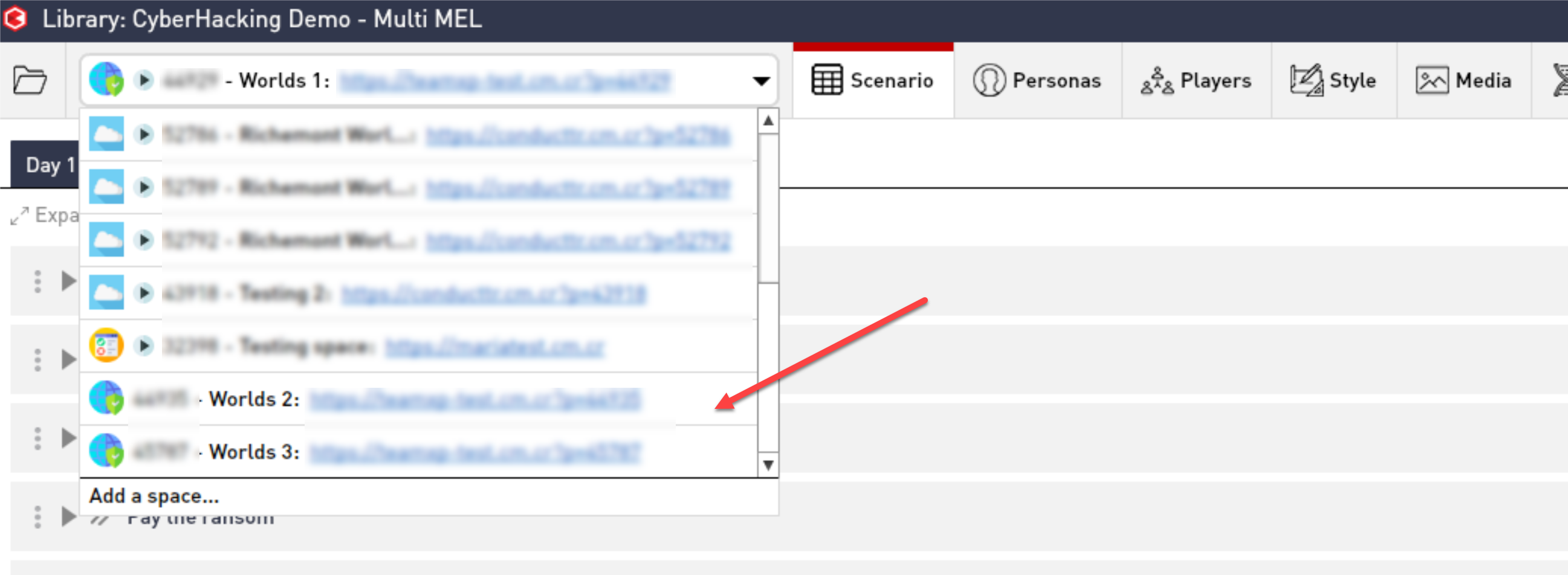Once you are a Worlds owner or a collaborator in your organization/company's exercise slots, you need to add these to your spaces list in the Scenario Editor.
Step 1
- Open your Scenario Editor and click "My Worlds".
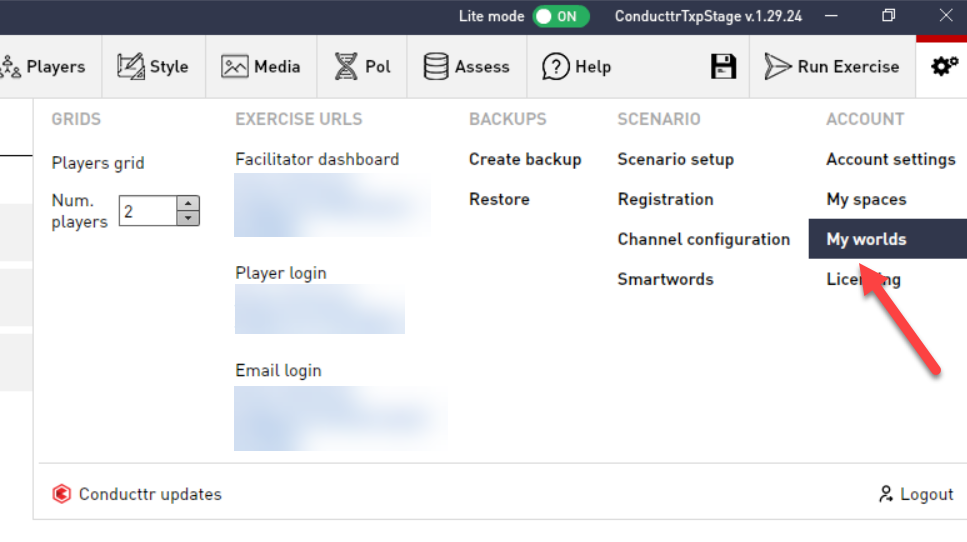
Step 2
- This will show you the list of available exercise slots for you to publish to.
- At the bottom, you will find the option "Add exercise slot"
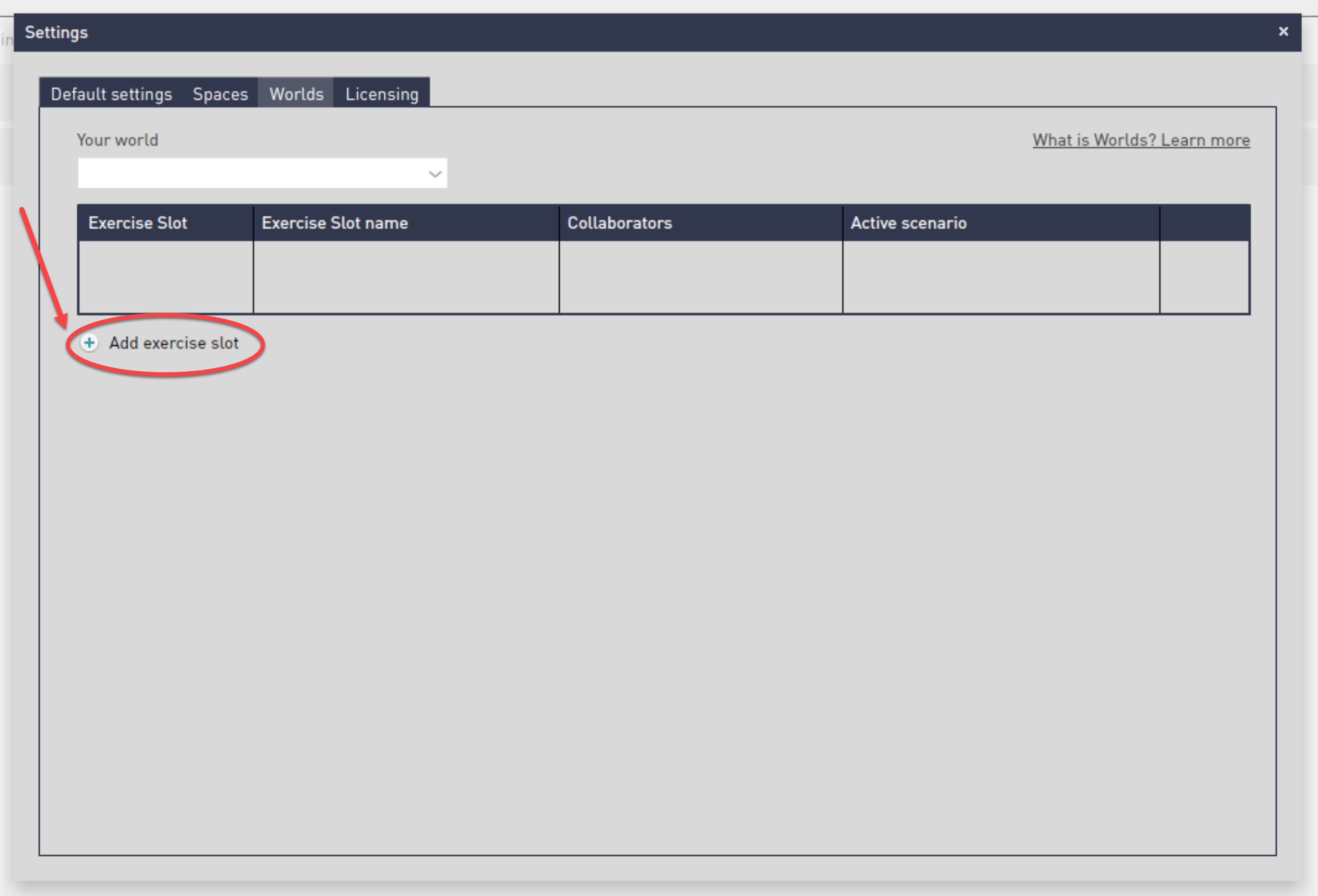
Step 3
- Here you need to add your exercise slot ID and your email.
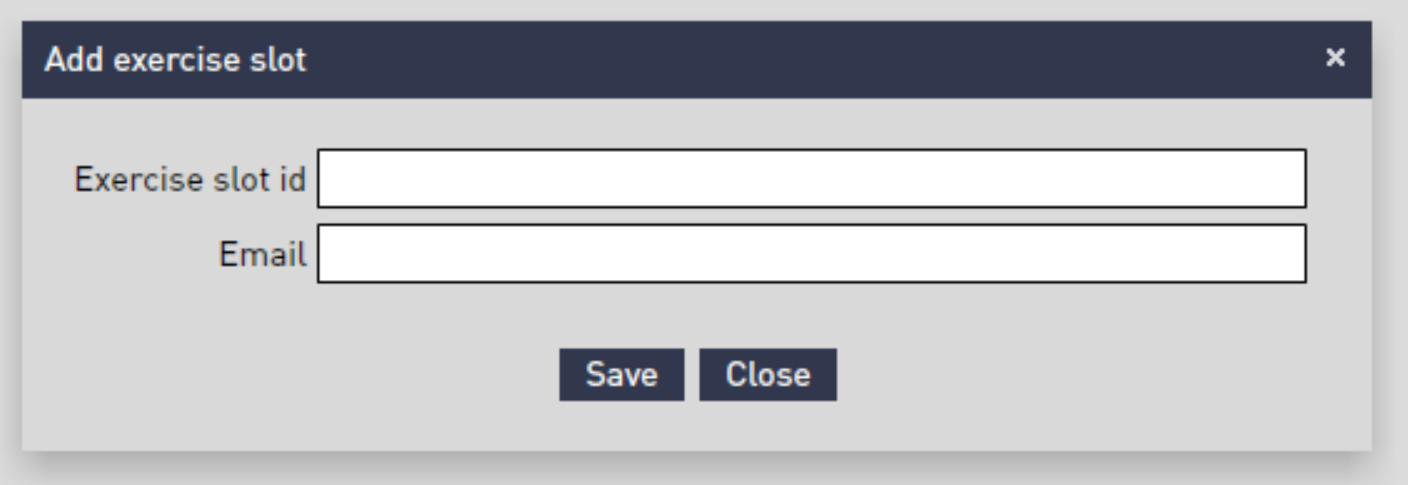
- Once you've added your exercise slots they should appear in your Spaces' dropdown list: