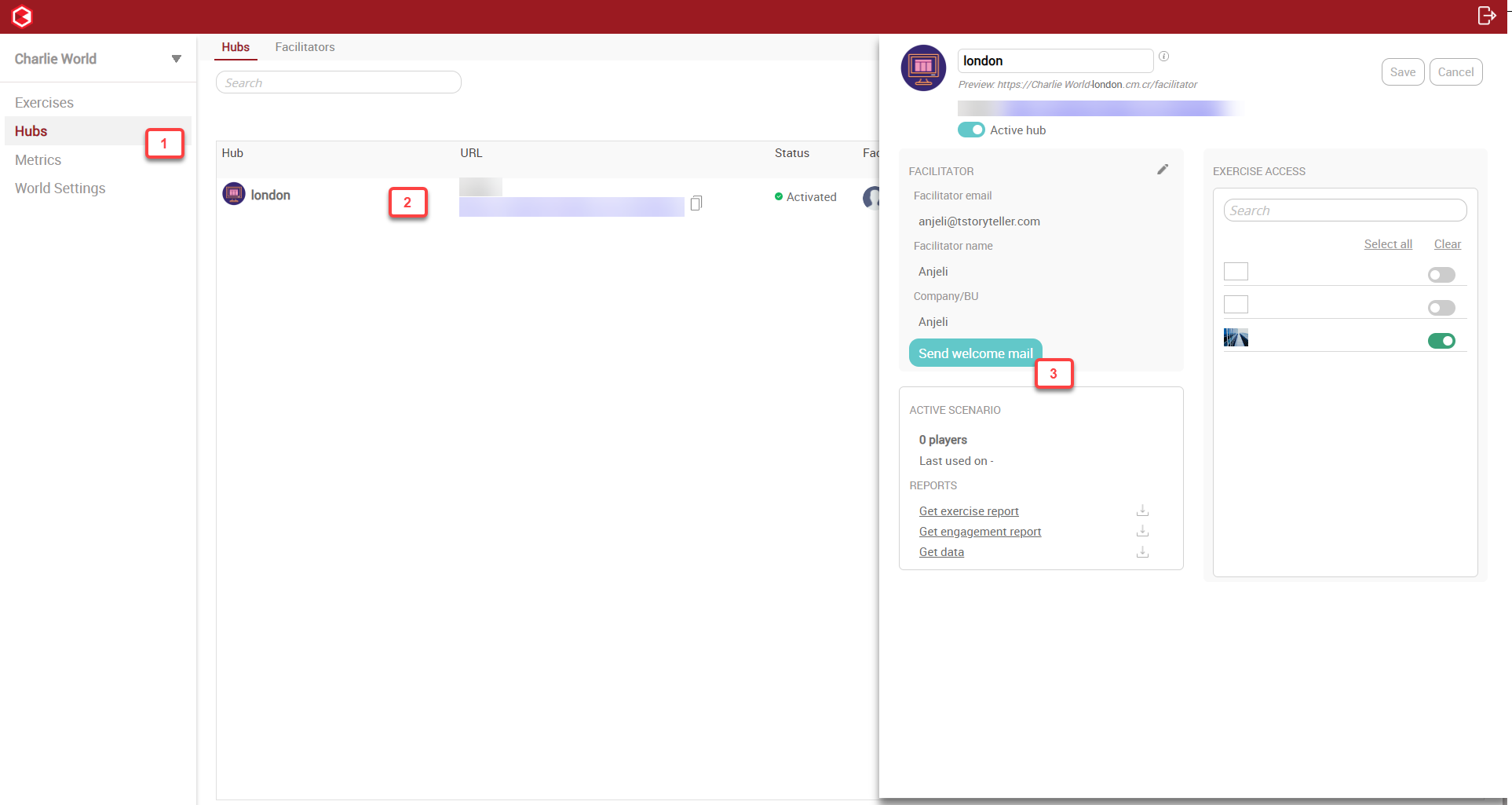This article is related to
Conducttr Worlds. If you are looking for
information related to any of the other
Conducttr licences (Dove, Raven, Hawk or
Osprey) and how to create scenarios please
check this
link.
Goal
After reading this article
you'll:
- know how to customise the welcome email
- know how to send a welcome email
Customising your Welcome Email
Navigate to World Settings > Emails
Here you have the option to customize:
- the header & image style
- title
- body text
- Image
- Button text
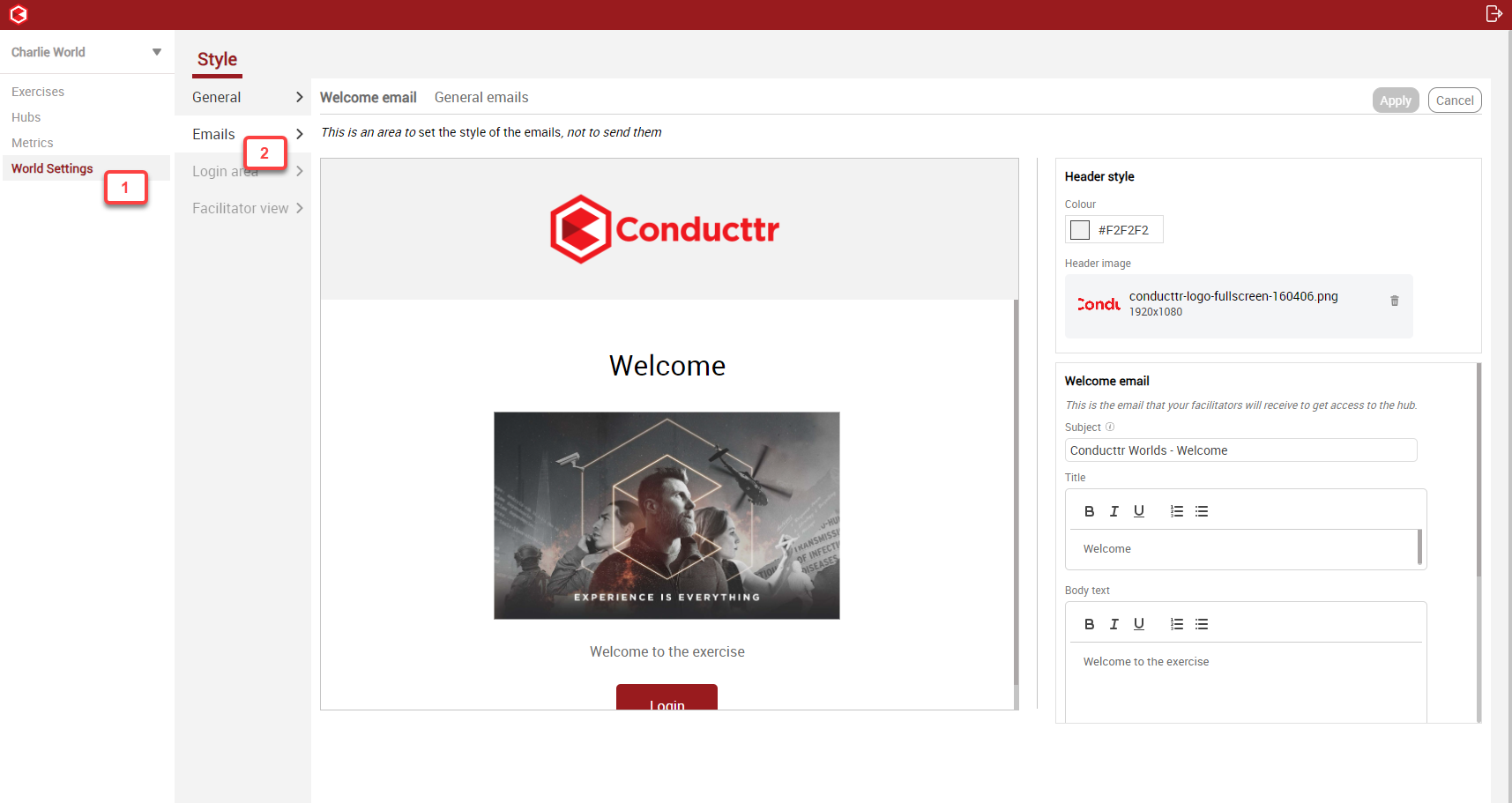
Here is an example of a complete Welcome Email:
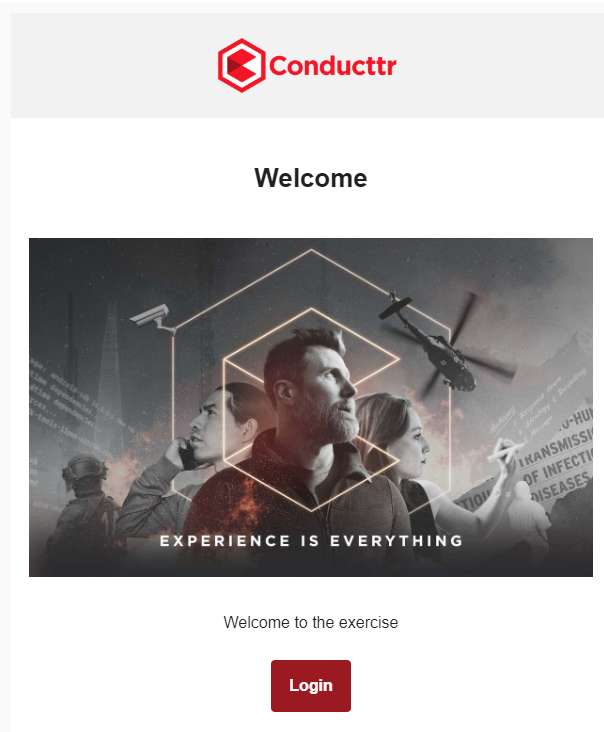
Sending a Welcome Email
Navigate to Hubs > London > Send welcome email