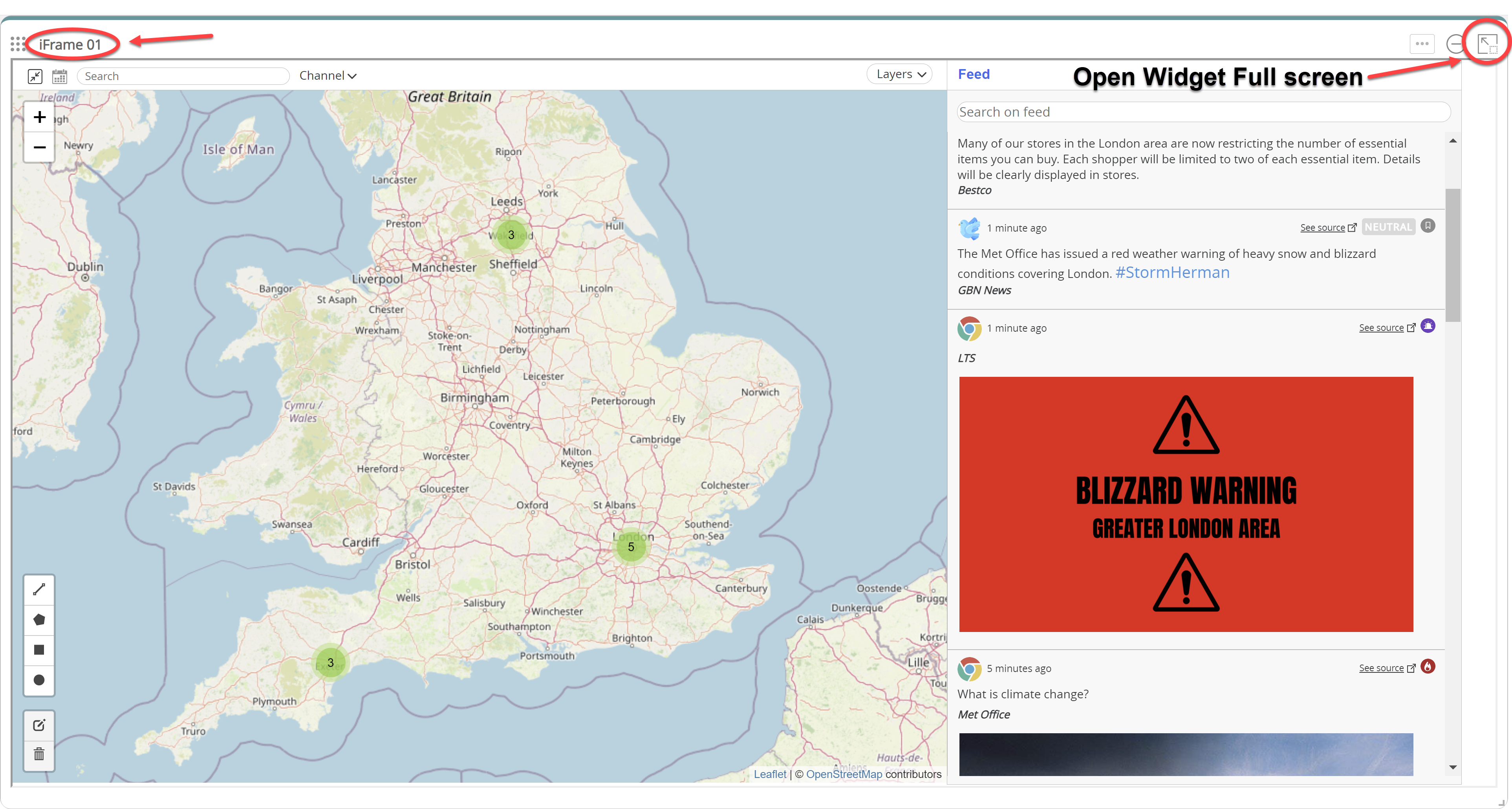Goal
- To be able to understand what
iFrame is and how to use
it
Summary
iFrame is a window which embeds a
player Virtual Desktop
| Name | iFrame |
| Benefit |
|
How to use iFrame?
You can use iFrame in 2
ways:
- Monitor and have visibility of
exercise
- Display InfoMap
Monitor and visibility of exercise
- iFrame can be used to monitor the
overall exercise
- When on the Pulse Dashboard, exercise
control may need/want visibility of
what is happening within the
information environment (on the
Virtual Desktop)
- iFrame allows you to have this,
without opening up another tab within
your browser
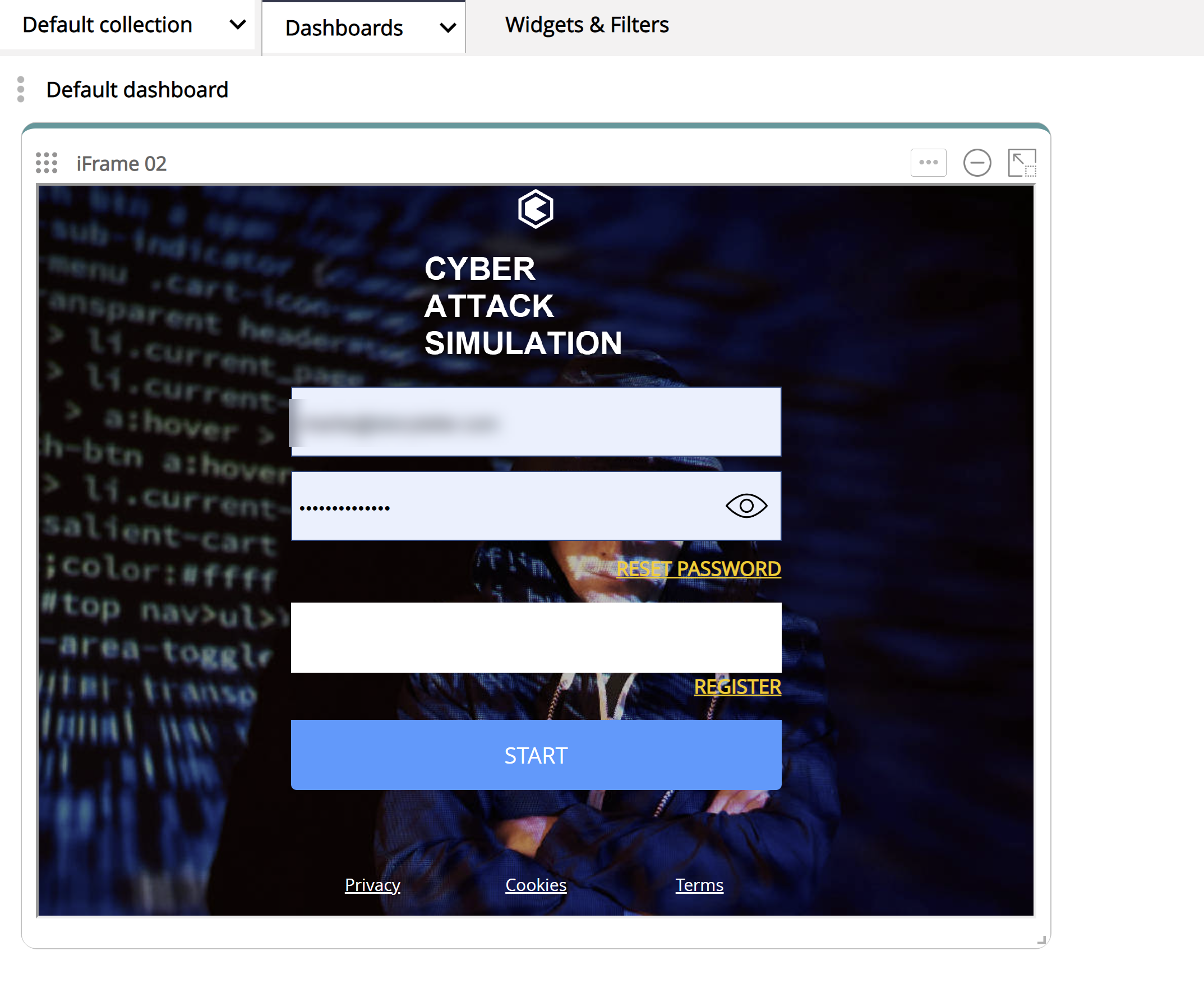
Display InfoMap
- Use iFrame to open up a full screen view of InfoMap
- Allows focus on news aggregation and locations on map