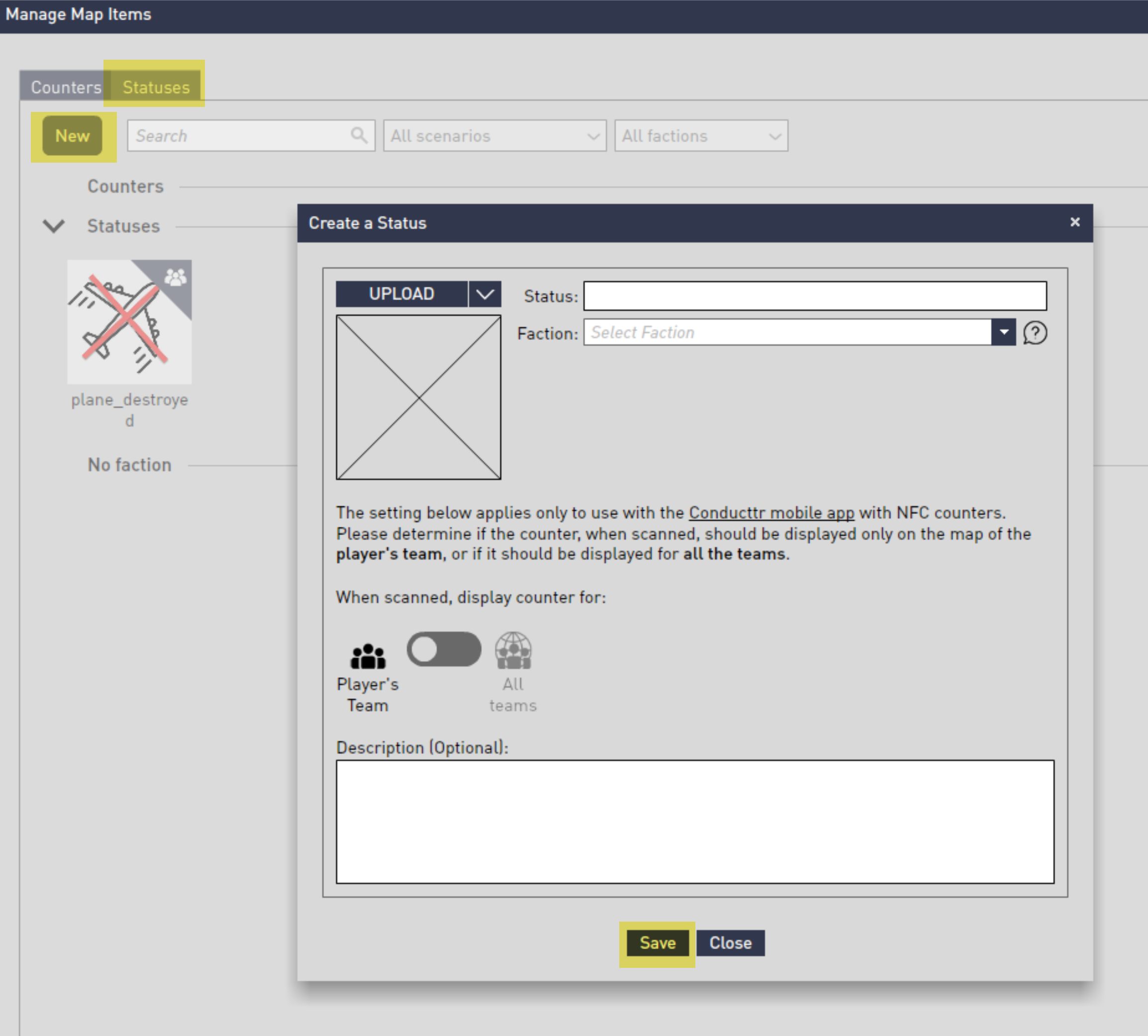Goal
After reading this article
you'll
- understand how to use the map channel
Summary
The map channel allows you to represent any
graphical information dynamically in real
time.
| Name | Map Items |
| Benefit | Greater emotional impact Improved after action review: counters and statuses appear in the timeline below the map |
| Features |
|
Adding Counters and Statuses
To create a new counter and statuses navigate to Style > Maps > Add and edit map counters & statuses
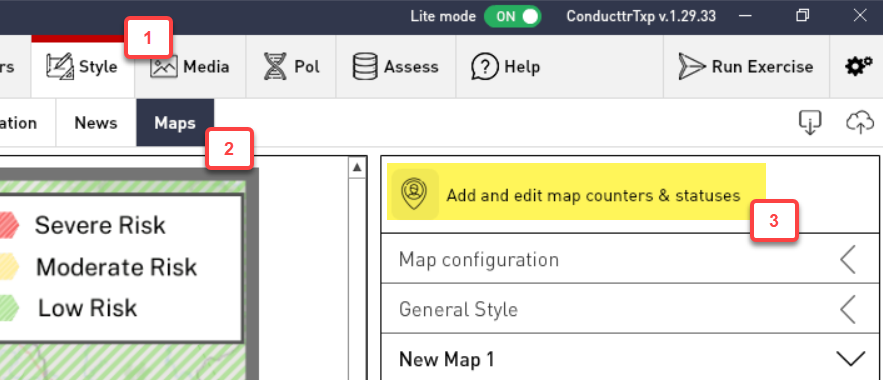
Counters
Counters appear in the map in the location selected.
When a counter is moved, it is possible to track their movements in the map. These movements are identified with a red line that appears by clicking the counter.
To create a new Counter, navigate to "New" and complete the details.
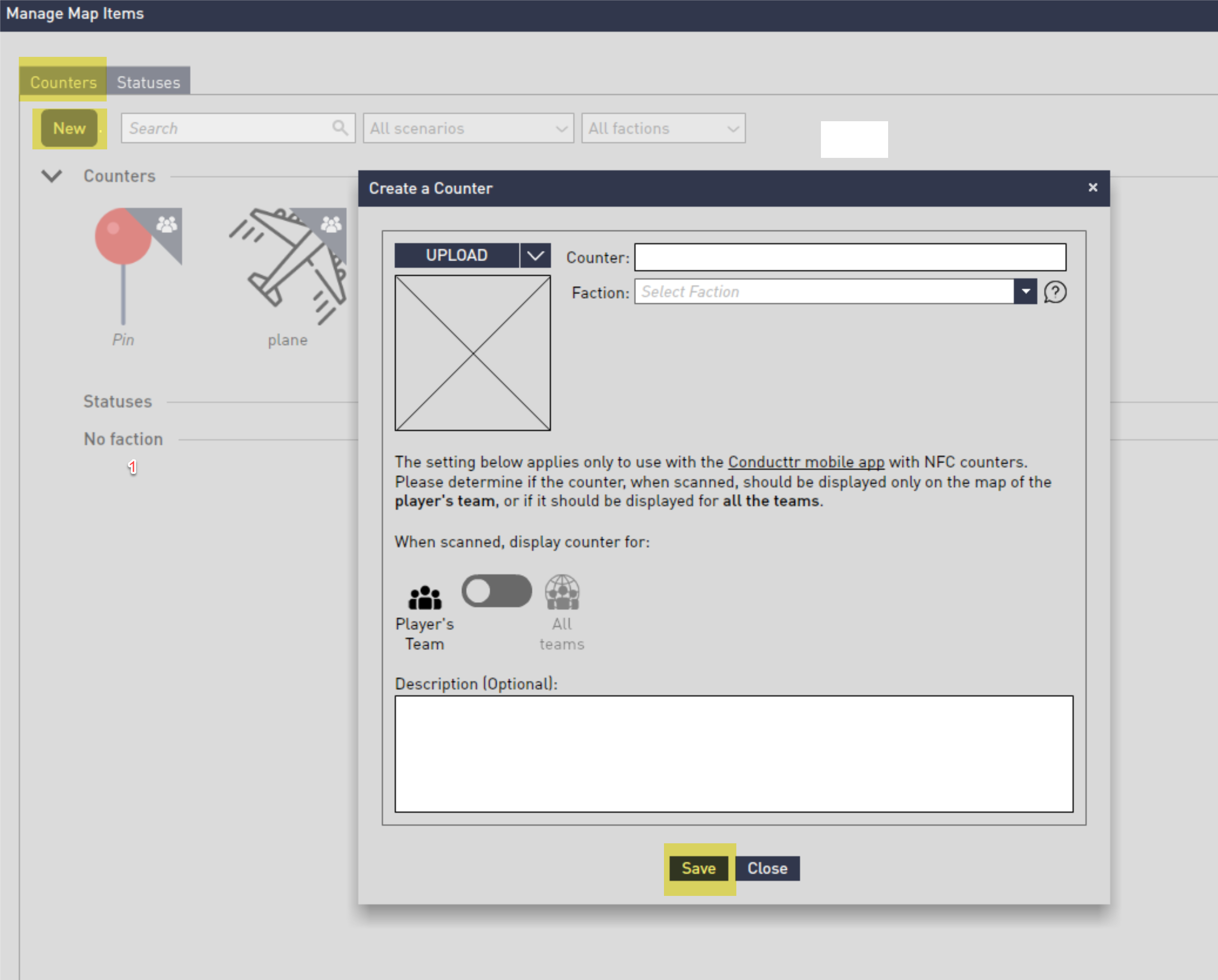
Statuses
Statuses are used to modify a counter.
To create a new Status, navigate to "New" and complete the details.