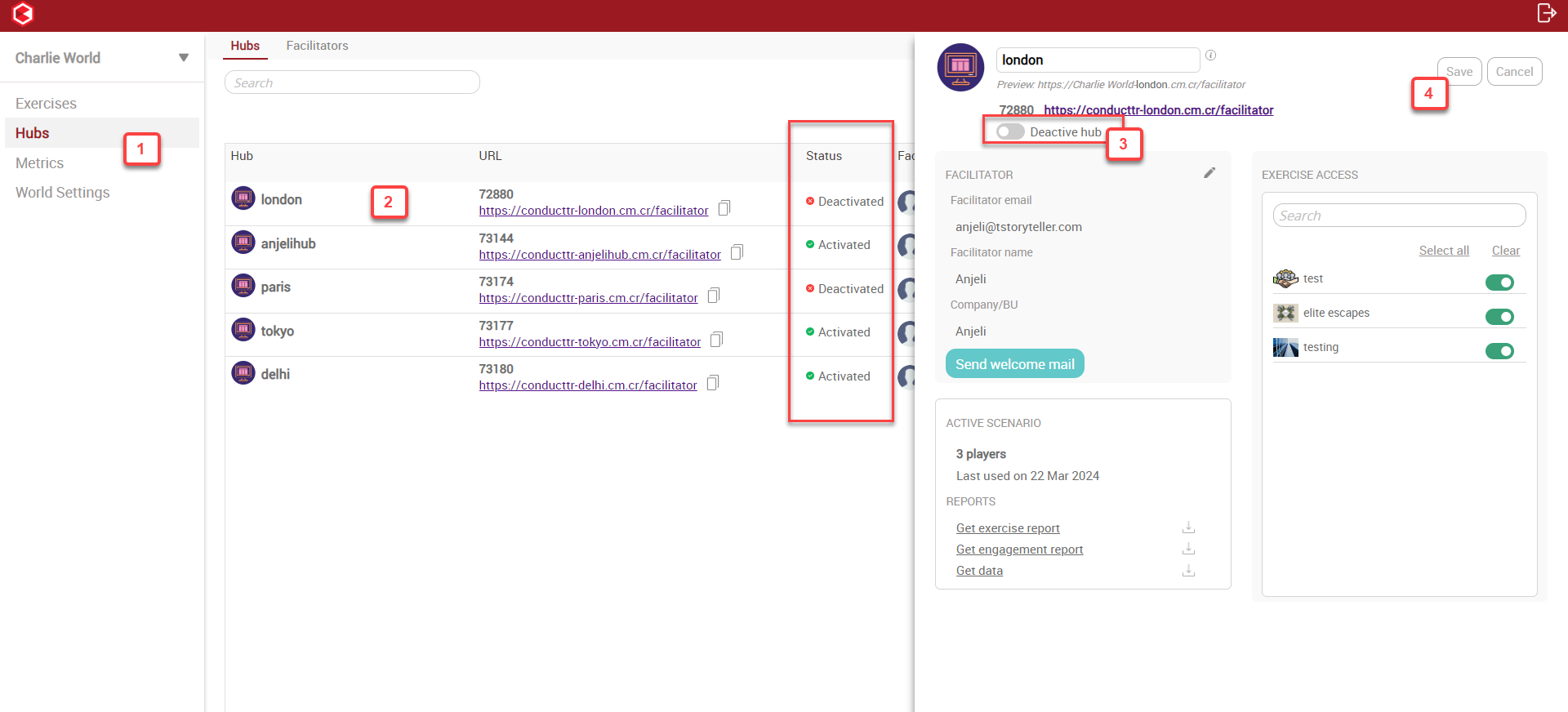This article is related to Conducttr Worlds. If you are looking for information related to any of the other Conducttr licences (Dove, Raven, Hawk or Osprey) and how to create scenarios please check this link.
After reading this article you'll:
- Be able to create new
Hubs
- Be able to add new
Facilitators to the
different Hubs
Summary
Create new hubs and manage Facilitator access to to exercises
| Name | Creating new hubs & adding new
Facilitators. |
| Benefit | Organisation and management of entities/business units Customisation of exercise access for users |
| Features |
|
Creating new Hubs
1.
- To create a new Hub, first navigate to the
"Hubs" tab
- Then click on "Create new hub"
- Note: you may also refer to hubs as entities or business
units
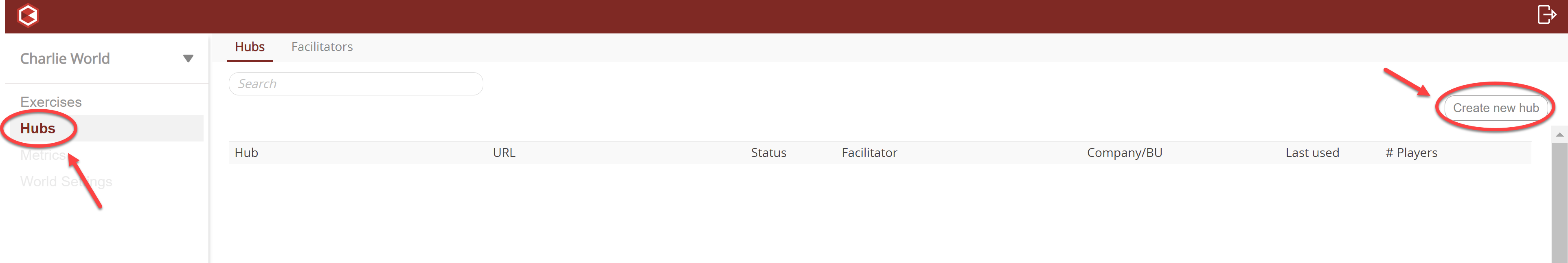
2.
- Fill in the details of the new
hub
- These details include:
- Hub name
- Company/Business Unit
- Facilitator email
- Facilitator Name
- Customize exercise access
- Click on "Add hub" once all details
have been filled out
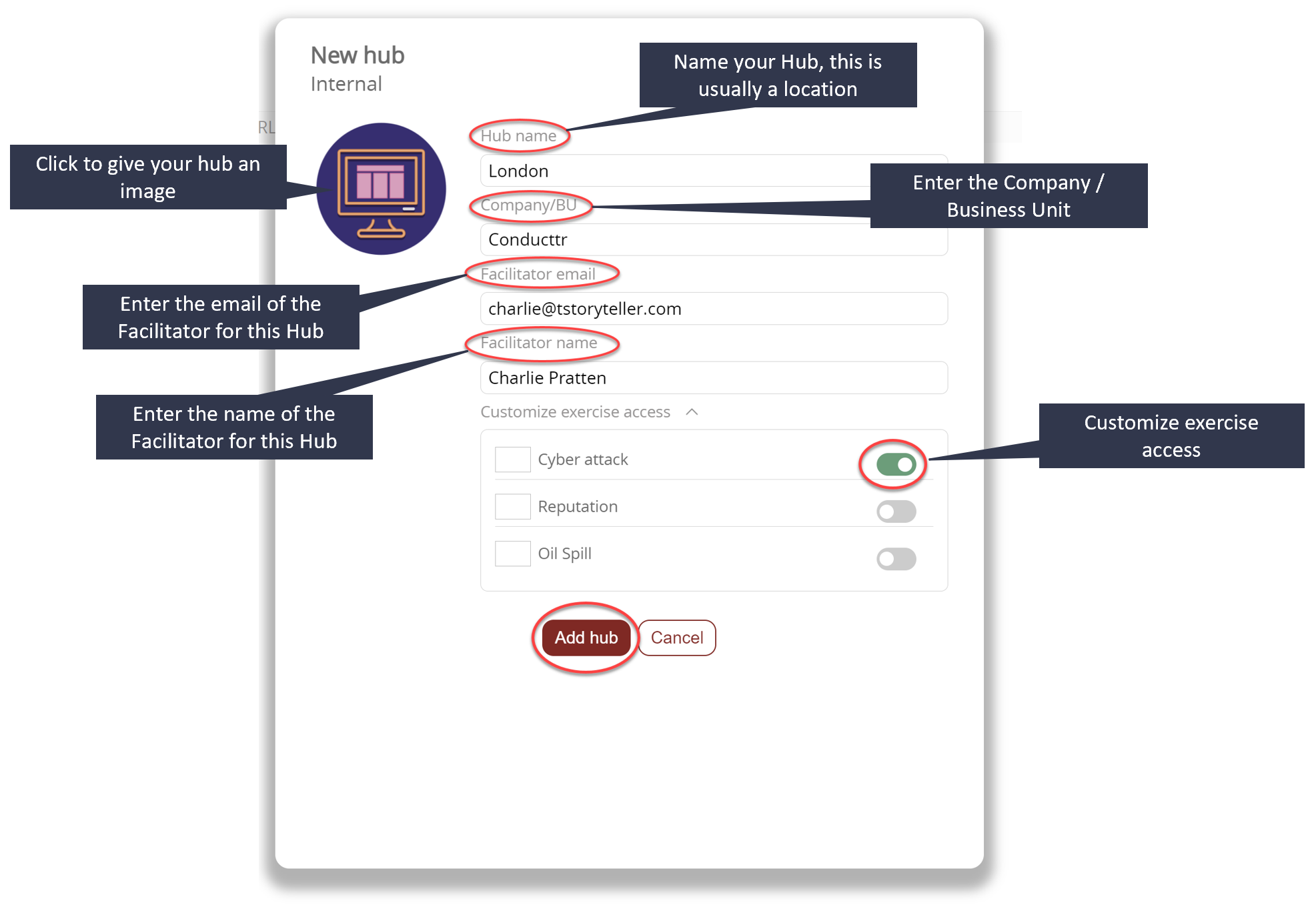
Deactivating Hubs
To deactivate hubs navigate to Hubs > click on the hub you want to deactivate > Switch the toggle switch to Deactivate hub > click Save > then you will be prompted to enter your password, after your hub will be deactivated.
Deactivated hubs are hidden and only tagged as deactivated in Worlds hub panel.