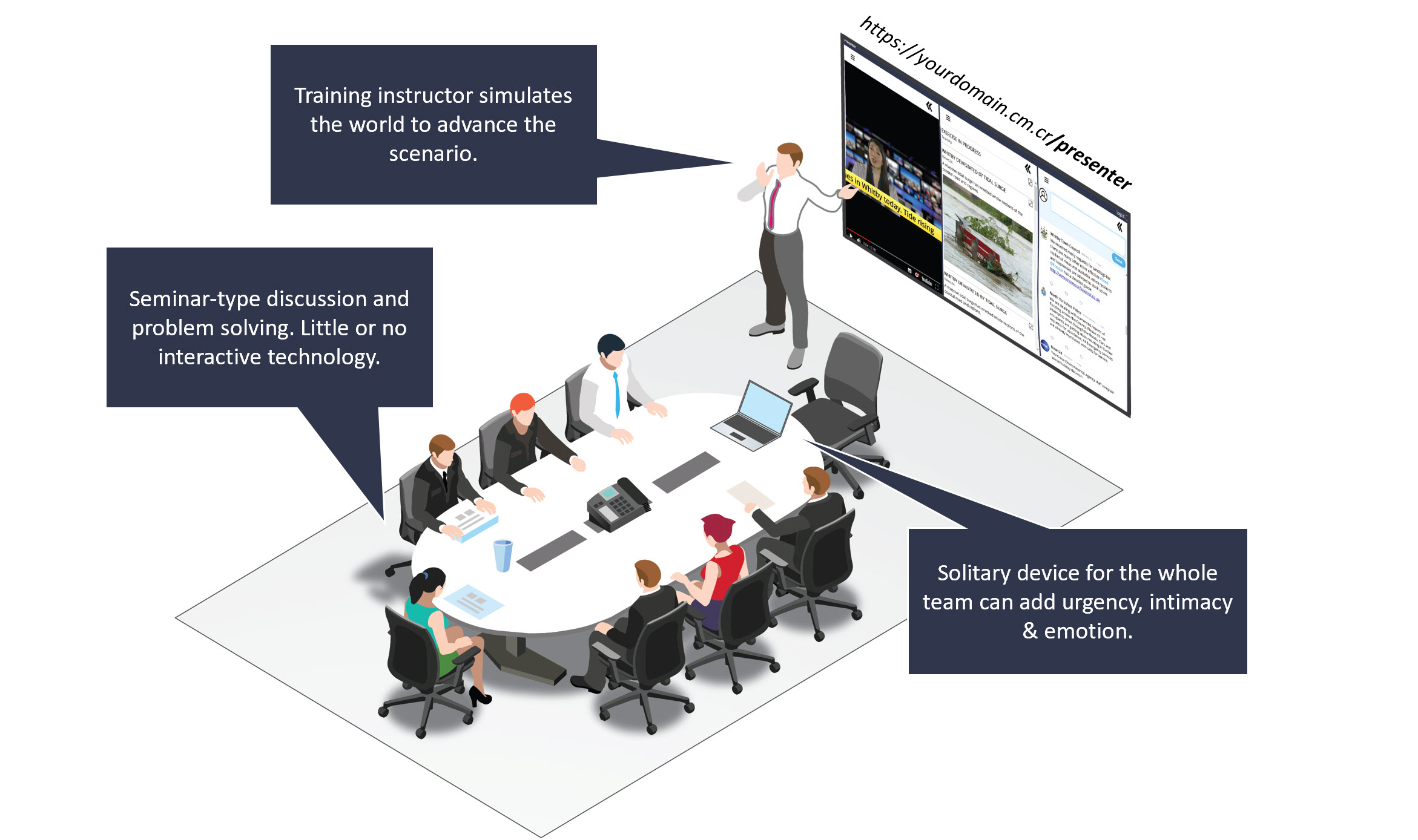
The Presenter is a new web application - intended for that big TV screen or projector in a meeting room - that's integrated with TeamXp to help trainers deliver seminar-style exercises with plenty of player discussion and no technology! Only the trainer gets the technology and this allows them to show the unfolding world of their scenario in a more engaging and immersive way (than using PowerPoint).
| Name | Presenter |
| Benefit | * Maintain the seminar-style discussion you have now, while introducing a more engaging environment * Keep technology out of the hands of the team you're training * Simple first step away from PowerPoint |
| Key Features | * Publish content to multiple columns in the same browser tab * Easily resize the column widths to suit the different channels * Send content for different roles or channels explicitly to the Presenter columns |
Setup on the training day
The illustration below shows how the room looks on the training day:
- you connect your laptop to the room's TV or projector as you would normally
- open your browser and go to https://{yourdomain}.cm.cr /presenter ( replace {yourdomain} with the custom URL for your Space!)
- open the menu for each column in turn and select a channel (i.e. TV, Blog, Twitter etc.)
- now open the Facilitator Dashboard either on your mobile phone*
- click to publish the first content and you're off!
* when you open the Facilitator Dashboard on a mobile phone, you'll only see the exercise control feed. See below for a more advanced setup.
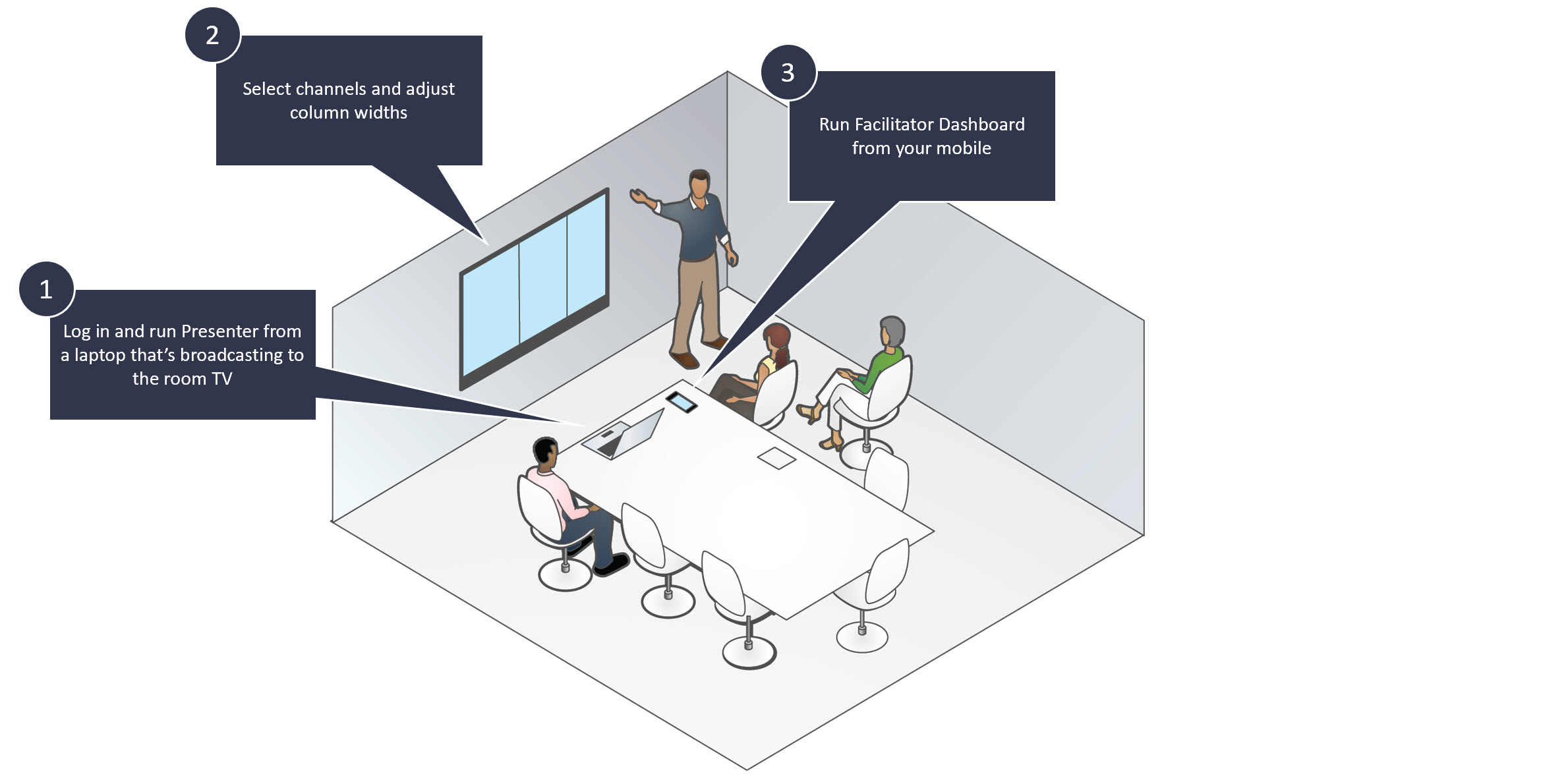
More Advanced Setup
If you don't want to use your mobile phone or you need access to the assessment toolkit or other Facilitator Dashboard features, then do the following:
- connect your laptop to the room's TV or projector as you would normally
- open your browser and then open an incognito window and go to https://{yourdomain}.cm.cr /presenter ( replace {yourdomain} with the custom URL for your Space!)
- extend your desktop and drag the incognito window with Presenter onto the room's TV
- open the menu for each column in turn and select a channel (i.e. TV, Blog, Twitter etc.)
- now open the Facilitator Dashboard in the browser window on your laptop that's not being shared with the TV
- click to publish the first content and you're off!
To extend the your desktop to the TV, use .png) +P on a PC or Command-F1 on a Mac.
+P on a PC or Command-F1 on a Mac.
.png) +P on a PC or Command-F1 on a Mac.
+P on a PC or Command-F1 on a Mac. How it Works
When you log into the Presenter, three columns will appear. The columns are actually three anonymous players. This means that the columns follow the normal rules for any TeamXp simulation:
- you can assign positions and roles to the columns (drag and drop positions or determine roles using the Facilitator Dashboard)
- if you upload a new team, you will need to log out of the Presenter and log back in again because the three columns previously created now belong to an old, previous session and won't work any more.
